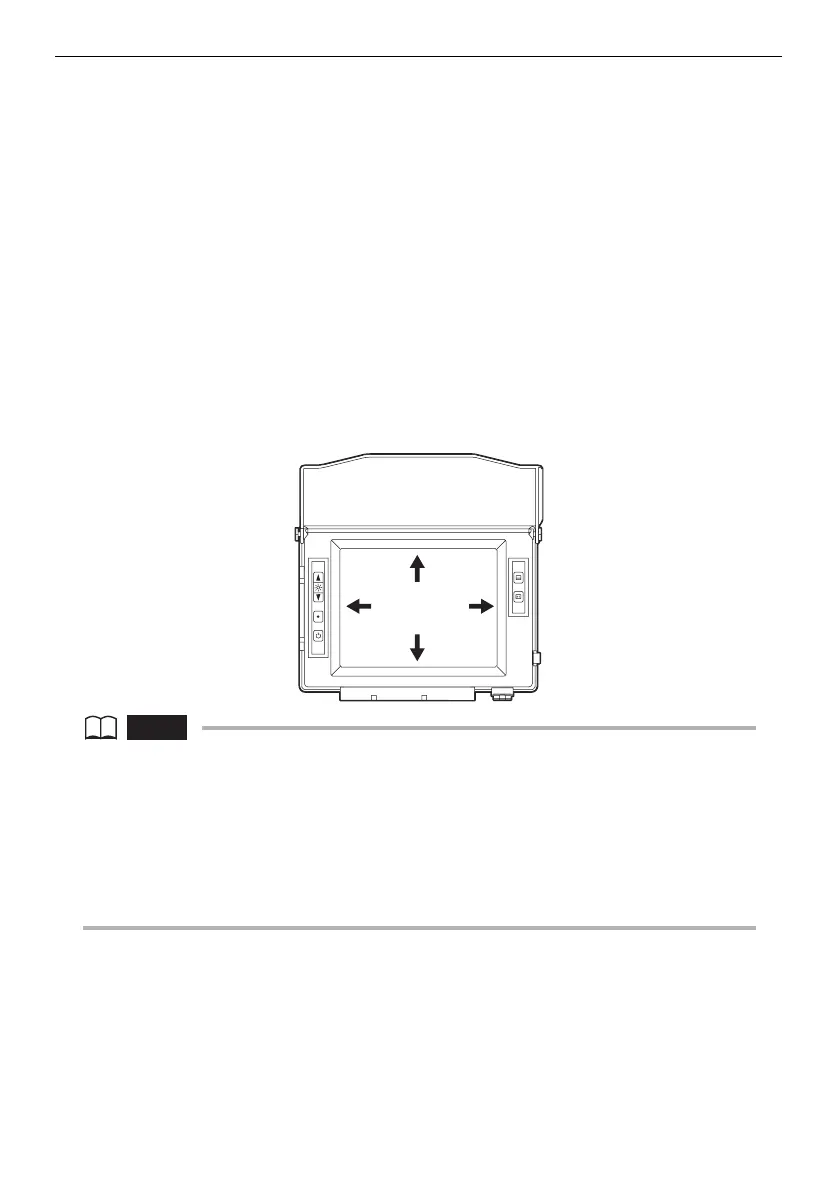55
Chapter 4 Basic operations
Zoom
1 When the live image is displayed, tilt the [ZOOM] lever on the
remote control toward [T] to zoom (magnify) the observation image.
The zoom level will be displayed for about 3 seconds on the
monitor screen. While the zoomed image is displayed, the LCD
monitor displays “ZOOM” to indicate that image zooming is
activated.
2 To return to the original image size, tilt the [ZOOM] lever toward
[W].
3 The zoomed image can be panned (left/right) and tilted (up/down)
by tilting the [MEAS/ENTER] joystick.
NOTE
• Images are zoomed in by means of “electronic zooming”. As a result, the image may become
slightly coarse when the zooming ratio is increased.
• When the stereo optical adapter is attached, move the [MEAS/ENTER] joystick to the left
(right) while the image is not zoomed to magnify the left (right) side of the screen to full
screen display. “LEFT (or RIGHT)” is displayed during magnified display of the left (or right)
half of the image. In this condition you can move the [MEAS/ENTER] joystick to the right (left)
to unzoom the image. If an optical adapter other than the stereo optical adapter is attached,
zooming is not done when the [MEAS/ENTER] joystick is moved to the left (right).
Tilt
Tilt
PanPan