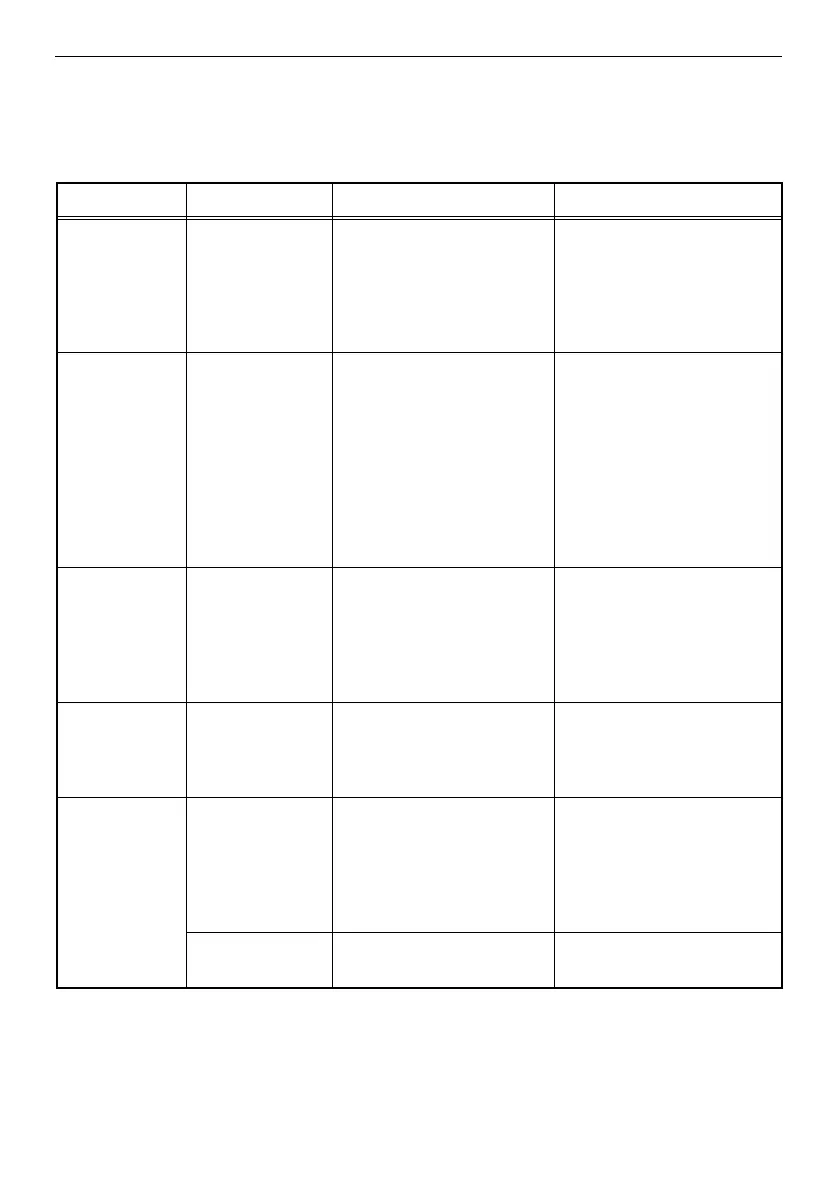140
Chapter 9 Troubleshooting
9.1 Troubleshooting guide
Error messages
Problem Display Possible cause Remedy
Message
display during
inspection.
ERROR (LD1) The message prompts you
to change the laser light
source because it has
reached the end of its
service life and triggered
the self-check function.
Immediately stop the
inspection and replace the
laser light source. Contact
Olympus about changing it.
A message
appears when
the insertion
tube is
inserted into
high-
temperature
observation
object.
High
Temperature
around scope.
Withdraw scope
immediately.
The message prompts you
to stop inspection because
the distal end of the
insertion tube is in a very
hot environment which
triggered the self-check
function.
Immediately pull the
insertion tube out of the
observation object.
(Note)
Message will appear before
the atmospheric temperature
of the distal end of the
insertion tube reaches the
maximum operating
temperature.
A message
appears
during
inspections in
a hot
environment.
Ambient
temperature
became high.
The message prompts you
to stop inspection because
the instrument is in a very
hot environment which
triggered the self-check
function.
Move the instrument to a low
temperature environment
immediately.
Message
displayed
during menu
operations.
ERROR (M1) The memory is not stable. Stop inspection and turn the
instrument off then on again.
Message
display when
using battery.
LOW BATTERY!
PLEASE USE
AC ADAPTER
OR OTHER
BATTERY
IMMEDIATELY.
The battery voltage
dropped when using
battery.
Stop recording, copying,
moving, deleting images, or
formatting recording media
and quickly replace the
battery. Or, plug in the
adapter.
ERROR (LV1) The battery is almost dead. Stop inspection and replace
the battery.