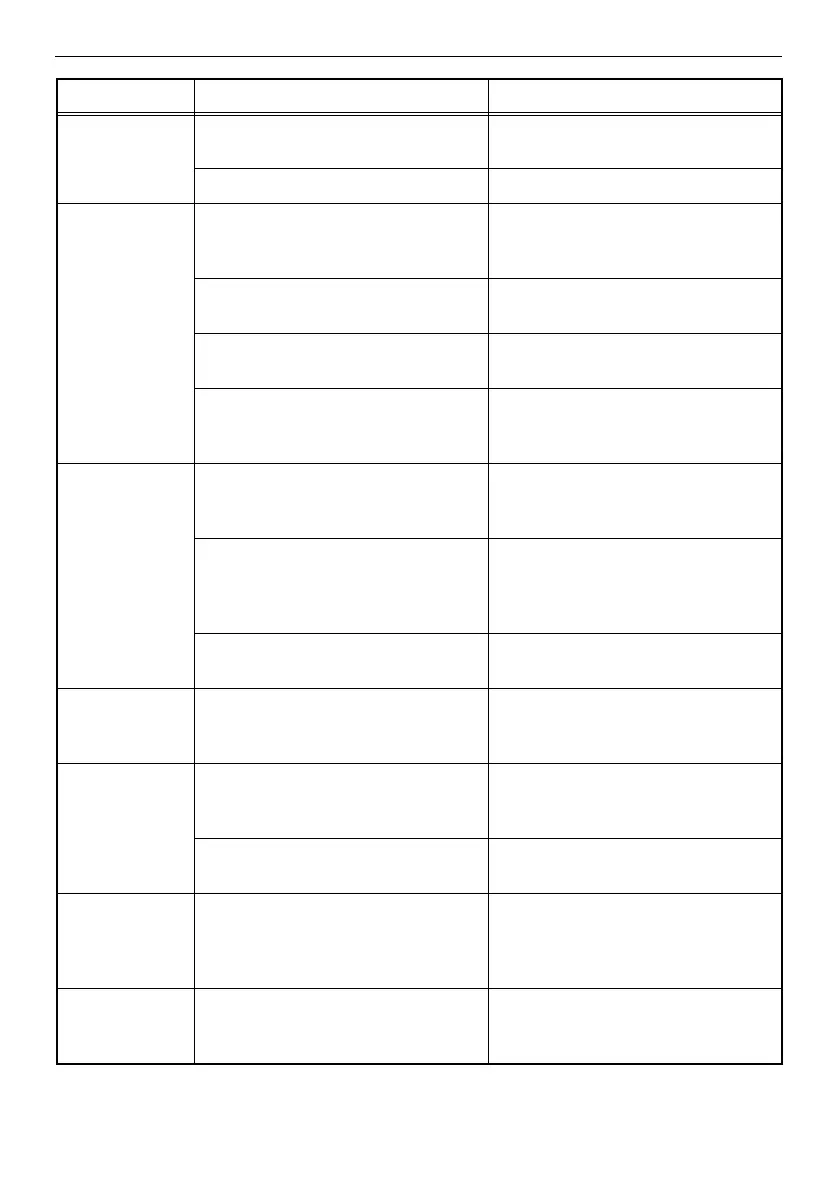145
Chapter 9 Troubleshooting
Image is not
displayed.
The LCD monitor is connected
improperly.
Connect the LCD monitor properly.
The LCD monitor is off. Turn the LCD monitor on.
The image is
not sharp.
The object lens on the insertion tube's
distal end or the optical adapter is
dirty.
Wipe it with a clean piece of gauze or
cotton swab.
The optical adapter is attached
improperly.
Attach the optical adapter properly.
The external monitor is adjusted
incorrectly.
Correctly adjust the external monitor.
“ENHANCE” in the IMAGE setup
menu is set to “LOW”.
“ENHANCE” in the IMAGE setup
menu is set to “LOW”. Set it to “MED”
or “HIGH”.
The image
brightness is
not optimum.
The GAIN mode, automatic
brightness control or EXPOSURE is
set erroneously.
Perform the applicable button or menu
operation to configure the proper
setting.
The object lens on the insertion tube's
distal end or the optical adapter is
dirty or the illumination on the optical
adapter distal end is dirty.
Wipe them with a clean piece of
gauze or cotton swab.
The external monitor is adjusted
incorrectly.
Correctly adjust the external monitor.
Color
reproduction is
poor.
The white balance is set improperly. Re-adjust the white balance.
The image is
noisy.
The GAIN mode, automatic
brightness control or EXPOSURE is
set erroneously.
Adjust them properly.
The GAIN mode is set to "WiDER1" or
"WiDER2".
Set the GAIN mode to "AUTO".
Angulation
cannot be
returned to its
original attitude.
The angulation lock is set. Press the [CENT] button on the
remote control and then release the
angulation.
Angulation
cannot be
locked.
The actuator for bending the distal
end of the insertion tube has reached
the end of its service life.
Replace the actuator. Contact
Olympus about changing it.
Problem Possible cause Remedy