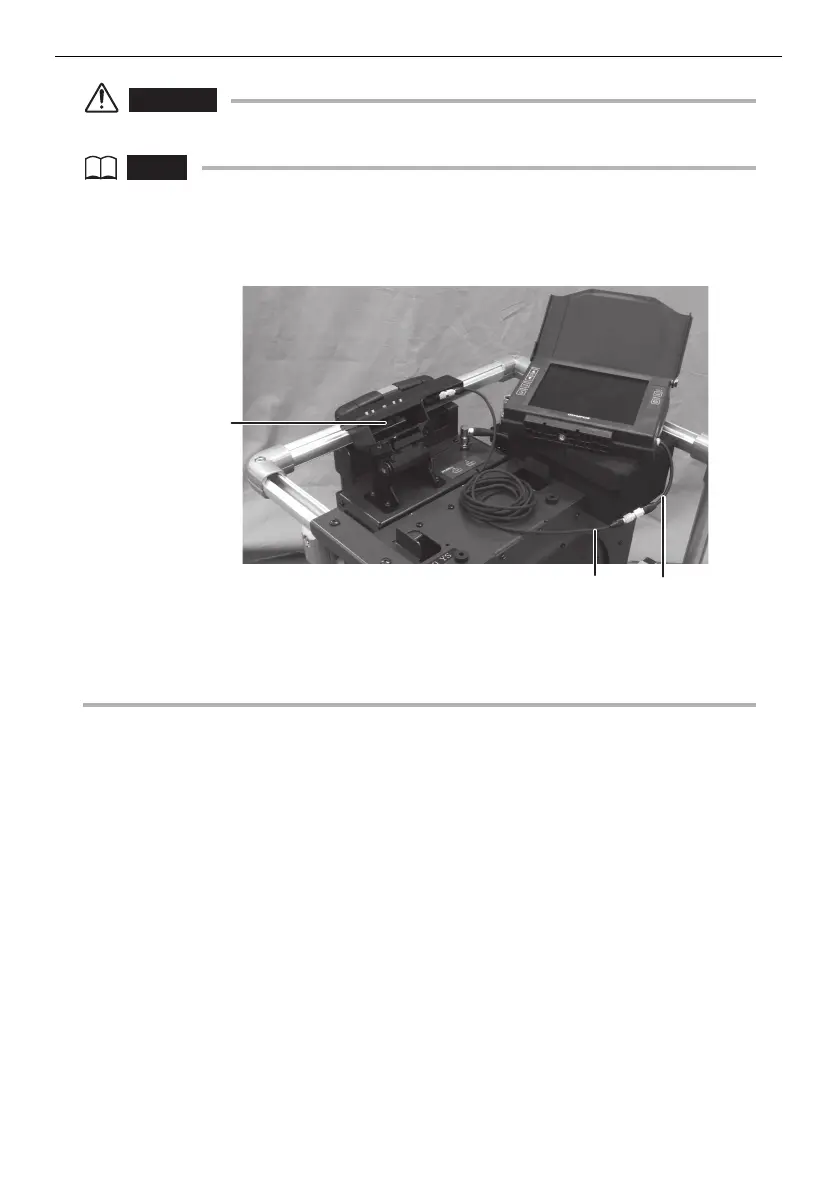36
Chapter 3 Preparation and inspection before observation
CAUTION
• Do not touch the connector with wet hands.
NOTE
• The LCD monitor can be removed from the instrument and used by using the optional LCD
extension cable. To remove it, first remove the LCD cable from the LCD monitor and then
loosen the LCD monitor holding screws. Next, connect the LCD extension cable to the LCD
cable.
• The LCD monitor can be mounted on a commercially available tripod.
• The LCD monitor image may appear somewhat darker when the LCD extension cable is
being used. This is not malfunction.
LCD extension cable (2 meters/optional)
LCD cable
LCD monitor
holding screw