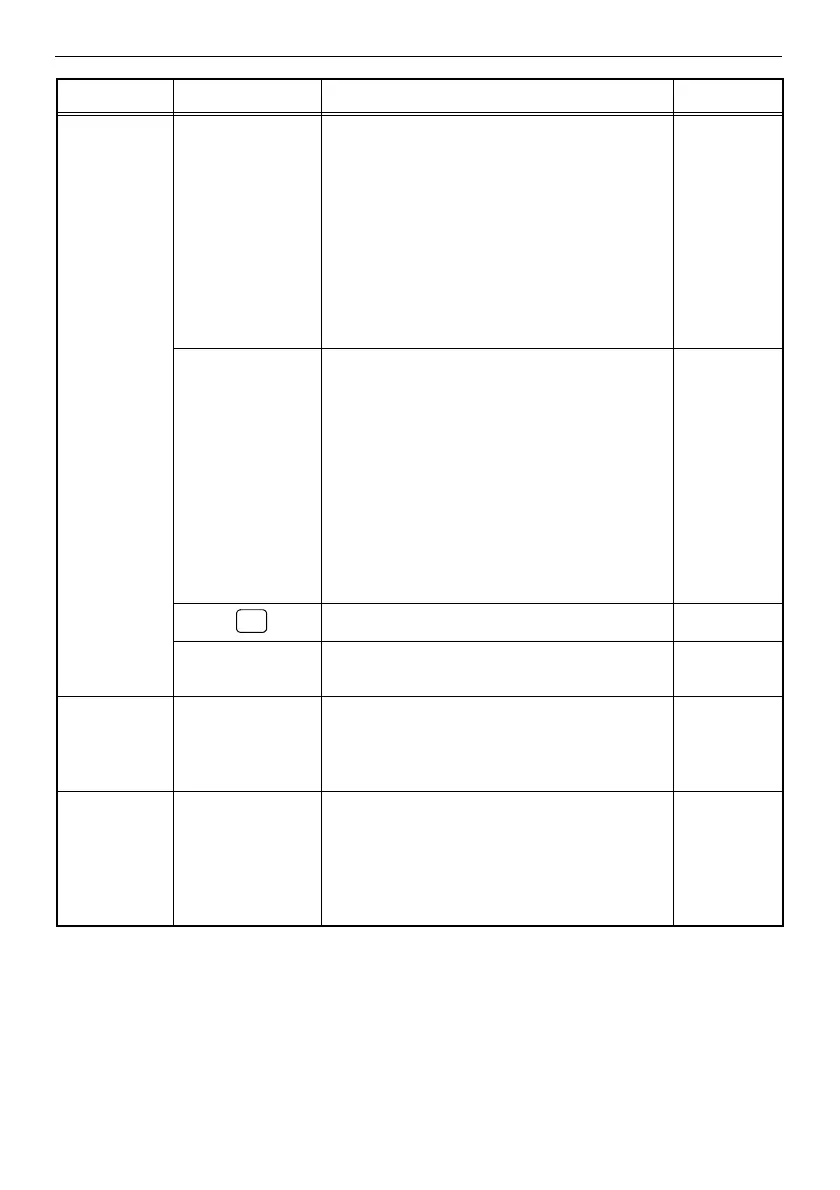75
Chapter 5 Menu operations and functions
RECORD DESTINATION Selects the recording medium.
<When “USB” is set as “MEM/KYBD”>
CF: Images are recorded to recording card.
C:\: Images are recorded to internal memory.
D:\: Images are recorded to USB memory
connected to USB connector.
<When “USB” is set as “PC”>
CF: Images are recorded to recording card.
C:\: Images are recorded to internal memory.
PC: Images are recorded to computer.
Contact Olympus for details on setting “PC”.
CF
REC FUNCTION Sets the operations for the [FRZ/REC] button.
Pressing and holding the [FRZ/REC] button
does the following operations.
<When “STILL/MOVIE” is selected>
Live screen : Records still and moving
images.
Frozen screen : Records still image only.
Retrieve screen: Records still image only.
<When “STILL ONLY” is selected>
Live screen : Records still image only.
Frozen screen : Records still image only.
Retrieve screen: Records still image only.
STILL/
MOVIE
NOTE
Edits the notes recorded with the images. —
DEFAULT Resets the RECORD menu settings to their
default settings.
—
ADAPTER — Sets the optical adapter settings.
See “Changing the selection of the optical
adapter” (page 89) for details about
operations.
—
W
BALANCE
— White balance is automatically adjusted. After
changing the optical adapter, capture an
image of a white object, such as a piece of
paper.
Select “EXECUTE” to have white balance
adjusted automatically.
—
Main menu Submenu Description of function Initial status
N+