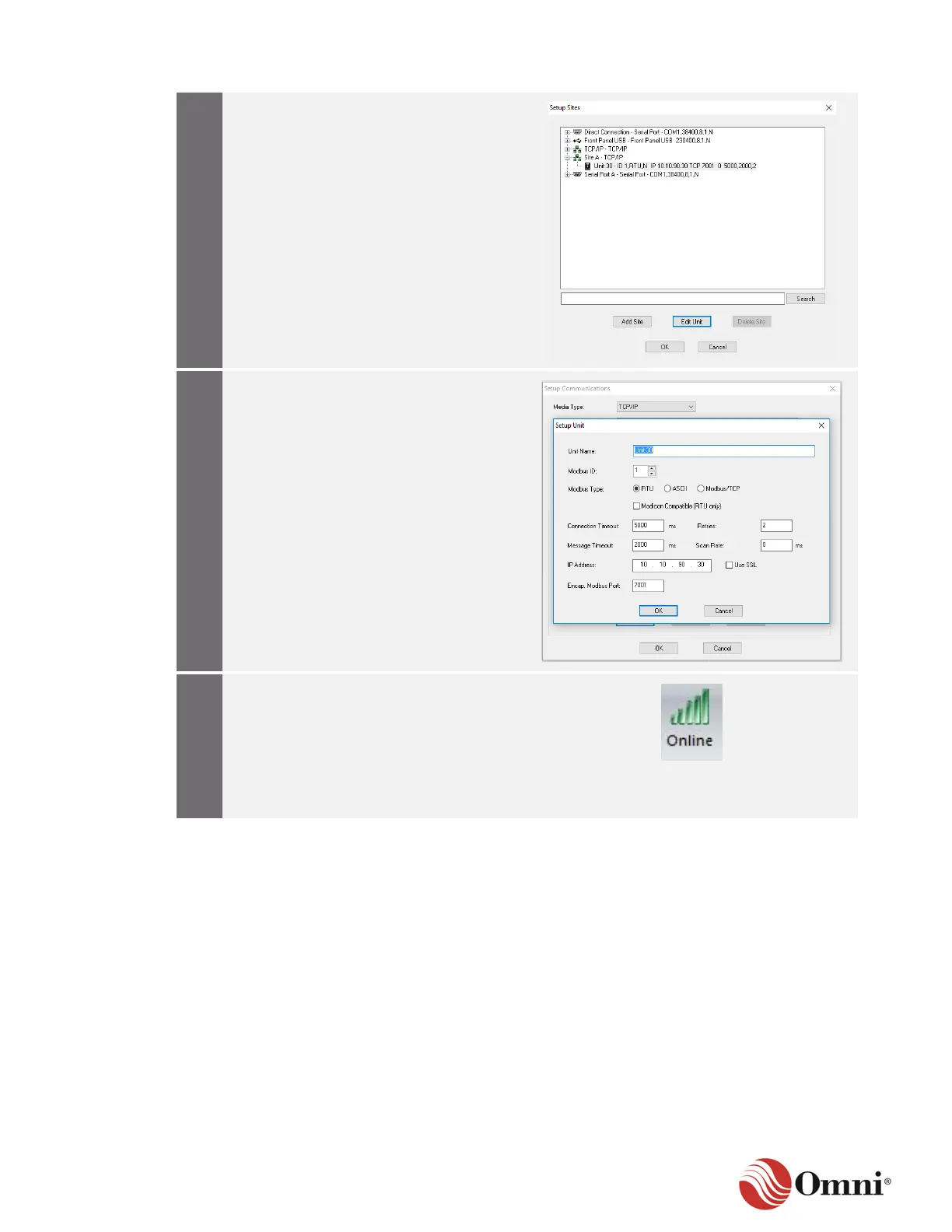OMNI 4000/7000 Installation Guide – Rev H
Open the Setup Sites configuration
window again, select the unit that
returned the error message, and click
Edit Unit.
a. Review the information in the
Setup Unit window.
b. With this window open, navigate
to the settings of a unit at this site
through the front panel of the flow
computer (Go to Section 4.3
Configuring Communication Ports
(Front Panel)).
c. Check to see whether the
information matches.
d. Make corrections to the settings,
as needed, to confirm that they
match.
Click OK twice to close both Setup Sites
windows and save your changes when
you have confirmed that the settings
match.
Return to Step 1 to try to connect to the
flow computer again.
4.8 Security Setup
Setting up additional user profiles or editing any part of the original Administrator login information
provided by OMNI is optional.
However, if multiple users make changes to any settings of the flow computer by using the
Administrator login, those changes cannot be tracked to an individual user.
User security controls the available user functionality for the front panel, OMNICONNECT and
OMNIPANEL. Port security controls the security configuration for devices such as SCADA or
human machine interface (HMI) systems.
