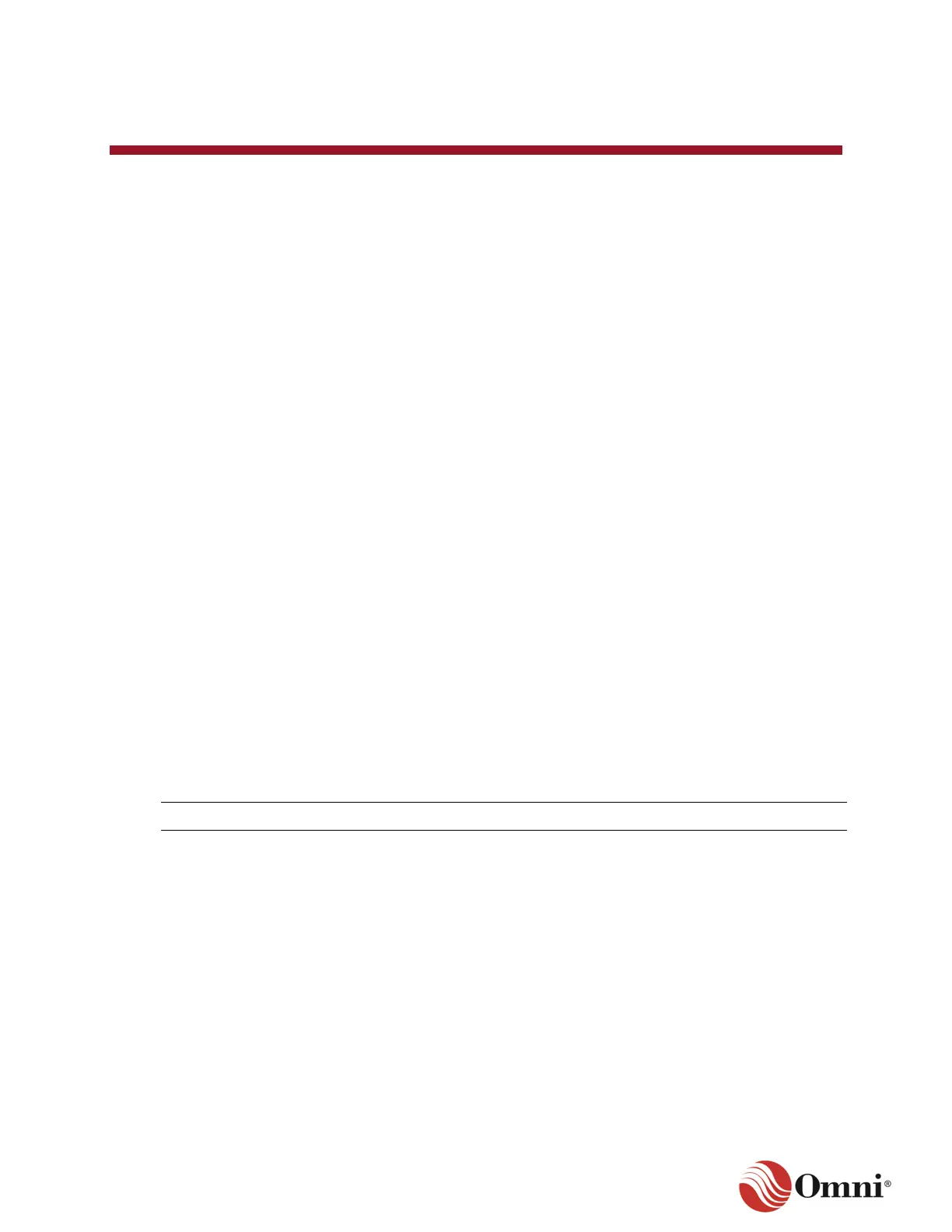1. The OMNI 4000/7000 Series
The Installation Guide for the OMNI 4000 and OMNI 7000 series of flow computers includes:
• An overview of the OMNI 4000/7000 flow computer.
• Installation instructions.
• Configuration instructions.
• Calibration instructions.
• Acceptance testing guidelines and troubleshooting.
Review these instructions and guidelines to ensure a safe installation and startup of your OMNI
4000/7000 flow computer.
1.1 Users of the Guide
As a user reference guide, the OMNI 4000/7000 Installation Guide is intended for an audience
with knowledge of liquid and gas flow measurement technology. The user does not need to be an
expert to use certain portions of this manual. However, some flow computer features require a
certain degree of expertise and/or advanced knowledge of liquid and gas flow instrumentation
and electronic measurement.
This manual is written for:
• Installers.
• System and Project Managers.
• Engineers and Programmers.
• Advanced Technicians.
• Operators.
Only qualified personnel should install, configure and calibrate OMNI flow computers.
1.2 Certifications and Standards
OMNI 4000/7000 flow computers have earned the following certifications:
Software Guide Measuring Instruments Directive, Chapter P and
Extensions L, T, S, D and I5, Edition 2015
