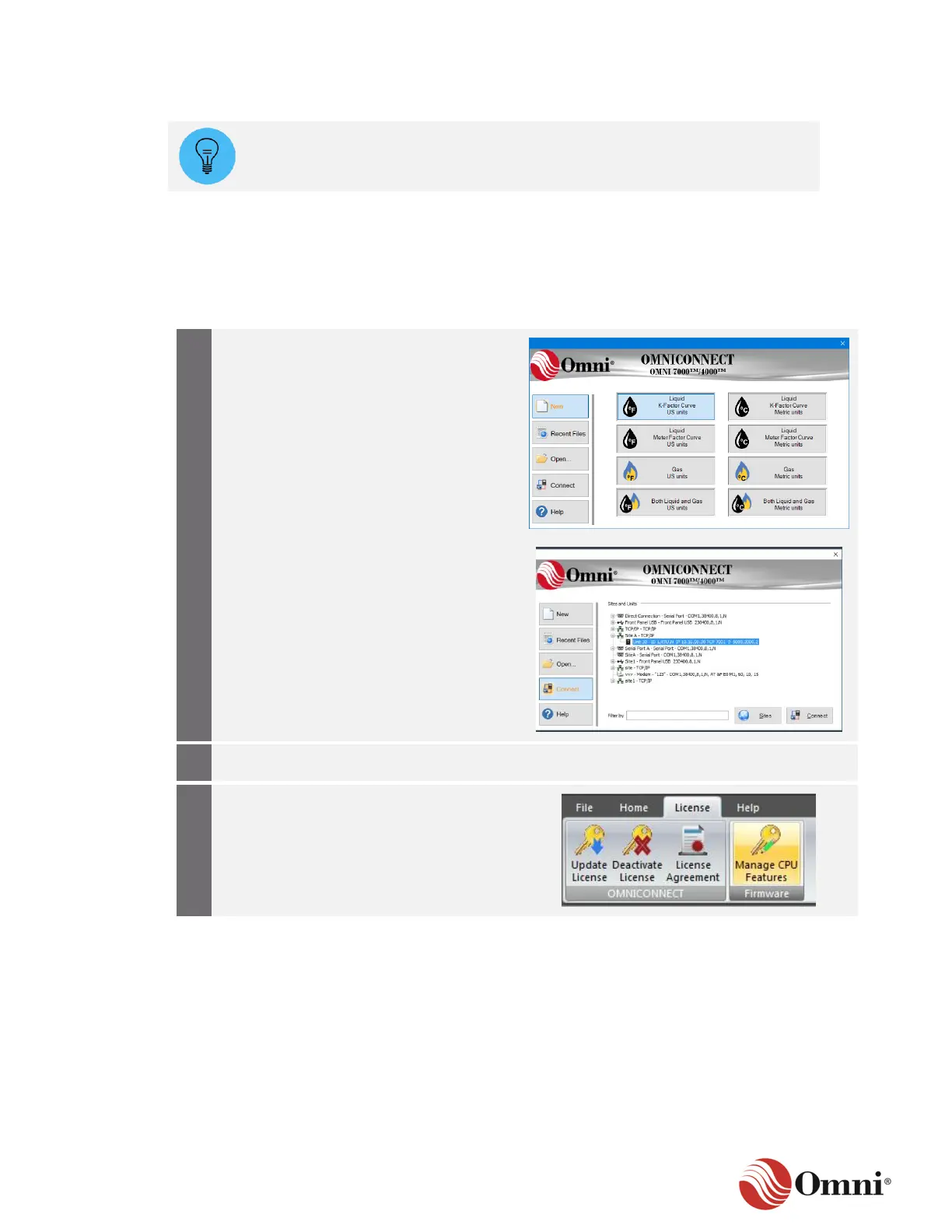OMNI 4000/7000 Installation Guide – Rev H
If you downloaded the firmware license before, go to 4.6.5 Update the CPU
Follow these instructions for online activation using a PC that is:
• Hosting an activated OMNICONNECT
• Connected to the flow computer
• Connected to the internet
a. Click on Connect to connect to
the target flow computer.
b. Login to the target unit.
On the ribbon bar, click License.
Click Manage CPU Features.
