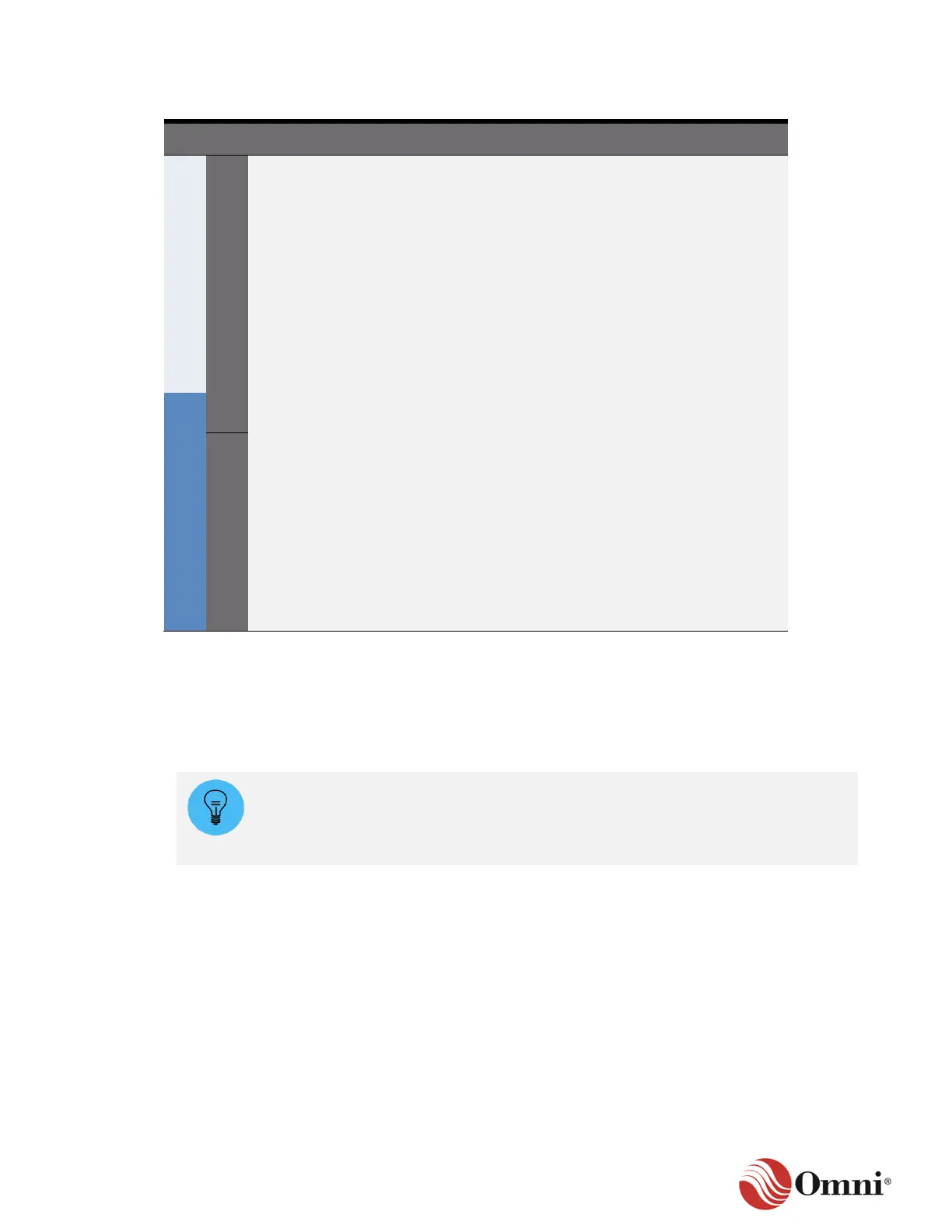OMNI 4000/7000 Installation Guide – Rev H
Table 3-5: Back Panel Wiring of the DE Module
Ethernet Pigtail Wire Color
3.7.4 Serial Module
The Serial module provides two ports. By factory default, both ports are configured for RS-232
mode. Project-specific requirements may call for using the RS-485 2-wire or RS-485
4-wire mode.
The maximum number of devices connected in parallel for each port are:
• 12 compatible serial devices, including flow computers when using the OMNI
4000/7000 RS-232 serial ports.
• 32 devices when using the RS-485 mode.
Jumper blocks allow for independent selection of each port to operate in RS-232 or RS-485
mode. Figure 3-21 illustrates the factory-configured jumper settings for RS-232 wire at Port 1
and Port 2.
