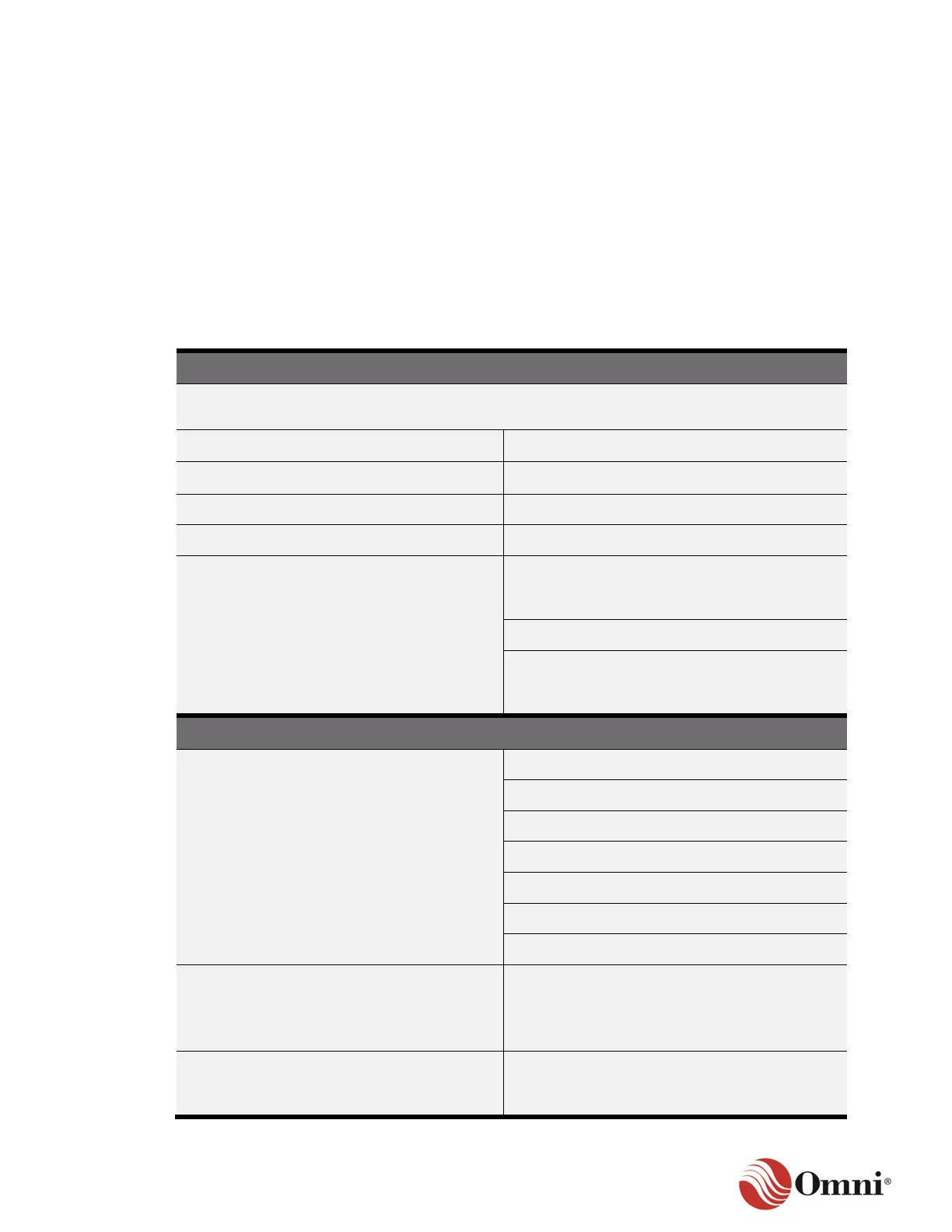OMNI 4000/7000 Installation Guide – Rev H
3.2 Equipment Verification
The OMNI flow computer comes in one of three configurations depending on the mount option
selected for a project. Confirm that the delivered equipment matches the project-specific
requirements:
☐ Remove the equipment from its packaging.
☐ Inspect the flow computer and associated equipment to look for mechanical damages, dents
and scratches.
☐ Compare the equipment to the project specifications and product data sheets.
☐ Confirm delivery of the equipment and parts listed in Table 3-1.
Table 3-1: OMNI 4000/7000 Mount Options and Associated Equipment
Panel Mount with Extended Back Panel
Front panel, chassis and back panel
(assembled)
Front panel and chassis (assembled)
Optional Digital I/O Terminal Board
Back panel (separate component)
Ethernet pigtails attached to the back panel
Ethernet pigtails attached to the back panel
Optional Digital I/O Terminal Board
Power cable when using AC power
OMNI USB key with OMNICONNECT
software and standard drawings for different
installation configurations
Extended power cable when using AC power
Extended I/O ribbon cables
OMNI USB key with OMNICONNECT software
and standard drawings for different installation
configurations
Front panel (separate component)
Front panel (separate component)
Chassis (separate component)
Chassis (separate component)
Back panel (separate component)
Back panel (separate component)
Ethernet pigtails attached to the back panel
Ethernet pigtails attached to the back panel
Optional Digital I/O Terminal Board
Optional Digital I/O Terminal Board
Flow computer mounting hardware
Enclosure mounting hardware
Extended power cable when using AC power
Extended power cable when using AC power
Standard 18-inch (45.72 cm) front panel
ribbon cable or optional extended 24-inch
(60.96 cm) cable
Extended I/O ribbon cables
Standard 18-inch (45.72 cm) front panel ribbon
cable or optional extended 24-inch (60.96 cm)
cable
Extended I/O ribbon cables
OMNI USB key with OMNICONNECT
software and standard drawings for different
installation configurations
OMNI USB key with OMNICONNECT software
and standard drawings for different installation
configurations
