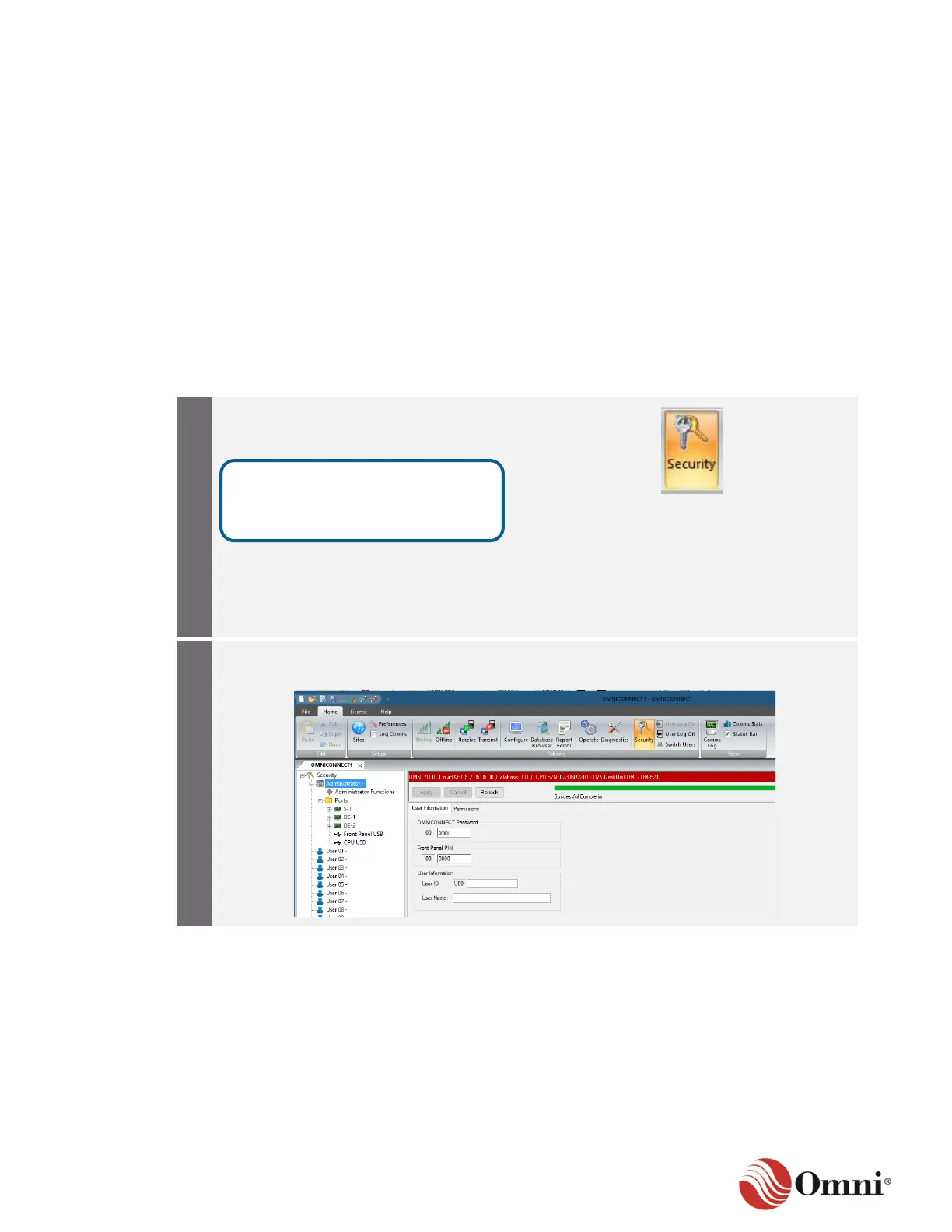4.8.1 Administrator Functions
OMNICONNECT permits one Administrator and up to 16 user profiles to be established in the
system. The Administrator’s permission is not customizable, and it is set for full access. The
system Administrator can customize the permissions for each individual user and port, which
can include:
• Viewing, configuring or resetting the security of all users.
• Giving users the ability to change their own passwords (the default is no).
• Changing the length of the timeout for the OMNICONNECT and OMNIPANEL user
password, ranging from zero (no time out) to 1,440 minutes (24 hours).
4.8.2 User Security
To create each individual user profile while you are logged in as the Administrator, follow these
instructions:
Select Administrator in the Security tree. In the User Information tab, change your User
ID and Password from the default Administrator and Password.
