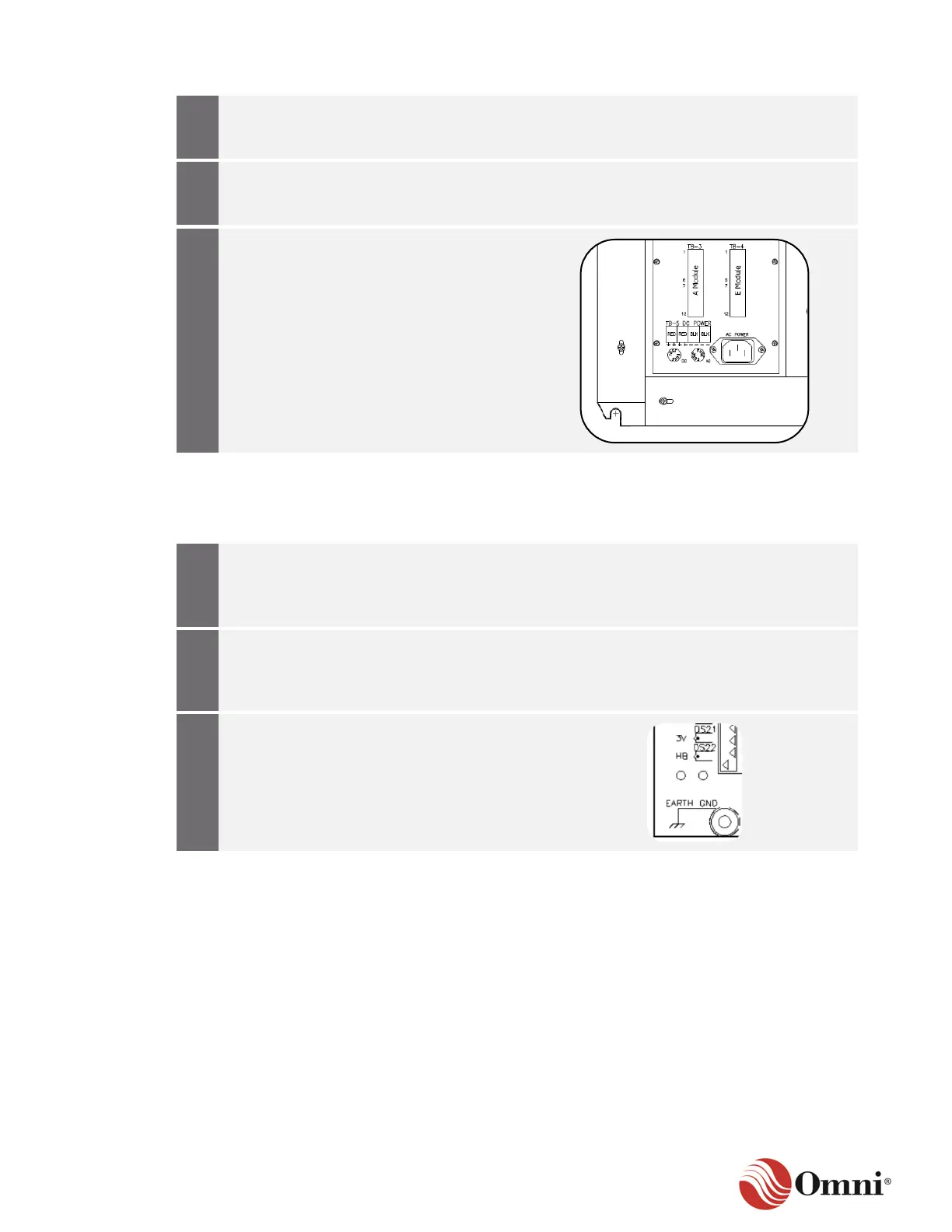OMNI 4000/7000 Installation Guide – Rev H
Mount the enclosure to the surface of the
structure using the factory-provided
mounting brackets (see Figure 3-13).
Open the enclosure and connect the Earth
Ground to the GND nut, which is located
on the end of the NEMA chassis.
Perforate the side of the enclosure that is
nearest to the flow computer’s back panel
to create two openings for inserting the
power cables and field wires.
3.4.5 Optional Digital I/O Terminal Installation
To safely install a Digital I/O Terminal (DT) module, follow these instructions:
Verify that the DIN rail to which the Digital
I/O Terminal module will be mounted is
electrically bonded and connected to an
Earth Ground.
Mount the DT board enclosure to a 1.38 x
0.3-inch (35 x 7.5 mm) DIN rail by
snapping the feet of the enclosure to the
DIN rail.
Connect the module to Earth Ground using
the GND screw, which is located on the DT
module.
