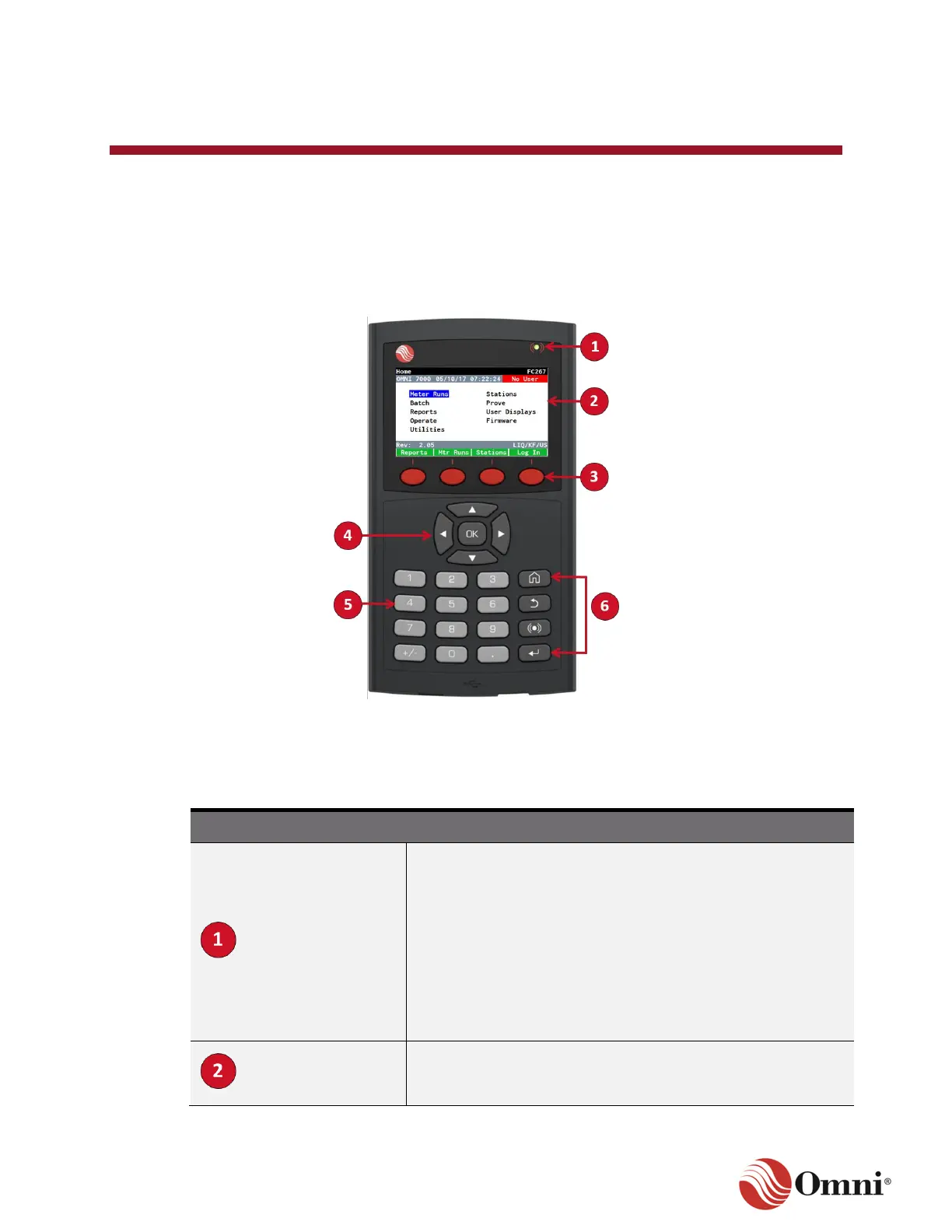4. Configuration
4.1 Getting Started
4.1.1 Front Panel Navigation
The front panel of the OMNI 4000/7000 offers an informative display and simple controls for easy
navigation (Figure 4-1 and Table 4-1). The front panel display provides quick access to commonly
used functions.
Figure 4-1: OMNI 4000/7000 Front Panel
Table 4-1: Front Panel Elements and Descriptions
A new alarm causes this LED to glow red. After the alarm is
acknowledged, the LED glows green. When the condition has
cleared or there are no other alarm conditions, the LED
extinguishes and has no color.
The alarm activates for conditions and events such as printing.
Event alarms that are displayed will clear automatically from
the screen after the event has been acknowledged and as
soon as the condition that caused the alarm is no
longer active.
The large color screen is continuously updated and provides
access to information and basic functionality.
