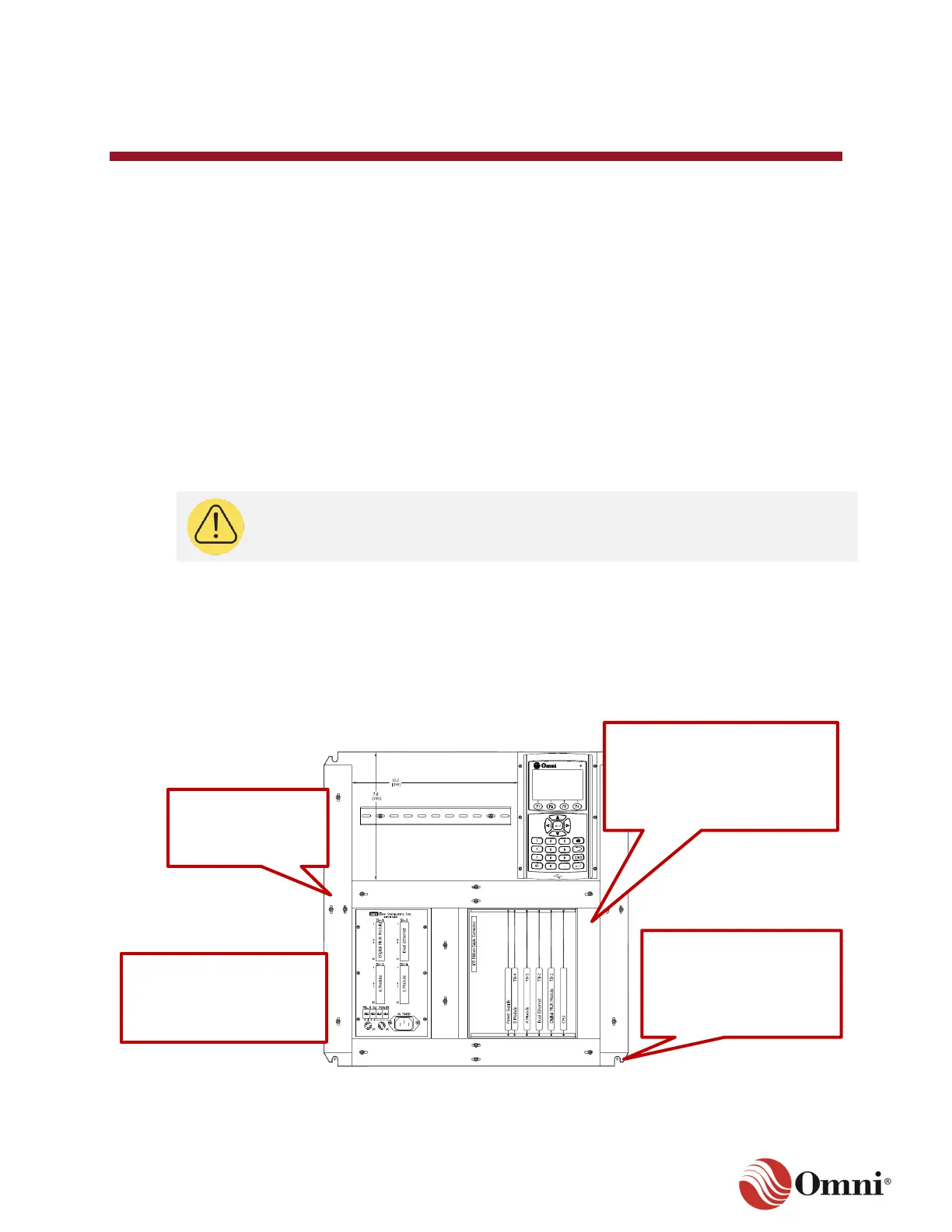OMNI 4000/7000 Installation Guide – Rev H
3. Installation
This section provides instructions for installing the OMNI 4000/7000 flow computer, including
connections to field devices. The drawings and figures in this section provide guidance for wiring.
Follow your project-specific wiring diagrams and drawings when installing the flow computer and
connecting it to other devices.
3.1 Installation Requirements
When installing the OMNI 4000/7000 flow computer and associated equipment, follow these
requirements (Figure 3-1):
☐ Mount the flow computer on a panel, cabinet or rack that is a bonded metal surface and is
connected to an Earth Ground.
☐ Confirm that ambient operating conditions meet the following:
− Relative humidity is 90% non-condensing
− An operating temperature range of +14 °F to +140 °F (-10 °C to +60 °C)
CAUTION: I/O specifications are guaranteed within these operating conditions only.
☐ Do not cover the vent holes in the cabinet, rack or enclosure that provides cooling.
☐ Provide 2 inches (50 mm) of space between the flow computer and other equipment in the
cabinet, rack or enclosure to allow for the free flow of air.
☐ Make sure other equipment located around the cabinet, rack or enclosure does not obstruct
access to the flow computer.
☐ Verify that the cabinet, rack or enclosure that contains the flow computer is located in an area
that is only accessible by qualified personnel.
Figure 3-1: Installation Requirements Explained
A clutter-free workspace
allows easy access to the
flow computer.
This bonded metal
surface connected to an
Earth Ground prevents
electrostatic charge
accumulation.
2 inches (50 mm) of space
between the flow computer
and other equipment allows
good airflow to help keep
equipment cool.
Uncovered vent
holes help keep
equipment cool.
