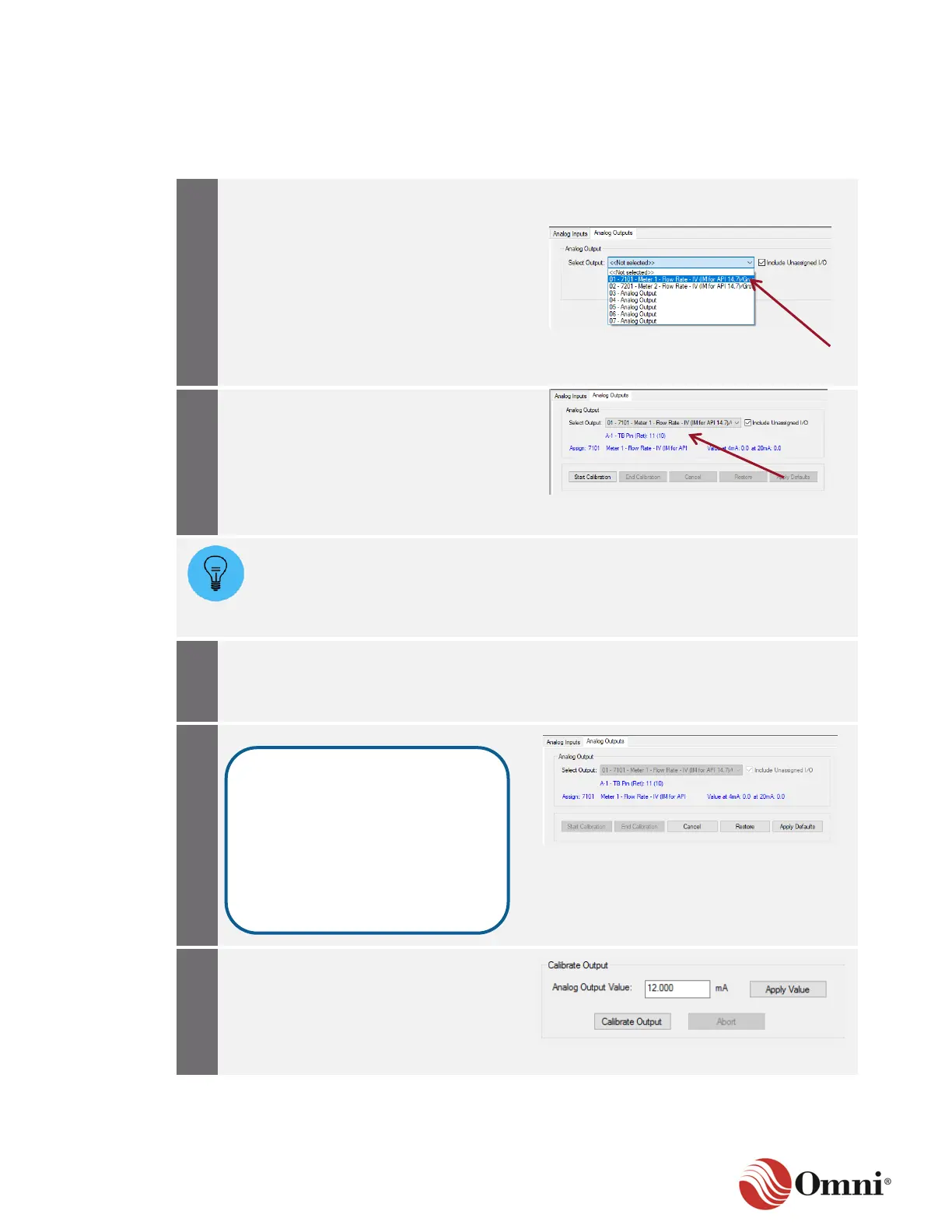OMNI 4000/7000 Installation Guide – Rev H
5.2.2 Analog Outputs
To calibrate analog output channels that are configured in the flow computer, follow these
instructions:
On the Calibrations screen, select the
Analog Outputs tab.
Select the 4‒20 mA output channel to
calibrate from the drop-down list.
To include output channels in the
drop-down list that have not been
assigned in the configuration, check the
Include Unassigned I/O box.
If the channel has been assigned in the
configuration, confirm that the Modbus
Register Assignment, Remark and Values
at 4 mA and 20 mA are displayed in
blue text.
If the Remark field is not filled in during the Analog output channel configuration,
then the Modbus register’s database description, the hardware module and the
Terminal Block pin numbers are still displayed in blue text after a selection is
made. If the output channel is unassigned, only the hardware module and Terminal
Block pin numbers are still displayed in blue text.
Connect an ammeter to the Terminal
Block output pins in series between the
flow computer and the external 4‒20 mA
device.
If needed, enter a value in milliamps in
the Analog Output Value field, and click
Apply Value.
The flow computer will output the value
using the current calibration constants.
This action records the following
information in the Measurement
Audit Trail Log:
• Time, date and output index
• Output # ‘n’ calibration start
(n = output channel number)
• User name, user ID and port
hosting the calibration
