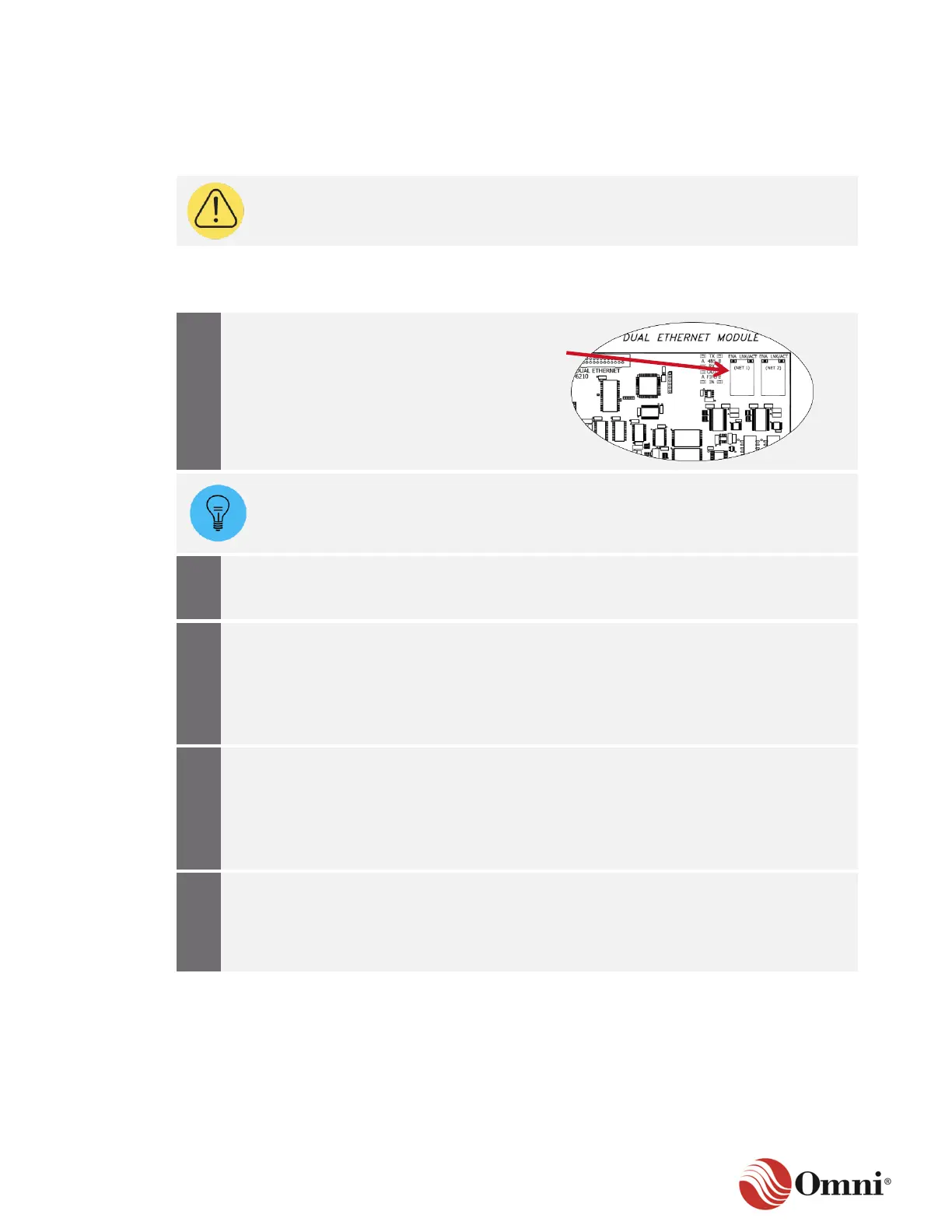OMNI 4000/7000 Installation Guide – Rev H
3.7.3 Dual Ethernet Module
Use either the factory-supplied Ethernet pigtail cables attached to the back panel or the RJ-45
jacks located on the DE module to connect network devices.
CAUTION: Do not pull the Ethernet pigtail cable wire pairs apart. This may result in
signal loss and loss of communication.
When connecting the network devices to a DE module, follow these instructions for safe
installation and operation:
For projects requiring both:
• The NEMA chassis
• A 100 Mb operating rate
Connect network cables to the NET1
and/or NET 2 RJ45 jacks on the DE
module.
For all other types of projects, complete the steps 2 through 5.
Check the end of the cable that is
connected to the back-panel terminal
blocks for the DE module.
Verify that the positive (+) and negative (-)
wires for the transmit (TX) and receive
(RX) lines:
a. Remain twisted together.
b. Are as close to the terminal
contacts as possible.
Connect wiring from the OMNI 4000/7000
back panel pinouts to the network devices
according to your project-specific
drawings. Table 3-5 provides guidance for
back panel wiring.
Connect wiring from the OMNI 4000/7000
back panel pinouts to the serial devices
according to your project-specific
drawings. Table 3-5 provides guidance for
back panel wiring.
