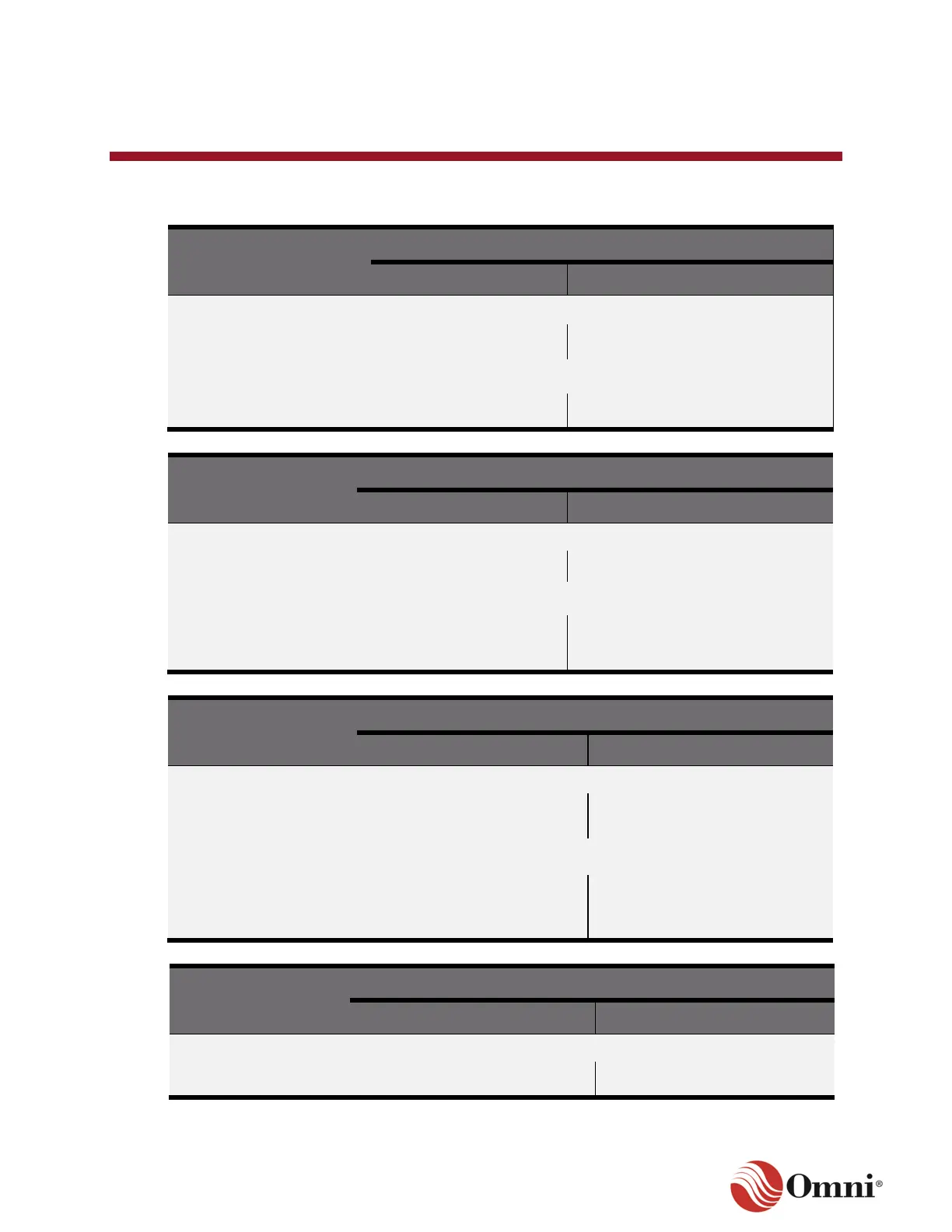OMNI 4000/7000 Installation Guide – Rev H
8. Technical Specifications
In accordance with a policy of product development and improvement, OMNI Flow Computers,
Inc. may make any necessary changes to these specifications without notice.
8.25 x 4.75 inches (210 x 121 mm)
9.25 x 5 inches (235 x 127 mm)
Panel Mount
(Extended Back Panel)
8.25 x 4.75 inches (210 x 121 mm)
9.25 x 5 inches (235 x 127 mm)
18.50 x 3.5 inches (470 x 89 mm)
6.78 x 1.65 inches (172 x 42 mm)
8 x 6.75 inches (216 x 172
mm)
8 x 13.5 inches (216 x 343 mm)
9.25 x 5 inches (235 x 127 mm)
8 x 4.5 inches (203 x 114 mm)
18.5 x 3.5 inches (470 x 89 mm)
23.6 x 23.6 x 11.8 inches (600 x 600 x 300 mm)
