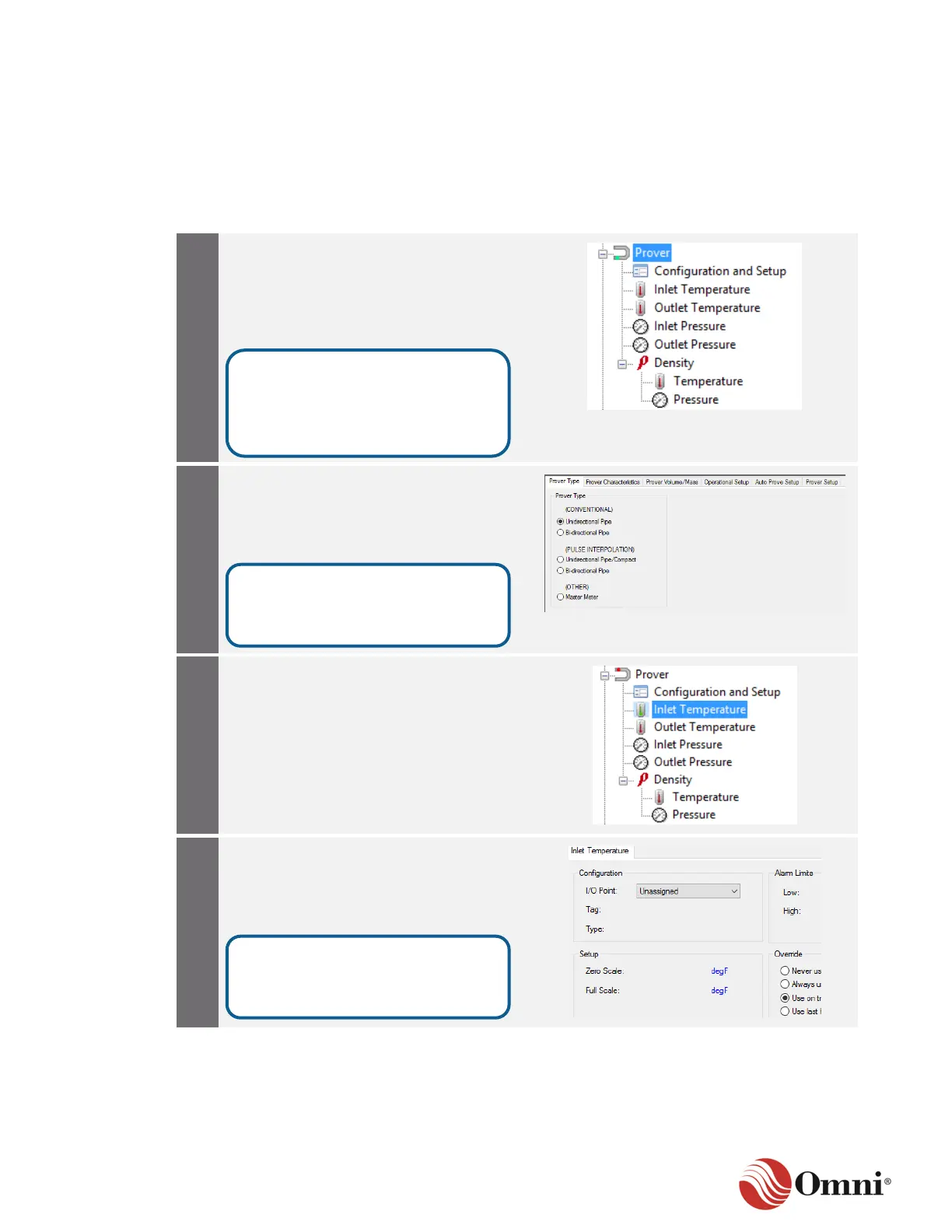OMNI 4000/7000 Installation Guide – Rev H
4.10.7 Configure Provers
If you selected a prover as part of the flow computer’s Equipment List set up in Section 4.10.2
Setup the Equipment List, it will appear in the Configure tree in the left panel. You must configure
the prover if you intend to use the function in the future.
To configure the prover settings for liquid applications, follow these instructions:
a. Select and expand the Prover
function in the Configure tree in the
left panel.
b. Select Configuration and Setup
to display the Prover configuration
options in the screens on the right.
a. Fill in the information in all of the
screens, as necessary.
b. When you have finished with each
screen, click Apply to save
the changes.
When all the Configuration and Setup
screens are completed, and their changes
have been saved, click the next item in the
Prover list (in this example, Inlet
Temperature).
The Inlet Temperature configuration
settings are displayed in the screen on the
right. Assign an I/O Point from the
Unassigned drop-down box. Fill in the
remaining information, as necessary.
Depending on which options you
selected in the Equipment List in
Section 4.10.1, you may not see all
the items listed here.
Press F1 to access
OMNICONNECT Help for
assistance.
Press F1 to access
OMNICONNECT Help for
assistance.
