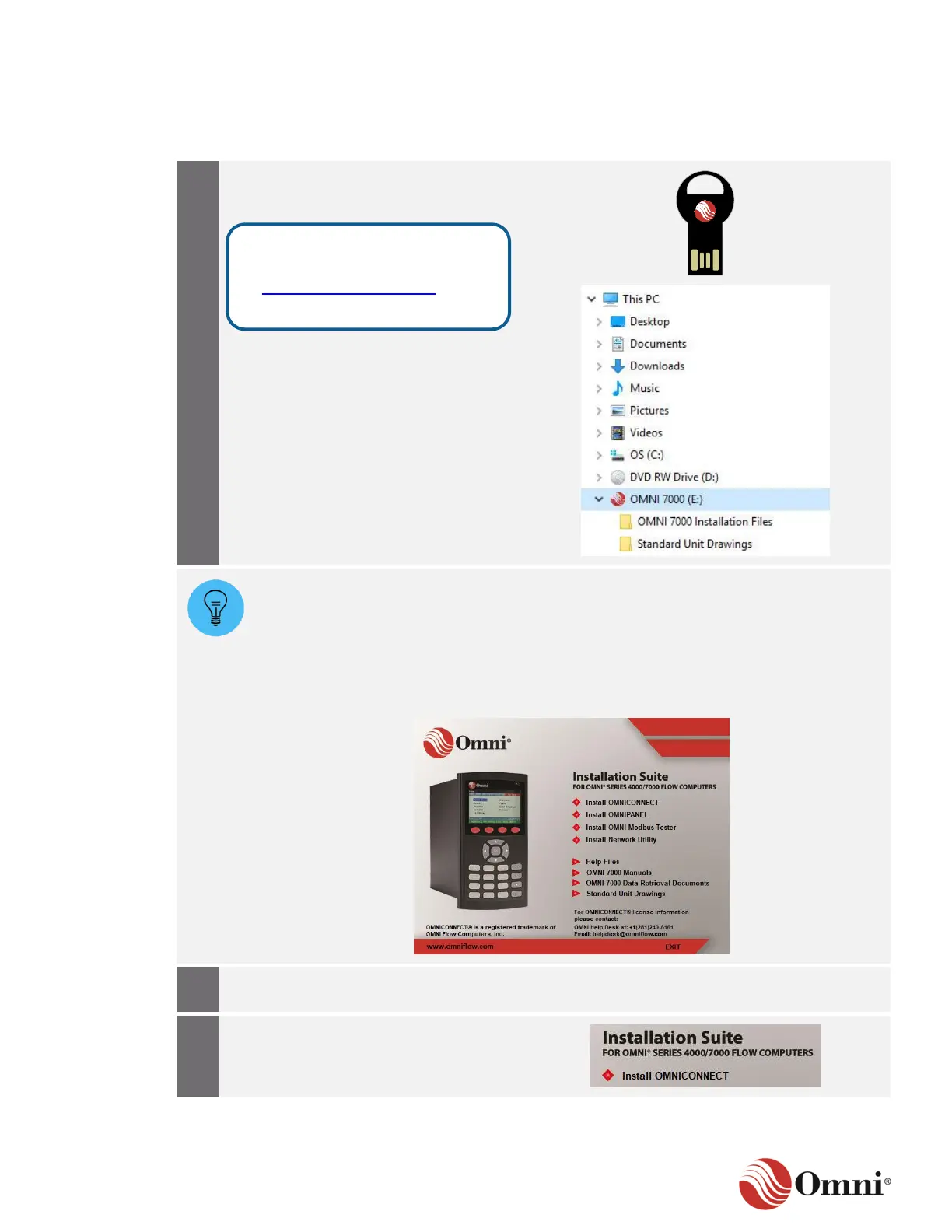OMNI 4000/7000 Installation Guide – Rev H
4.4 Software Installation
Follow these instructions to install the OMNICONNECT software onto your PC:
Insert the OMNI USB Key that was
packaged with the flow computer into the
USB port in the PC.
The OMNI USB Key includes the following materials and applications:
• Installation files for OMNICONNECT, OMNIPANEL, MBT and Network Utility
• Help files
• Manuals
• Data retrieval documents
• Standard unit drawings
Double-click the autorun.exe file to
install the program.
Click on Install OMNICONNECT.
If you do not have the OMNI USB
Key, contact the OMNI Help Desk
at helpdesk@omniflow.com or call
281-240-6161.
