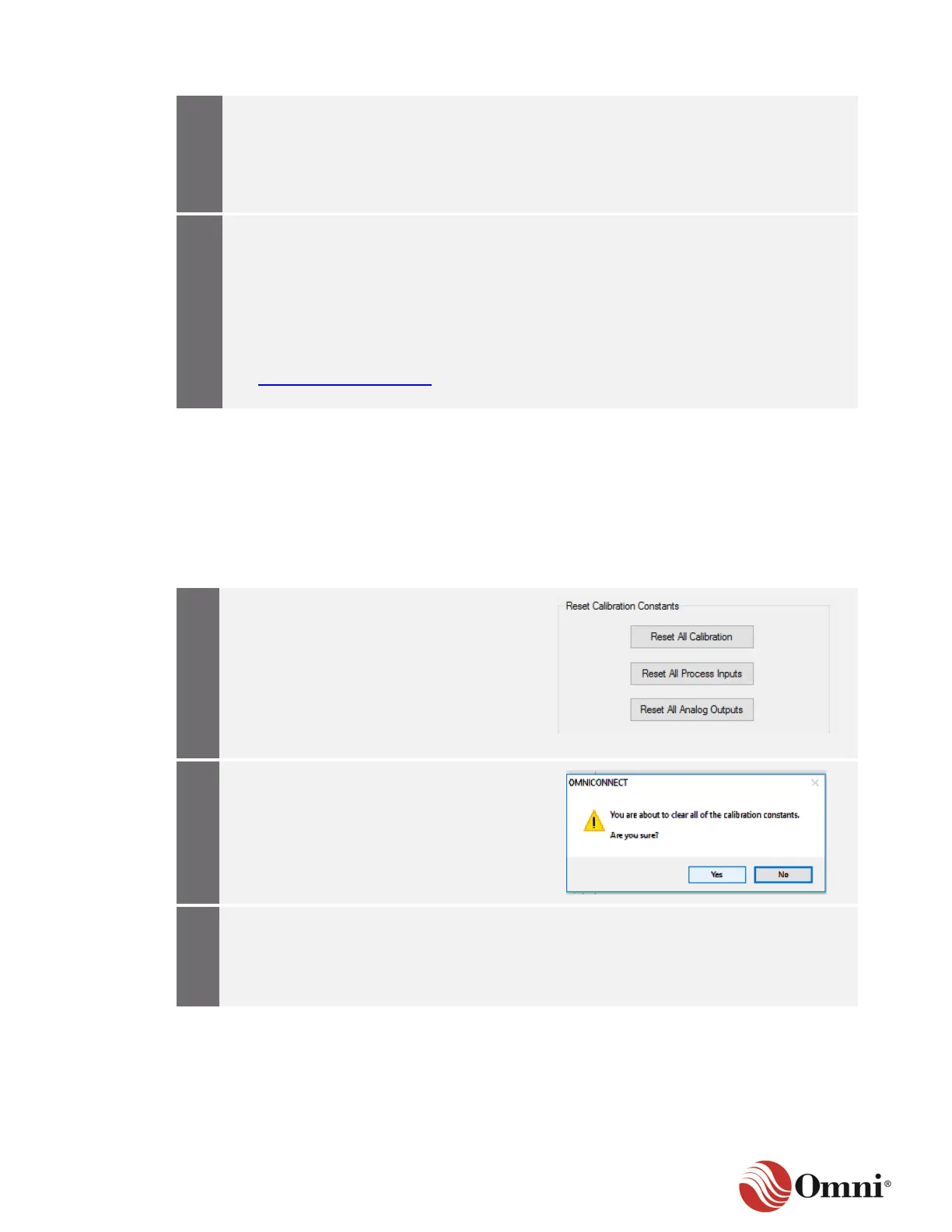OMNI 4000/7000 Installation Guide – Rev H
After you reset the channel, you can
attempt to calibrate the channel again. You
can do this either through the front panel
(Section 5.1 Calibrate Using the Front
Panel) or OMNICONNECT (Section 5.2
Calibrate Using OMNICONNECT).
If the problem persists:
d. Check the hardware jumper
settings for the channel in question.
e. Check the software configuration
settings to verify that they are set to
the same type of input or output as the
hardware jumpers.
f. Contact the OMNI Help Desk at
helpdesk@omniflow.com or call
281-240-6161.
7.1.2 Reset Multiple Channels
Use the option to reset multiple channels when:
• Project-specific requirements necessitate resetting all channels before beginning calibration.
• Multiple input or output channels will not calibrate correctly.
To reset multiple channels simultaneously, follow these instructions:
For multiple calibration resets, click the
appropriate button:
• Reset All Calibration for resetting all
Inputs and Outputs
• Reset All Process Inputs for resetting
analog inputs only
• Reset All Analog Outputs for
resetting analog outputs only
At the prompt, click Yes to reset
multiple channels.
After you reset the channels, you can
attempt to calibrate them again. You can
do this either through the front panel
(Section 5.1) or OMNICONNECT
(Section 5.2).
