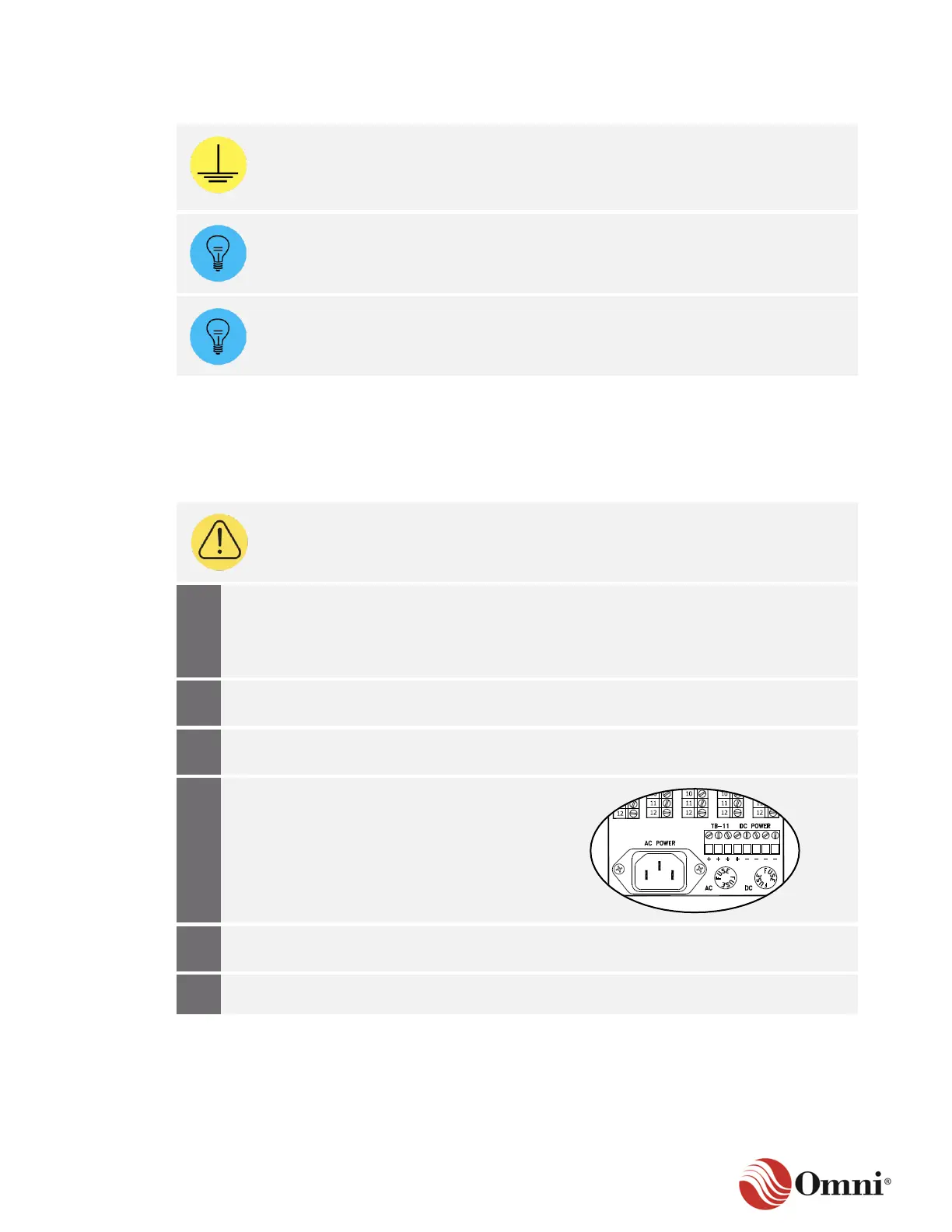OMNI 4000/7000 Installation Guide – Rev H
3.8 Power the Flow Computer
Earth Ground Requirements:
Do not apply power before confirming that grounds are connected. Electrical shock
can cause serious or fatal injury. Follow the National Electrical Code (NEC) and
local codes for the safe installation of this equipment.
For the extended back panel, screw-type terminals are provided for AC and
DC power.
All internal digital circuits within the flow computer are powered from a 5 V switching
regulator module. If the 5 VDC supply is short-circuited, the supply will shut down
and attempt to restart (Section 7).
3.8.1 AC Power
To connect AC power to the OMNI 4000/7000 flow computer back panel, use the factory-provided
power cable and follow these instructions:
CAUTION: If a power cord other than the AC factory-provided cord is used,
incorporate a readily accessible disconnect device that is external to the equipment
and certified as being safe for the area.
Verify that the power supply meets these
requirements:
• 90 to 264 VAC
• 47 to 440 Hz
Verify that the power cord includes a
grounding pin.
Verify that the electrical outlet that will
supply the power is grounded.
Connect the AC power cord to the power
outlet on the back panel.
Connect the power cord to the grounded
electrical outlet.
