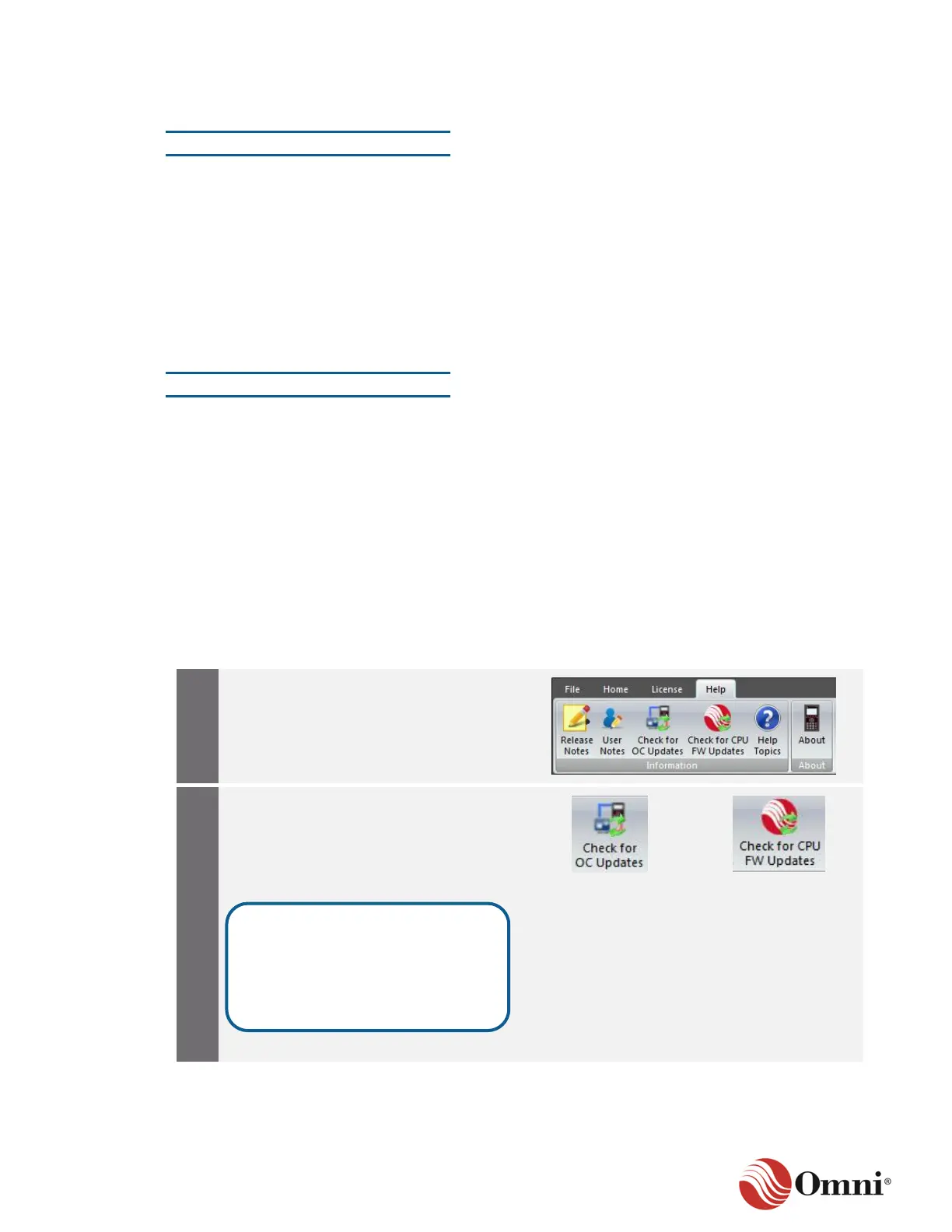4.8.7 User Password Rules
Enter Password
The password window appears when connecting to an OMNI flow computer from
OMNICONNECT or OMNIPANEL. Click the drop-down arrow and select your User ID from the
list of available names. Enter your password and press OK.
The following rules apply to passwords:
• The default timeout for a user password is 30 minutes, but the Administrator can modify the
timer.
• If five invalid password attempts are made within a two-minute period, the port will be locked
for one minute.
Lost Password
When a user has lost a password, contact the flow computer administrator to retrieve your
password. If needed, the administrator will change your password and inform you of the new
password.
If the administrator needs further assistance or has lost a password, contact the OMNI Help Desk
at helpdesk@omniflow.com.
4.9 Check for Updates
Updates to OMNICONNECT or CPU firmware may have occurred since you received the flow
computer. You can automatically check for updates through the Preferences options (Go to
Section 4.7.3), or manually check for them at any time through the Help tab. To manually check
for updates, follow these instructions:
a. Click the Check for OC Updates
to check for OMNICONNECT
software releases (go to Step 3).
b. Click the Check for CPU
Updates button to check for firmware
releases (go to Step 4).
The Release Notes button
displays OMNICONNECT software
notes from previously installed
versions up to and including the
current version.
