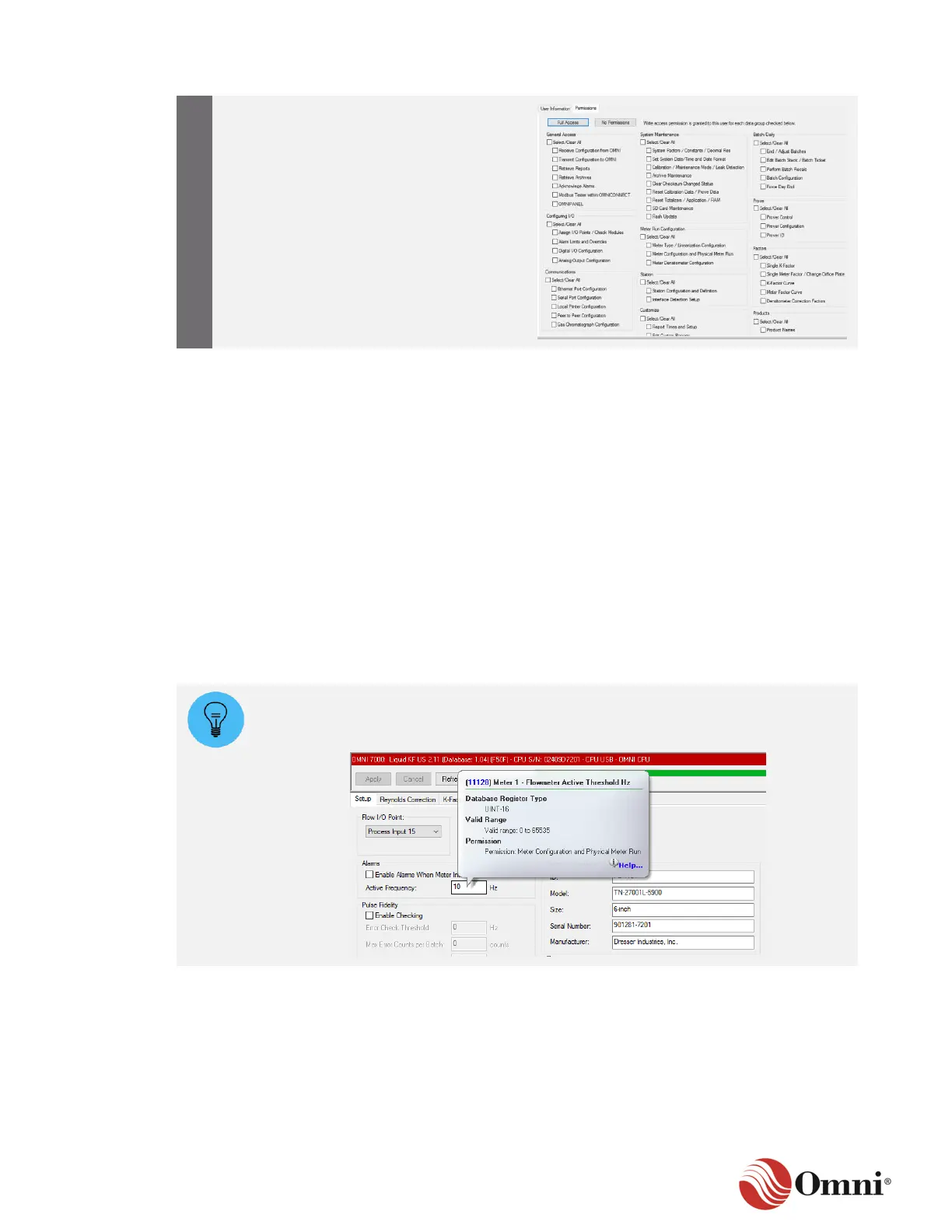Click the Permissions tab to continue to
edit the user security profile by choosing
specific permissions to allow the user to
access, according to User Permissions
guidelines.
4.8.3 User Permissions Guidelines
The Administrator can view and edit the permissions for each user and port. Users can view their
permissions only. The permissions can be given as a whole or selected individually. The
Administrator can set or reset all the permissions for a user by selecting:
• Full Access to select all permissions.
• No Permissions to clear all permissions.
The permissions are grouped according to function, and there is a Select/Clear All checkbox in
each group. Within these functions, the Administrator can:
• Check the group box to select all the items in the group.
• Uncheck the box to clear all the items in the group.
If a user attempts to edit an item or perform a function that he or she does not have permission
for, the OMNI 4000/7000 will return an Exception Code 05.
If you are unsure about which permissions to give for a specific user, hover over the
item with the cursor, and a pop-up box will appear with the needed permission to
select in the user’s profile.
