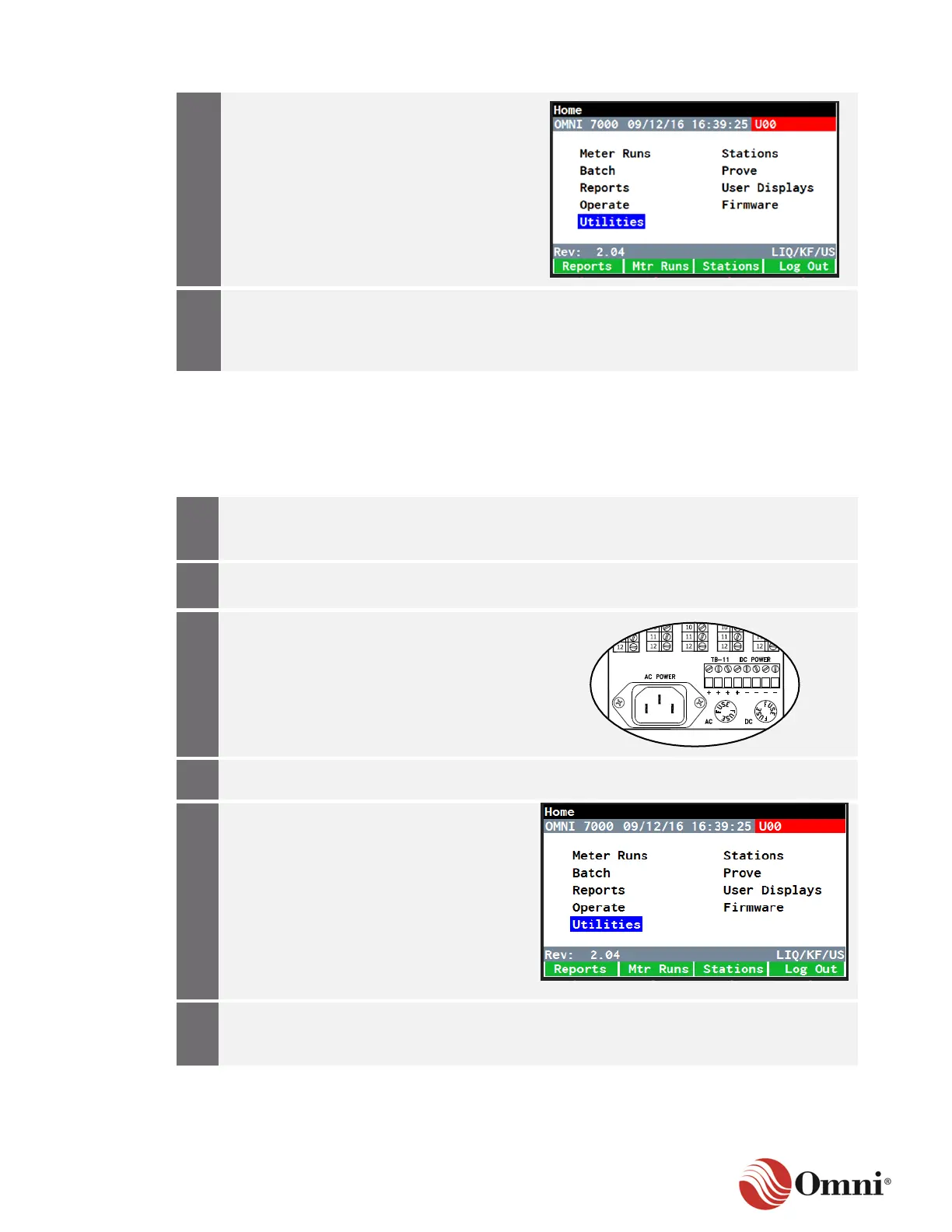OMNI 4000/7000 Installation Guide – Rev H
Verify that the flow computer starts up and
the front panel screen appears.
If you have accessed the flow computer
and set the date and time (Section 4.1.3
Set the Date and Time), run Check
Modules. (Section 4.2 Check Modules.)
3.8.2 DC Power
To connect the wiring from the DC power source to the OMNI 4000/7000 flow computer
back panel, follow these instructions:
Verify that the maximum voltage potential
from DC positive (+) or DC negative (-) to
the Earth Ground is less than 120 VDC.
Verify that the power supply is 22 to
26 VDC.
Connect the DC power wiring to the TB-11
positive (+) and negative (-)
screw terminals.
Verify that the flow computer starts up and
the front panel screen appears.
If you have accessed the flow computer
and set the date and time (Section 4.1.3 ),
run Check Modules (Section 4.2).
