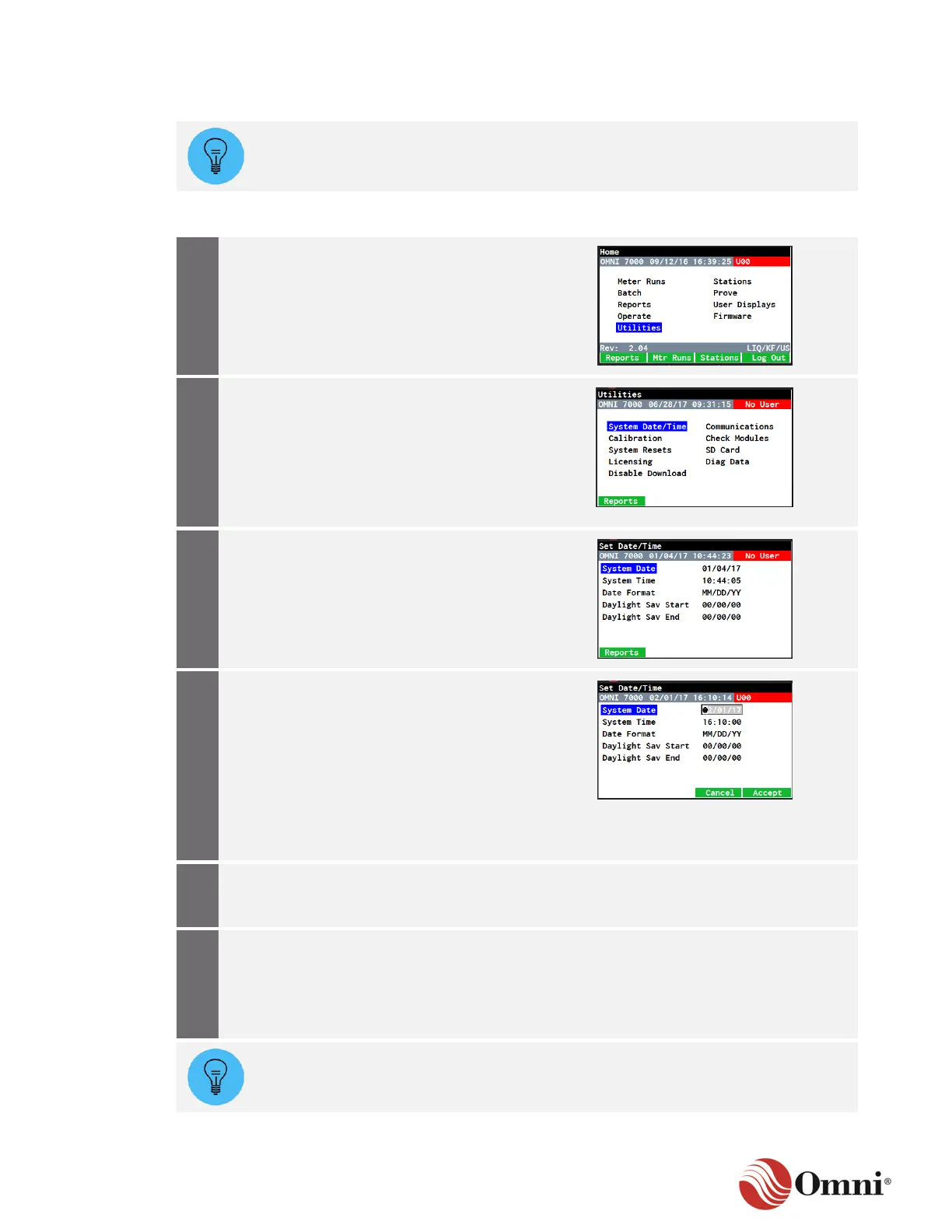OMNI 4000/7000 Installation Guide – Rev H
4.1.3 Set the Date and Time
As a best practice, set the date and time first because they are used during system
measurement and audit logging.
To set the date and time, follow these instructions:
a. From the Home screen on the
front panel display, use the arrow
navigation keys to go to and select
Utilities.
b. Press the OK key.
a. On the Utilities screen, navigate
to the System Date/Time menu
selection.
b. Press OK.
Use the arrow navigation keys to select a
field. Press OK to activate the variable
field for editing.
Use the Numeric Keypad to edit the
numbers.
Use the Right and Left arrow keys, if
needed, to navigate between the numbers
to edit them.
For Date Format field, use the Up or
Down arrow keys to select a format.
Press the Accept function key or OK to
accept the edit, or the Cancel function key
if the edit is not wanted.
Repeat these steps for the remaining
fields.
When you are finished, press the Back
key to return to the Utilities screen.
The date and time can also be set or edited from within OMNICONNECT after it is
loaded on your system.
