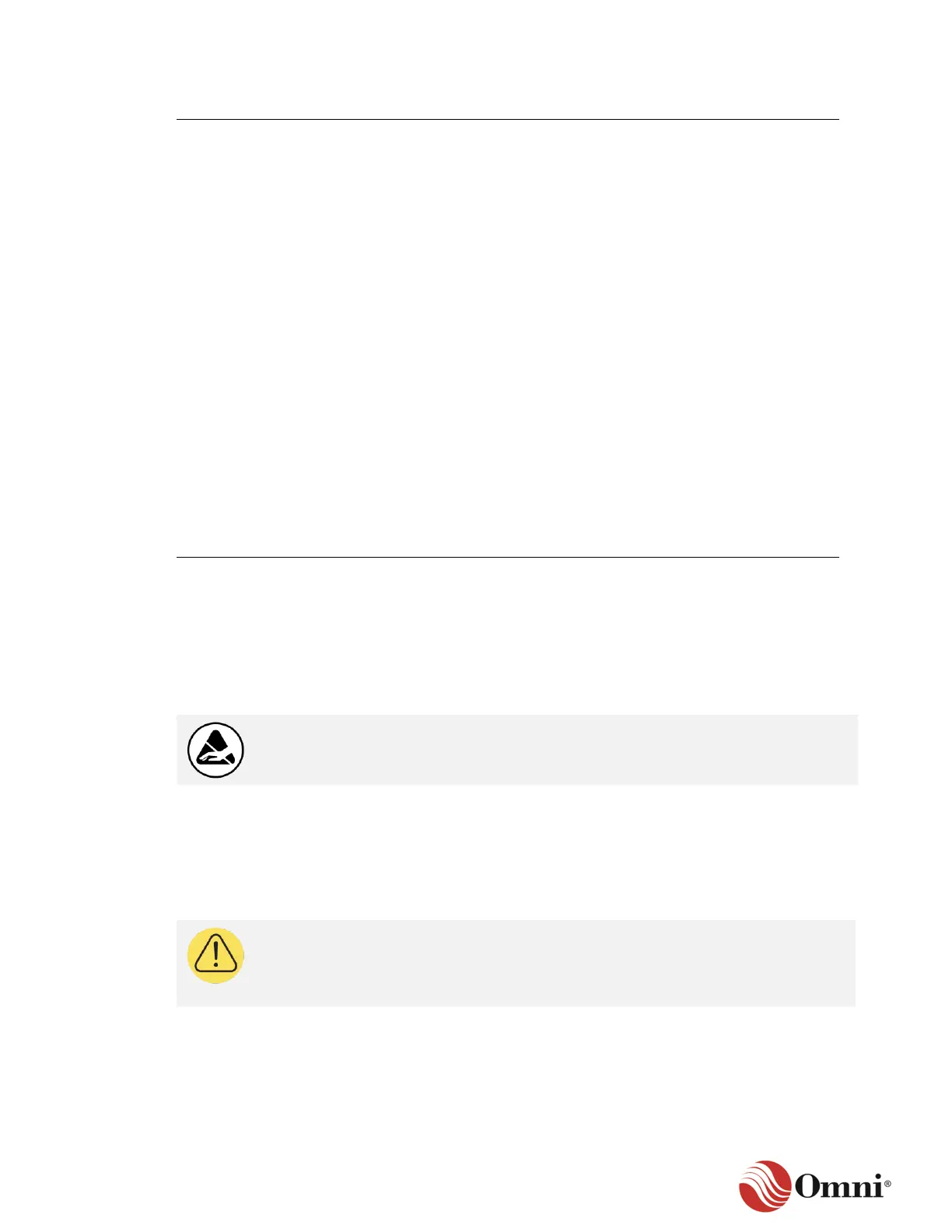OMNI 4000/7000 Installation Guide – Rev H
The OMNI 4000/7000 Series
• All firmware applications in one
programming file
• Daily, Batch, and Prove Historical
Reports and for gas applications, a
Detailed Daily report:
− The 35 most recent reports are
stored in the CPU memory.
− Older reports are stored on the SD
card, which has capacity of 8 GB
of data.
− 2 GB is allocated for each
report type.
• Audit trail and alarm reports
• User database mapping provides
standardization of local data maps or
custom interfacing*
• Increased Boolean and variable
statements–128 statements with a
32-character length allowing technical
flexibility to build in custom functions
• Support for 6 Meter Runs, which can be
configured for Liquid and Gas
measurement independently
• 2 sets of detector switches for dual
prover volumes
• Proves based on run repeatability or
random uncertainty**
• Selectable master meter prove meter
• Increased security settings:
− 1 Administrator and 16 users with
separate permissions
− 8 passwords allowing assignment of
different permission for each port
• A full audit feature, with separate reports
for the system and measurement audits
• Support for:
− SSL*
− Dual Stations*
− User Database Mapping*
− A Gas/Liquid combination mode*
*These features require the Standard firmware license (not included in the Basic firmware license).
**Random Uncertainty is available with Firmware version 2.11 and higher for the US Liquid K-Factor Linearization Application.
It requires the
purchase of an Advanced firmware license with the Prover Uncertainty feature
enabled.
1.5 Safety
1.5.1 Basic Electric Safety
Observe precautions for handling electrostatic-sensitive devices.
Take basic electrical safety precautions to prevent injury and equipment damage:
☐ Keep the area around the equipment clean and free of clutter.
☐ Verify that the power is not connected to the system when installing or removing main
system components, including I/O modules.
CAUTION:
Do not hot swap I/O modules. Electrical shock may occur, resulting in injury to
personnel and damage to the flow computer or connected field devices/control
systems.
☐ Connect the power using a readily accessible disconnect device certified as being safe for
the area.
