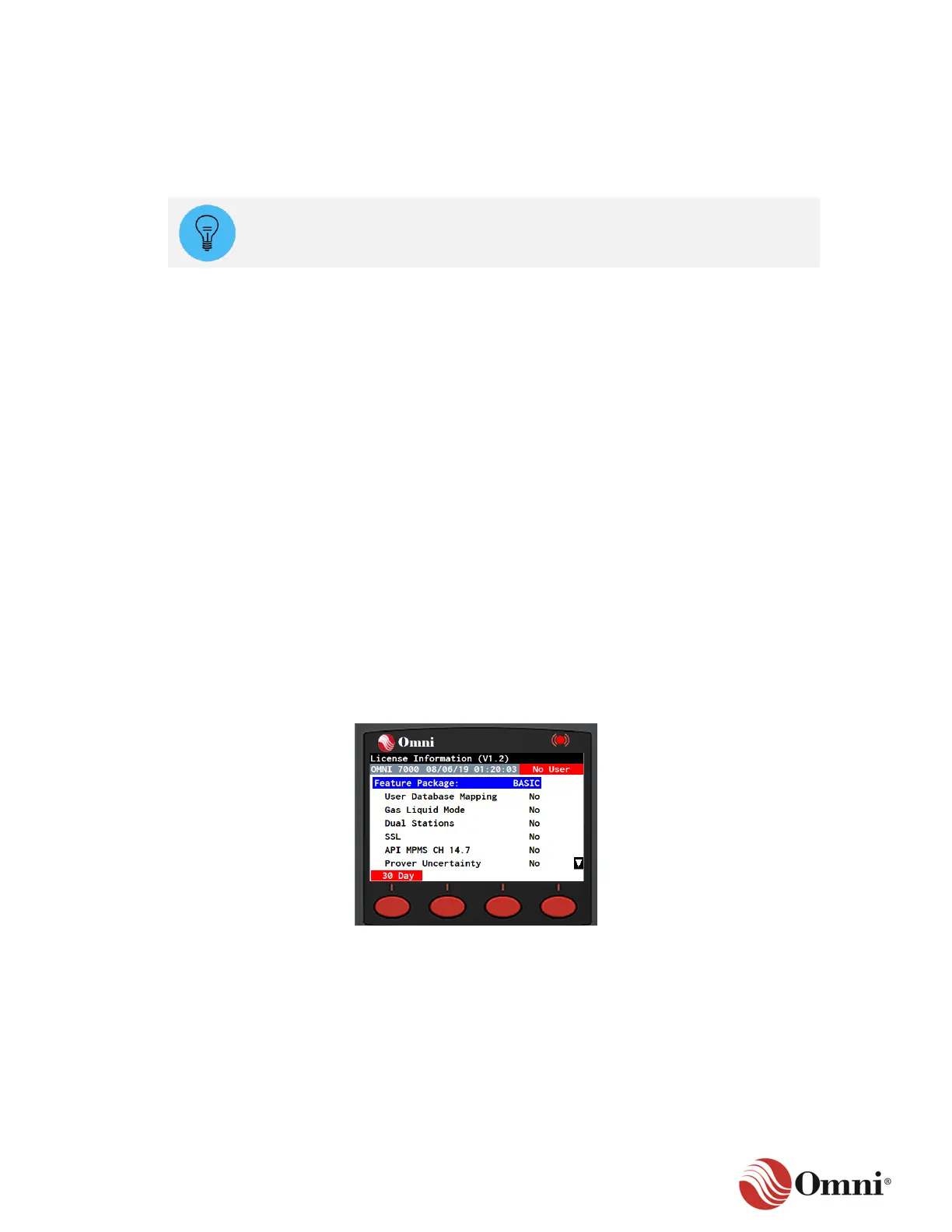Newly-shipped standard OMNI flow computers come with the Standard license
activated. If you desire more features, contact the Sales department regarding
purchasing an upgraded firmware license.
4.6.1 Welcome Email
When you purchase an upgrade to a standard CPU firmware license, you will receive a welcome
email with the following information:
1. License ID
1. Password
2. Registered company name
3. Registered contact email
4. Enabled CPU Features
5. Registered CPU ID(s)
6. Activation Code(s)
Keep this information readily available to use during the activation process and store it for future
use.
OMNICONNECT offers three different methods of activating the firmware license: Online,
Manual, and Code activation.
You can find the details of your license through the front panel by going to Utilities, then
Licensing.
