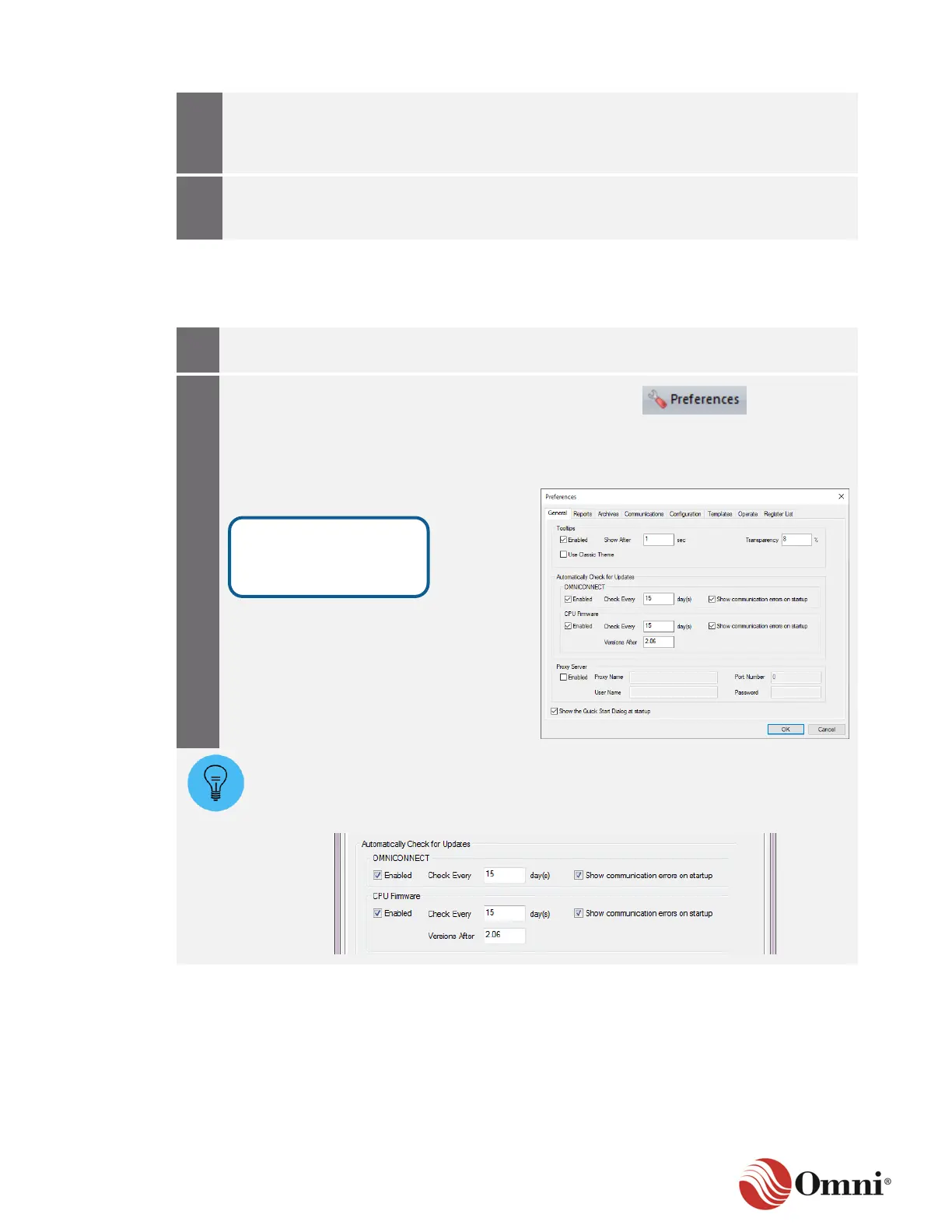OMNI 4000/7000 Installation Guide – Rev H
When you have finished adding units,
click OK to exit the remaining open
windows, Setup Unit and then Setup
Communications.
You can repeat the previous steps to add
more modem or satellite sites and
associated units.
4.7.3 Setup Preferences
Follow these instructions to change the default preferences.
Click the Home tab on the
OMNICONNECT ribbon.
Click the Preferences button in the Home
ribbon to open the Setup Preferences
window.
In the Setup Preferences window, change
the preferences as needed.
On the first General tab, the Automatically Check for Updates box is enabled by
default for both the OMNICONNECT software and the CPU firmware. The number
you enter in the Versions After box will limit the search to only include the releases
after that version. Go to Section 4.9 for more information on checking for updates.
Press F1 to access
OMNICONNECT Help
for assistance.
