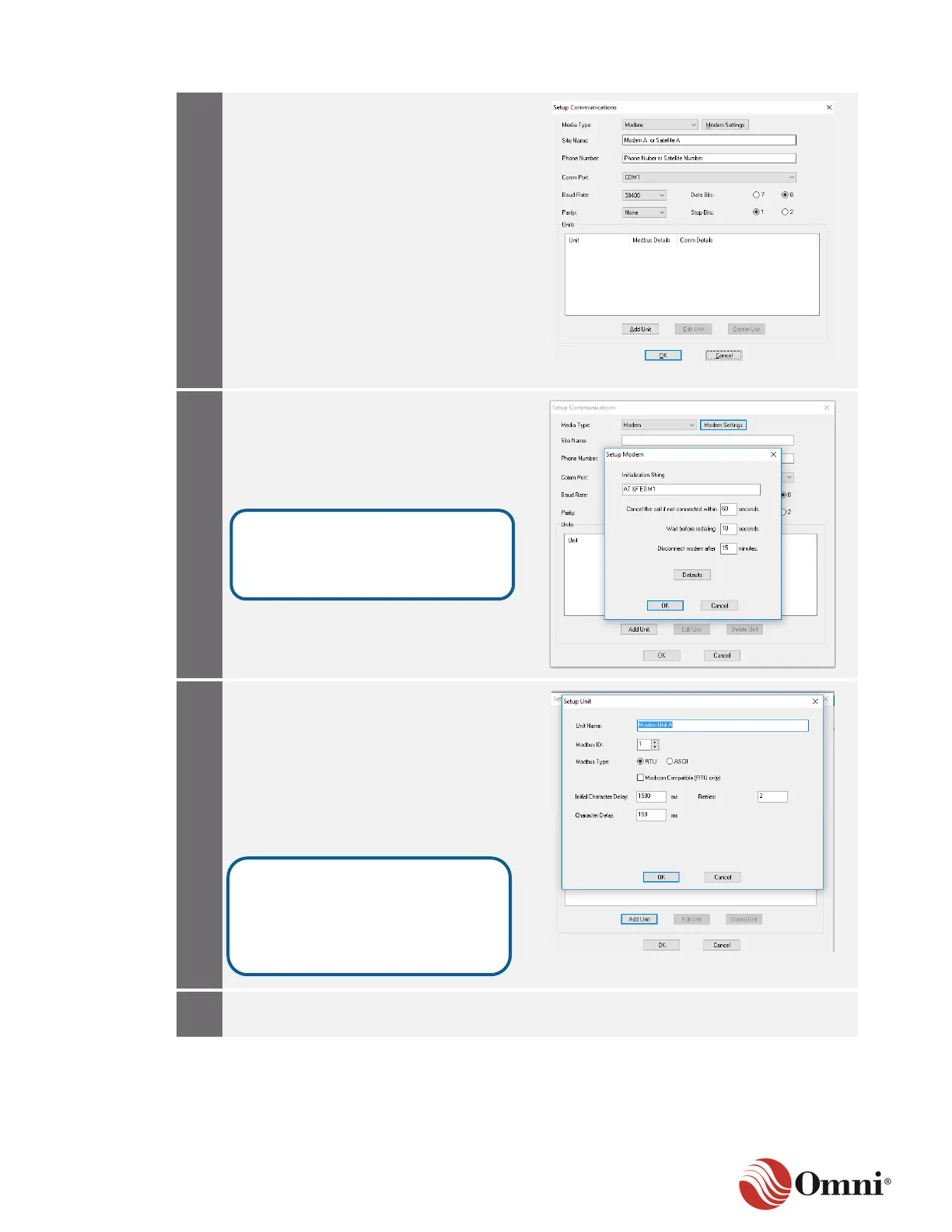OMNI 4000/7000 Installation Guide – Rev H
a. In the Setup Communications
window, select Modem or Satellite
from the Media Type drop-down list.
b. In the Site Name field, enter a
name for this site and select the
appropriate communications
parameters.
c. In the Phone Number (for
modem sites) or Satellite Number
(for satellite sites) field, enter the
appropriate number, as required.
d. Adjust all the other parameters to
match the values specified when the
communication port was configured
from the front panel of the flow
computer.
For both Modem and Satellite, click
Modem Settings and edit the settings as
appropriate.
Click OK to save the changes.
If needed, click Add Unit to open the
Setup Unit window.
In the Setup Unit window, enter a name
for the flow computer in the Unit Name
field.
Click OK to save the changes.
Repeat Step 6 to add more units to this
modem or satellite site, as needed.
Refer to the modem or connection
device manual for the correct
Initialization String.
The Initial Character Delay and
Character Delay timeout settings
may need to be increased if
communicating remotely through a
slow satellite link.
