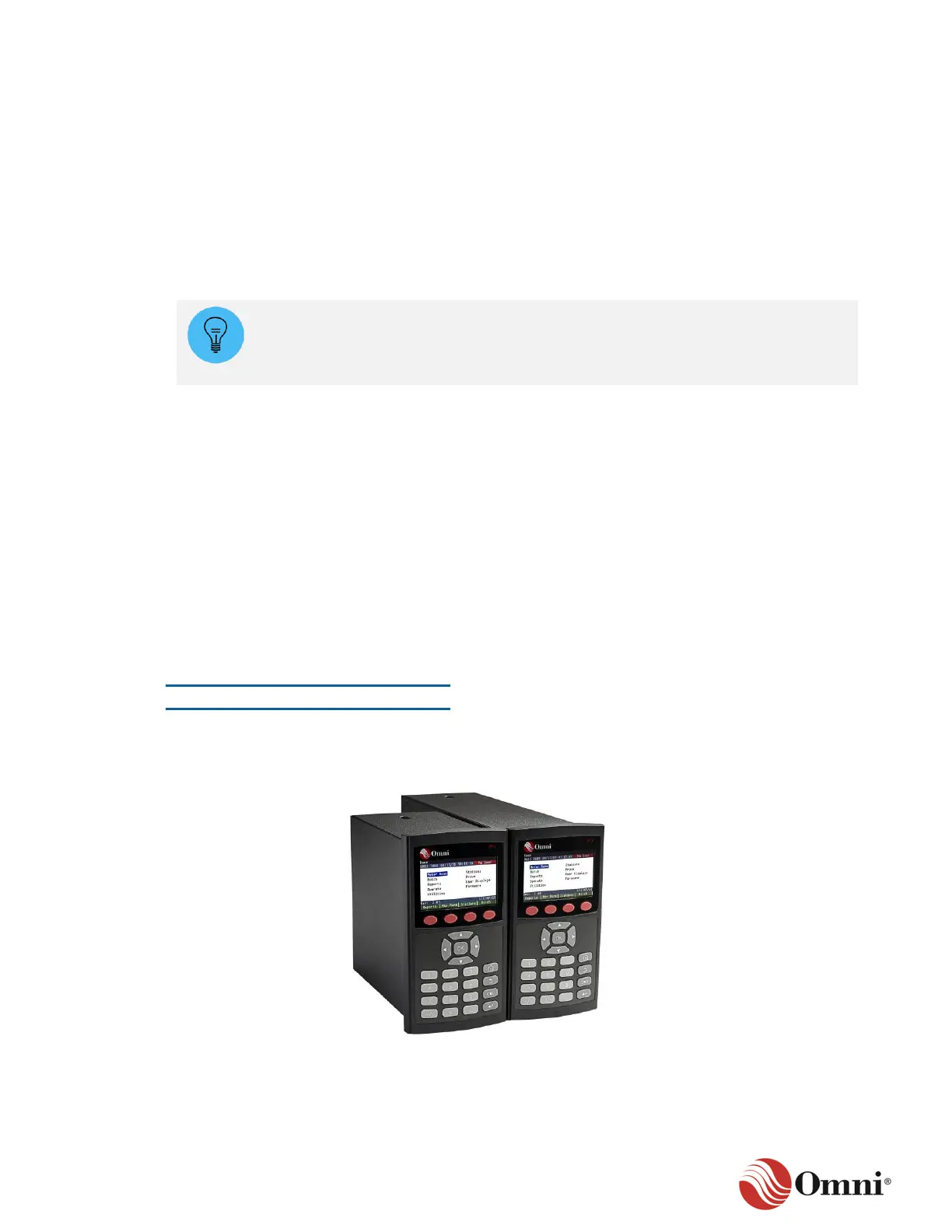3.3 Documentation Review
Before installing the OMNI 4000/7000 flow computer:
• Review the standard drawings, which provide guidance for:
− Mechanical installation of the flow computer and associated equipment.
− Electrical wiring to the flow computer back panel.
• Refer to the product data sheets for project information.
• Refer to OMNI Technical Bulletins for specific installation options and instructions.
For reference, OMNI provides wiring diagrams in the standard drawings as a
courtesy. Project-specific wiring is the responsibility of the installer.
3.4 Mount the OMNI 4000/7000 Flow Computer
Instructions for 4000/7000 flow computer mounting options include:
• Panel mount
• NEMA mount
• NEMA 4X Enclosure
The diagrams included with the instructions for each mounting option illustrate the dimensions of
the flow computer, the mounting panel and the NEMA 4 enclosure in inches (and millimeters).
Diagrams for the two panel mounts and the NEMA mount options include the minimum thickness
recommendations for the mounting panel or plate. Go to Section 8 Technical Specifications for
more information.
Panel Mount
The panel mount supports two flow computer configurations: a standard and an extended back
panel. When using a standard configuration, the flow computer front panel, chassis and standard
back panel components are pre-assembled into one piece, illustrated in Figure 3-2.
Figure 3-2: OMNI 4000/7000
