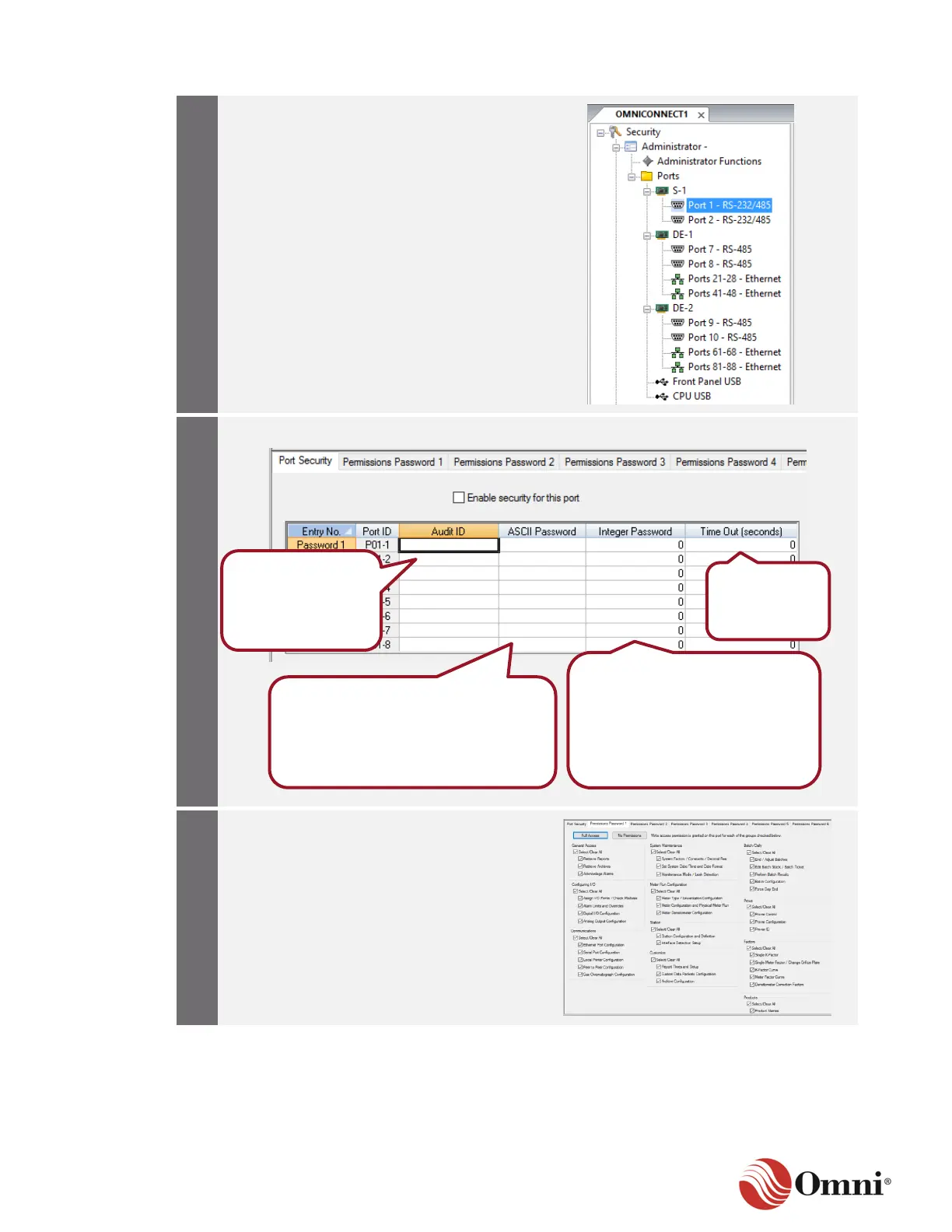OMNI 4000/7000 Installation Guide – Rev H
Select a port to configure its security
settings.
There are eight configurable entries for each port. Each entry contains the following:
Click the Permissions tab for each
password within each port to edit specific
permissions to allow access for a specific
user, according to the following section on
Port Permissions Guidelines.
10 alphanumeric
characters for
identification and
auditing purposes.
32-bit integer ranging from
0-9999999. To access the port
externally, write the 32-bit integer
password using Modbus Index 6950
with Modbus function code 06 or 16.
4-8 alphanumeric characters. To access the
port externally, write the 8-byte ASCII
password using Modbus Index 4850 with
Modbus function code 06 or 16.
Inactivity
timeout range:
0-120 seconds.
