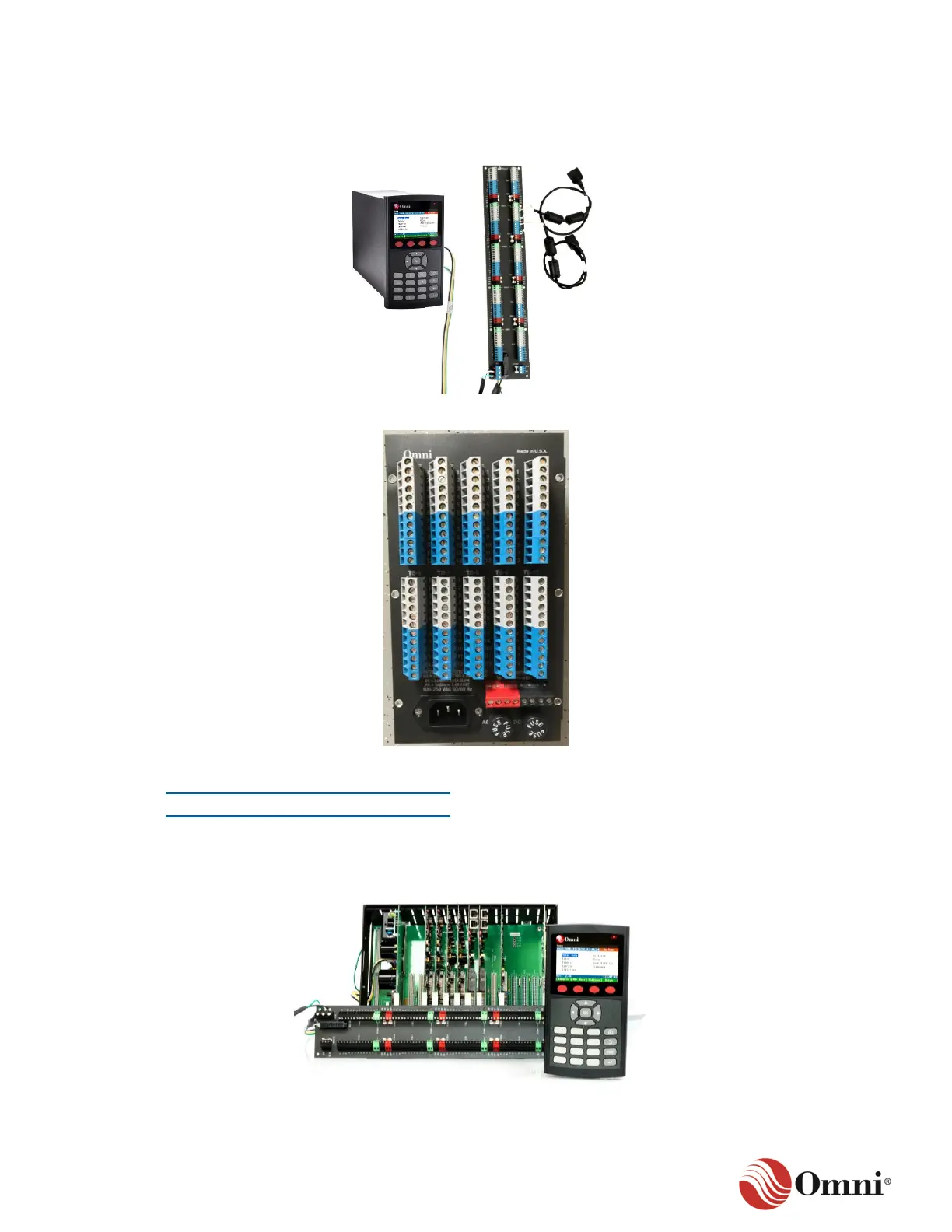When using a flow computer with an extended back panel, the front panel and chassis
components are pre-assembled into one piece. The back panel, in either standard extended or
short extended form, is a separate piece, as illustrated in Figure 3-3 and Figure 3-4.
Figure 3-3: OMNI 7000 with Extended Back Panel
Figure 3-4: OMNI 7000 with Short Extended Pack Panel
NEMA Mount and 4X Enclosure
The NEMA option and NEMA 4X enclosure support a flow computer configuration where the front
panel, chassis and back panel are three separate components, as shown in Figure 3-5. For the
NEMA 4X enclosure, these components are factory-mounted.
Figure 3-5: OMNI 7000 NEMA option
