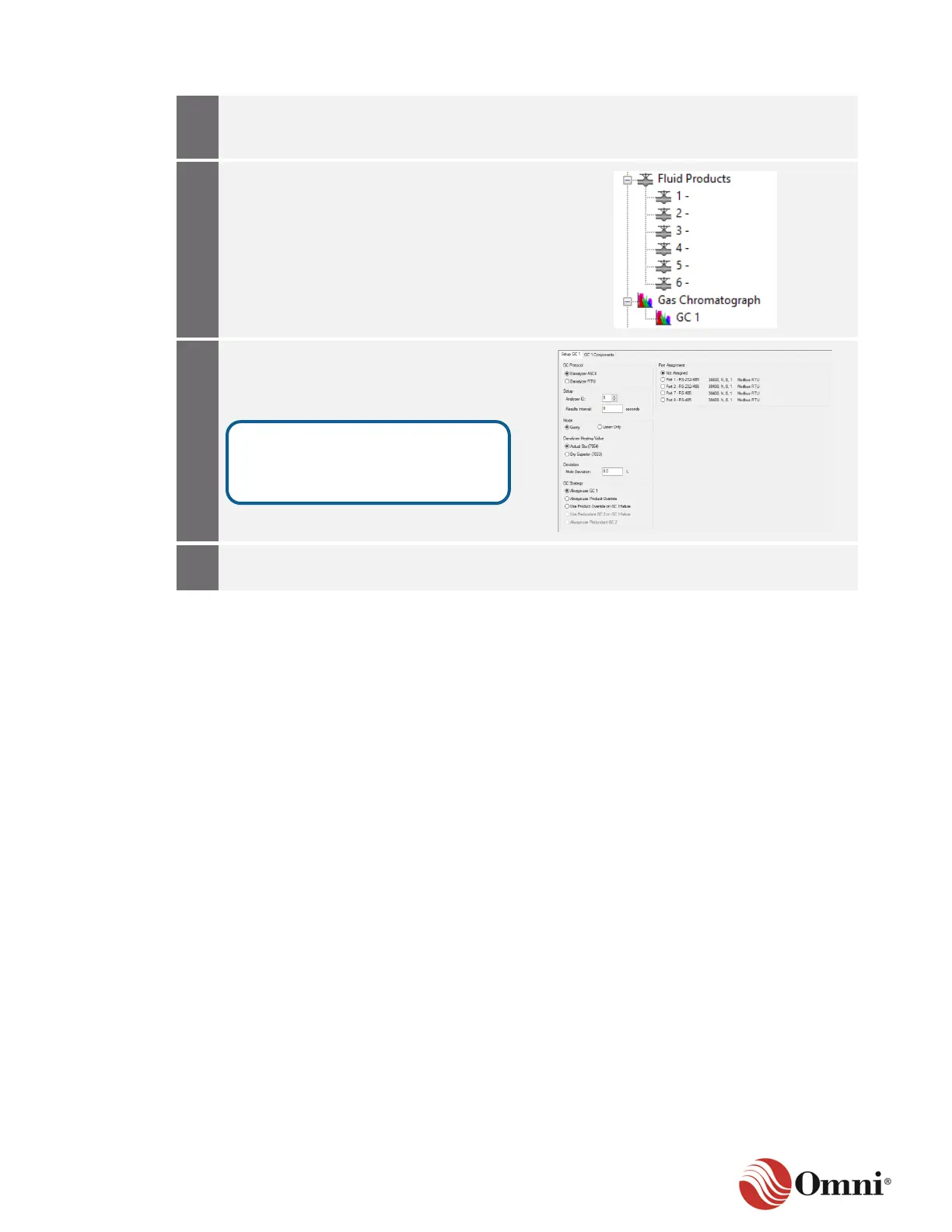OMNI 4000/7000 Installation Guide – Rev H
Continue selecting each fluid product as
you move down the Configure tree to
configure its settings, as needed.
If the flow computer is equipped with a gas
chromatograph (selected on the
Equipment List screen in Section 4.10.1),
select and expand Gas Chromatograph
on the tree.
Select GC 1 to display its configuration
settings in the screens on the right.
a. Fill in the information in both gas
chromatograph screens.
b. When you are finished, click Apply
to save the changes.
Repeat these steps for GC 2 if you have a
second gas chromatograph.
Press F1 to access
OMNICONNECT Help for
assistance.
