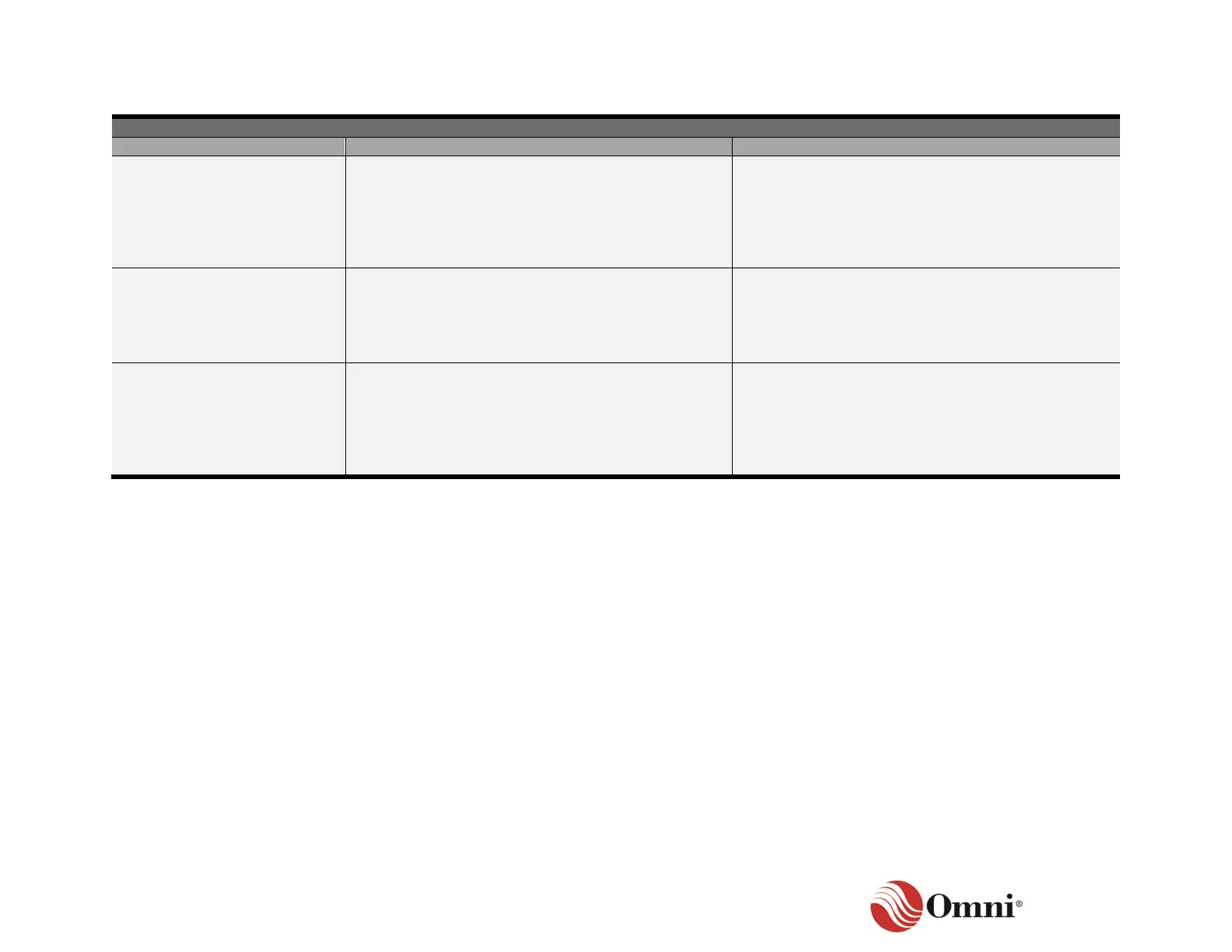OMNI 4000/7000 Installation Guide – Rev H
Measurement Algorithm Alarms
M(X) API 11.1 MPMS CH.
Temp. Invalid
The temperature value on the Meter Run is outside
the allowable limits for the selected measurement
algorithm.
• Check the temperature value from the
transmitter.
• Check any override value in use.
• Check whether the signal scaling for the
temperature transmitter is properly configured.
M(X) API 11.1 MPMS CH.
Pressure Invalid
The pressure value on the Meter Run is outside the
allowable limits for the selected measurement
algorithm.
• Check the pressure value from the transmitter.
• Check any override value in use.
• Check whether the signal scaling for the pressure
transmitter is properly configured.
M(X) API 11.1 MPMS CH.
Density Invalid
The density value on the Meter Run s outside the
allowable limits for the selected measurement
algorithm.
• Check the density value from the transmitter.
• Check any override value in use.
• Check whether the signal scaling and factory
entered coefficients for the density transmitter are
properly configured in the flow computer.
