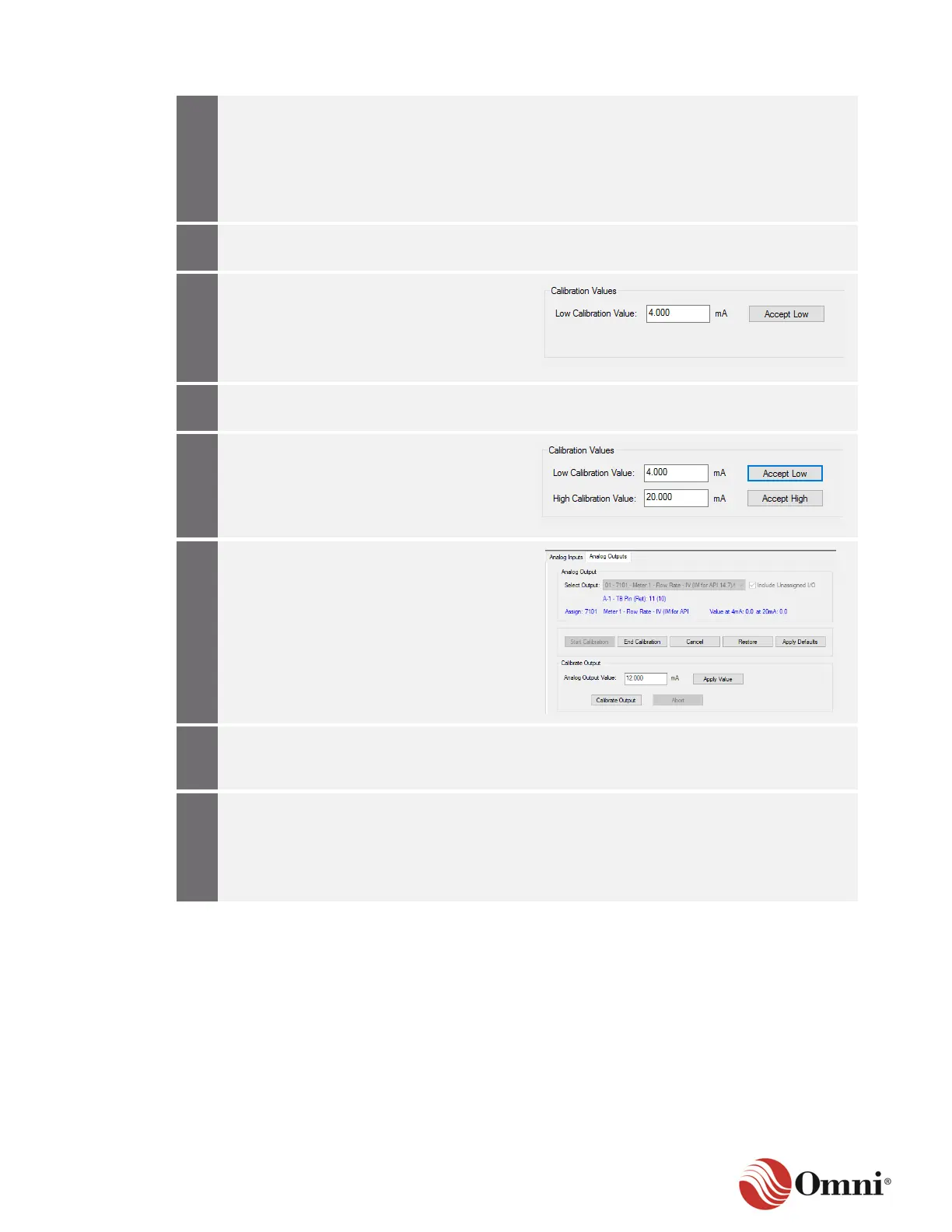OMNI 4000/7000 Installation Guide – Rev H
Click Calibrate Output. If needed, click
Abort to abort the current calibration
sequence.
The flow computer is instructed to
output 4 mA.
Wait 20 to 30 seconds for the readings to
stabilize.
Enter the value displayed on the
ammeter; then click Accept Low.
If the low value is accepted, the flow
computer is instructed to output 20 mA.
Wait 20 to 30 seconds for the readings to
stabilize.
Enter the value displayed on the
ammeter; then click Accept High.
Click End Calibration to complete the
calibration and save the calibration
constants.
Click Cancel at any time to end the
calibration without saving the calibration
constants.
Continue calibrating additional analog
outputs as needed by repeating
this section.
If you have trouble calibrating the input
channel, reset the channel and attempt to
calibrate the channel again.
Go to Section 7.1 for troubleshooting.
