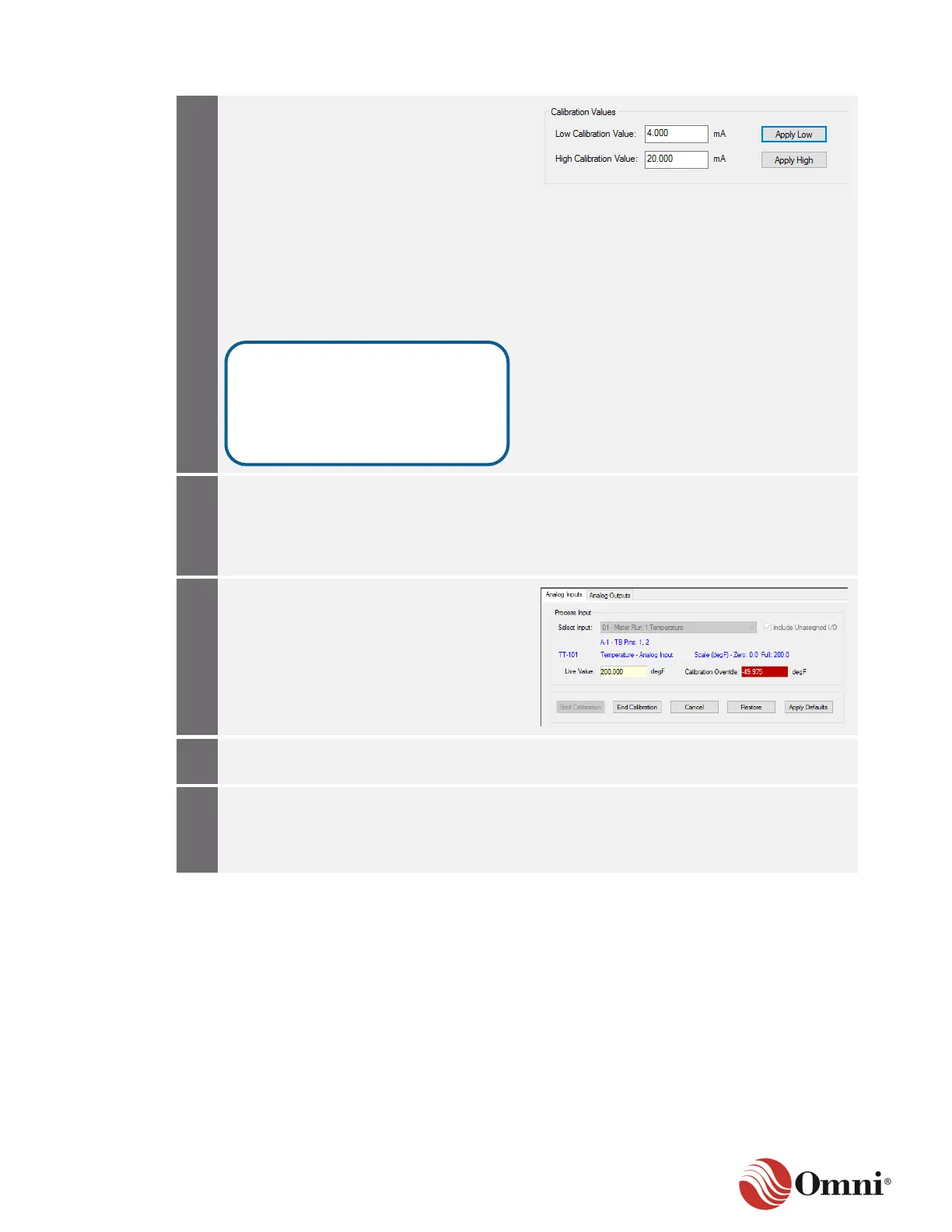OMNI 4000/7000 Installation Guide – Rev H
To apply the high calibration value in the
Calibration Values screen:
a. Adjust the Signal Generator or
configure the Transmitter to output
the highest value needed for
calibration.
b. Wait 20 to 30 seconds for the
readings to stabilize.
c. Enter an equivalent value in the
appropriate units into the High
Calibration Value
(for example, 20 mA or 0.000 °F).
d. Click Apply High.
To stop calibration, disconnect any signal
simulators that are being used to calibrate
the input channel, and reconnect the field
instrument wiring according to your
project-specific diagrams.
Click End Calibration to complete the
calibration of the input channel. The
calibration constants will be saved.
Click Cancel at any time to end the
calibration without saving the calibration
constants.
Continue calibrating additional analog
inputs by repeating Steps 1 through 13.
If you have trouble calibrating the input
channel, reset the channel and attempt to
calibrate the channel again.
Go to Section 7.1 for troubleshooting.
High values must be stated for
each type of input: 20.00 mA for a
4‒20 mA input, 5V for a 1‒5V
input, and 150 ohms for an
RTD input.
