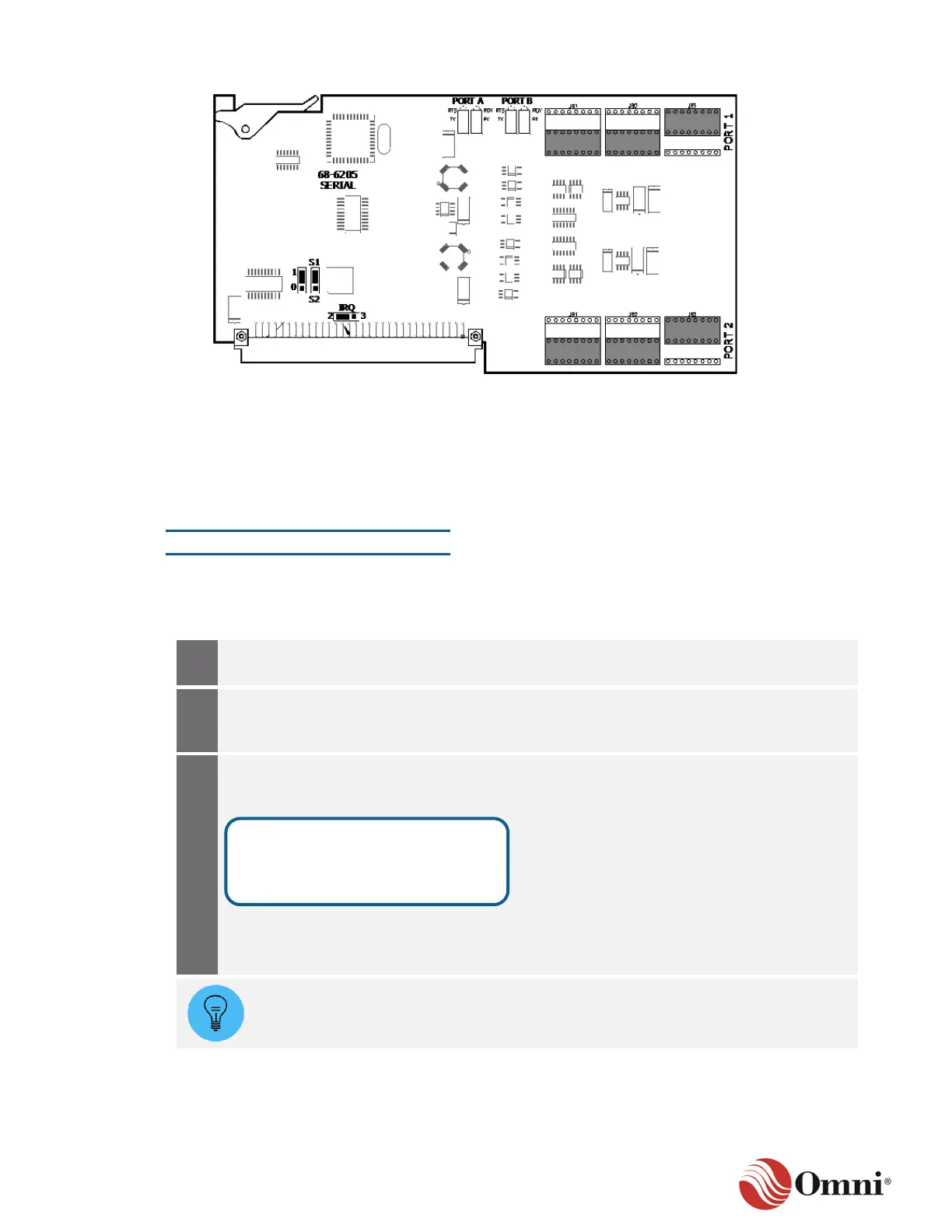OMNI 4000/7000 Installation Guide – Rev H
Figure 3-21: Serial Module Factory-configured for RS-232
If you are using the factory default (RS-232) mode for both ports, continue to the Connecting RS-
232 Serial Devices section of this manual.
If you are using RS-485 2 or 4-wire mode, go to the Appendix A, A.1 to configure for RS-485
mode.
Connecting RS-232 Serial Devices
A maximum of three S modules can be installed in the OMNI 4000/7000 for a total of six serial
ports. When connecting the cables from the serial devices to a serial port on the back panel,
follow these instructions for safe installation and operation:
Determine which device to connect to each
serial port.
Connect a cable from the selected port on
the serial module to the selected electronic
device.
For a single flow computer or the first flow
computer in a series, jumper Pin 1 and
Pin 2 together.
Table 3-6 provides guidance for back
panel wiring.
The internal resistor on Pin 2 (8) allows the RS-232C port to be tri-stated so that any
noise generated on the line during idle communications is suppressed and not
processed as data.
The RS-232 pull-down termination
is on Pin 2 on the terminal block.
