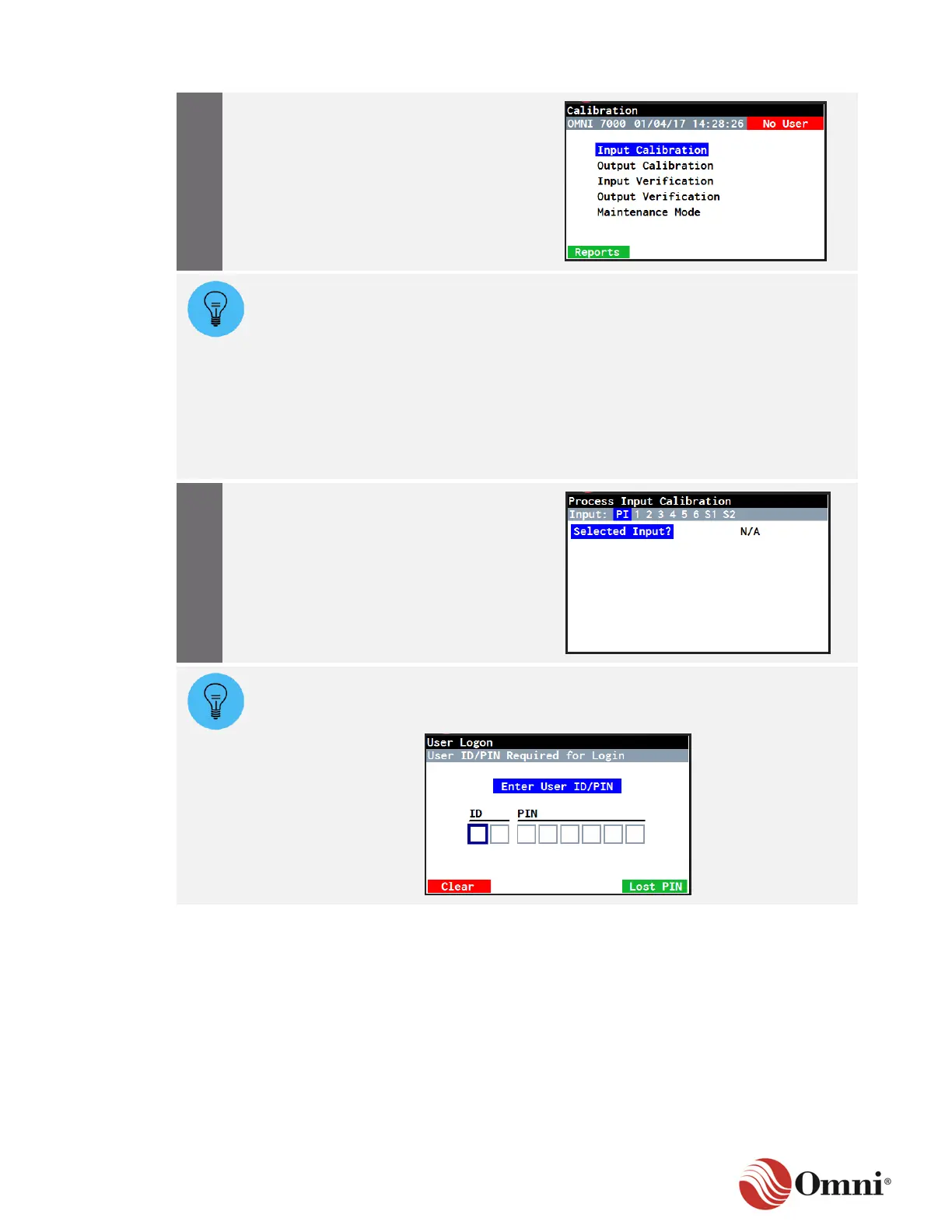The Process Input Calibration screen includes a horizontal Input bar at the top
with these options:
• Process Input (PI) allows you to calibrate by channel number selection
(for example, 1 through 32).
• Numbers 1 through 6 allow you to calibrate using a process input variable name
for individual Meters 1 through 6 (for example, Meter 1 Temperature or Meter 5
Density Pressure).
• S1 and S2 allow you to calibrate using a process input variable name for
Individual Station 1 and Station 2 (for example, Station 1 Density Temperature
or Station 2 Density Pressure).
If you are not already logged in to the flow computer, you may be prompted to enter
your user ID and PIN. If user security has not yet been configured in the flow
computer, the default factory password for the Administrator is ID=00 PIN=0000.
