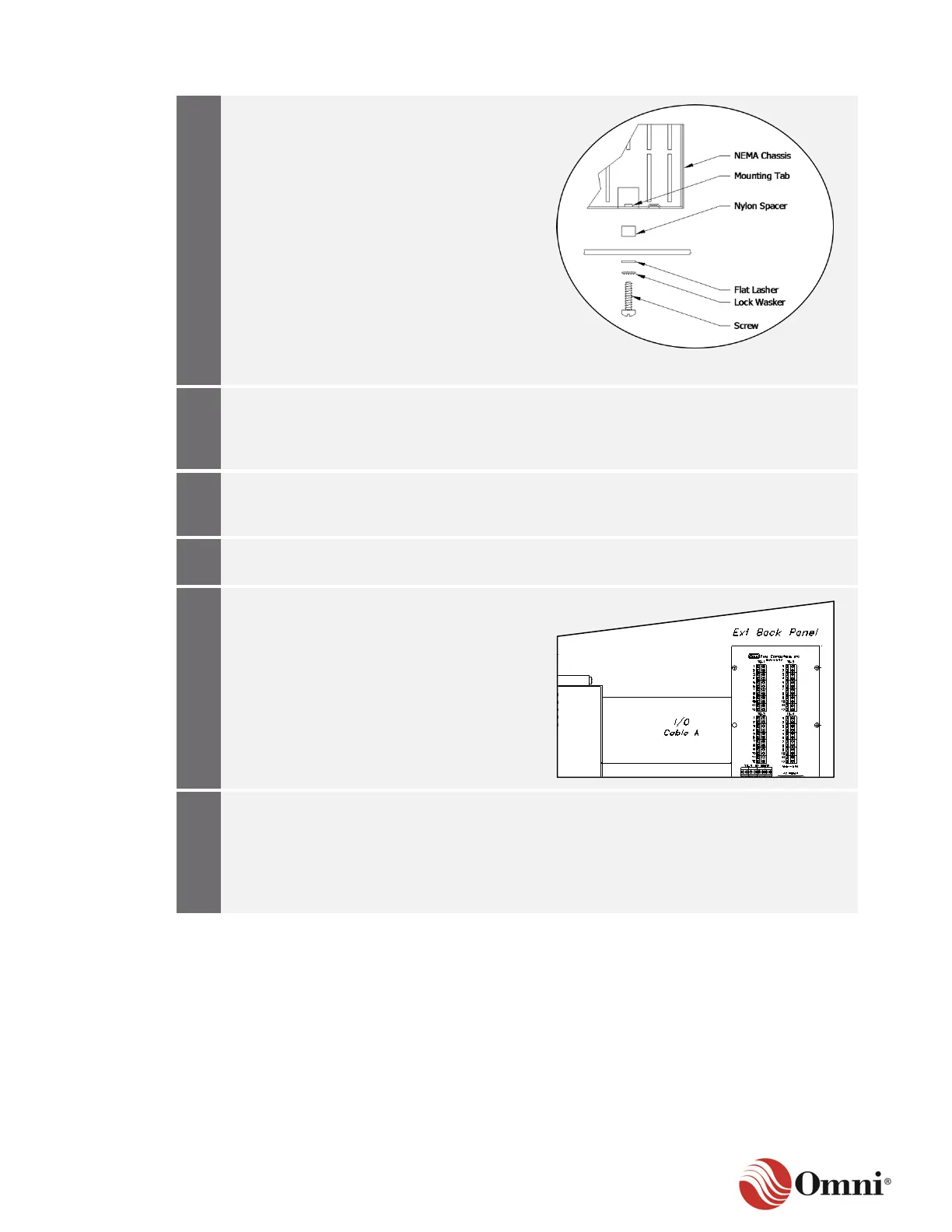OMNI 4000/7000 Installation Guide – Rev H
Mount the chassis using the 4
factory-supplied mounting screws and
standoffs.
Connect the Earth Ground from the
cabinet or rack to the ground (GND) nut at
the Earth Ground label on the end of the
NEMA chassis.
At the chassis, connect the front panel
ribbon cable to the CPU module J8
connector.
Verify that the surface used for mounting
the back panel is grounded.
To install the OMNI 4000 I/O cable,
connect I/O Cable A to CONN A on the
extended back panel.
To install the OMNI 7000 I/O cables:
a. Connect I/O Cable A to CONN A
and I/O Cable B to CONN B on the
extended back panel.
b. Verify that the cables are correctly
connected.
