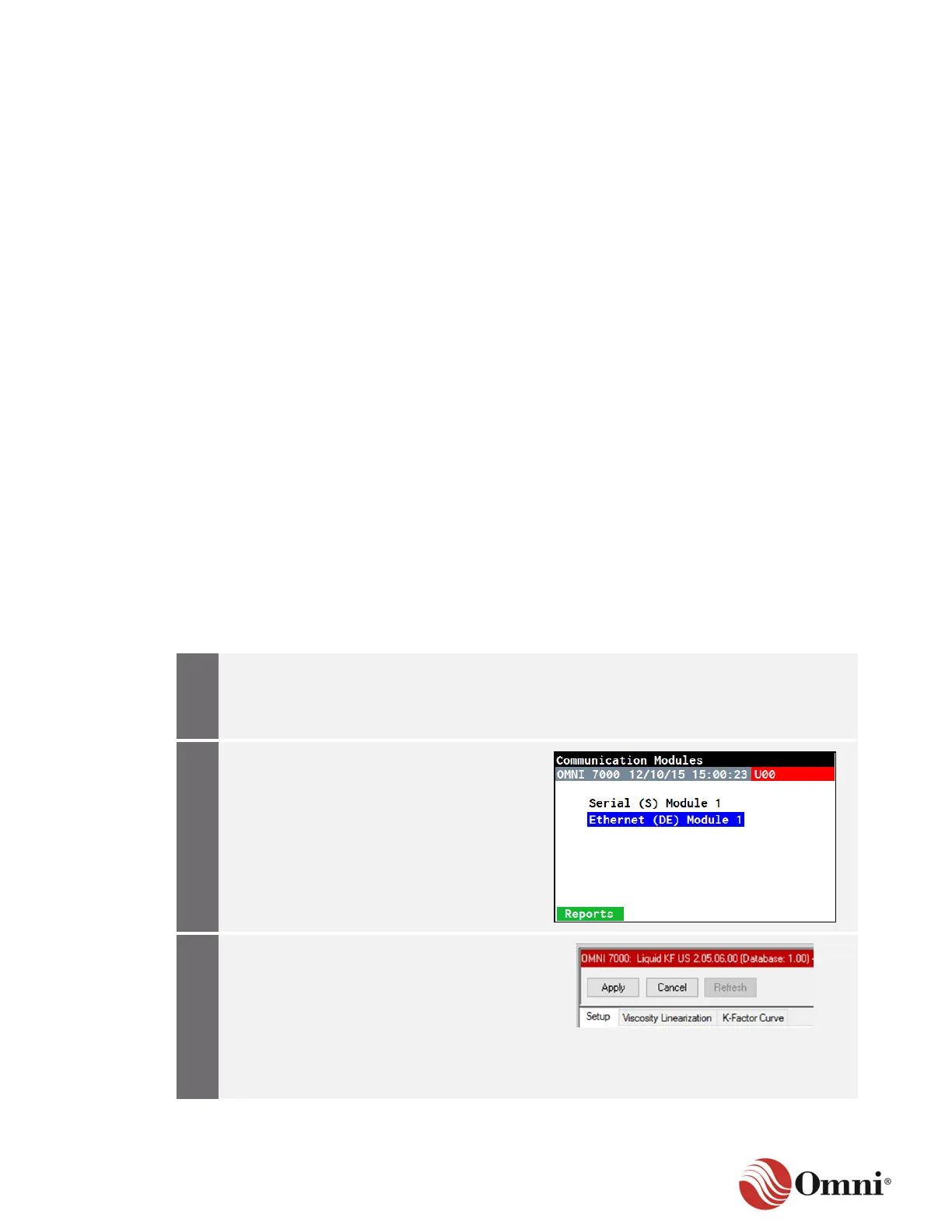Copyright Information
OMNI Flow Computers, Inc. owns the content of this user manual in its entirety, including, but not
limited to, pictures, logos, trademarks and resources. OMNI Flow Computers, Inc. authorizes its
customers to download and print this manual for professional information purposes only.
OMNI Flow Computers, Inc. expressly prohibits the usage, copy, storage, distribution,
modification or printing of this manual or its content for any other purpose without written consent.
OMNI Flow Computers, Inc. believes that the information contained in this manual is accurate in
all respects. However, OMNI Flow Computers, Inc. assumes no responsibility for any error or
omissions in this document. OMNI Flow Computers, Inc. reserves the right to revise this
document and to make changes from time to time in the content hereof without obligation of
OMNI to notify any person or company of such revision or changes. This does not constitute in
any way a commitment by OMNI to make such changes. OMNI Flow Computers, Inc. may issue
a revision of this manual or a new edition of it to incorporate such changes.
The OMNI Flow logo, “OMNI”, “OMNICOM”, “OMNICONNECT” and “Measure the Difference” are
registered trademarks of OMNI Flow Computers, Inc., in the United States and other countries.
All other trademarks are the property of their respective owners.
Warranty, Licenses and Product Registration
Refer to the Terms and Conditions associated with your purchase order for the OMNI 4000/7000
flow computer warranty, licenses and product registration.
Document Conventions
Document conventions help you navigate through the information in this manual. Instructions are
contained inside grey tables and use the following conventions:
OMNICONNECT™ screen, window, field
and button labels are bolded:
• Click Apply to save any selections or
any edits made to fields before moving
to the next screen.
• In the Setup Sites window, click Add
Site to open the Setup
Communications window.
