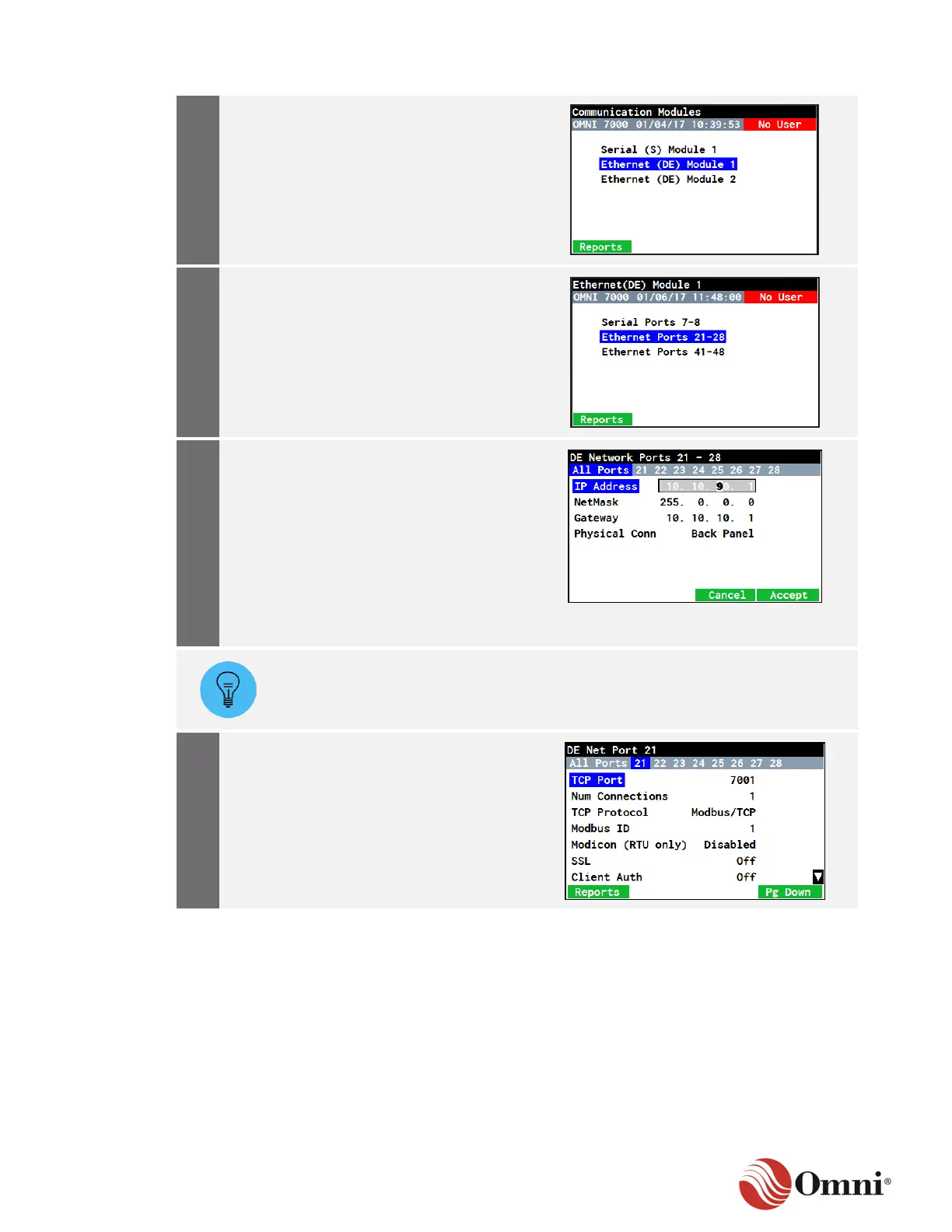OMNI 4000/7000 Installation Guide – Rev H
Scroll to select Ethernet (DE) Module,
and then press OK.
On the Ethernet (DE) Module screen,
scroll to select the appropriate Ethernet
port (not the Serial ports), and then press
OK.
a. On the DE Network Ports screen,
with the IP Address selected, press
OK to activate the field.
b. Use the numeric keypad to enter
your desired IP address.
c. Use the right and left arrow key to
navigate between the numbers to edit
them.
d. Press OK or Accept to accept the
changes before moving to the next
setting.
If the IP address has less than three digits, press the arrow key on the first digit
placeholder.
Use the Pg Up and Pg Down function key
to navigate to all settings.
