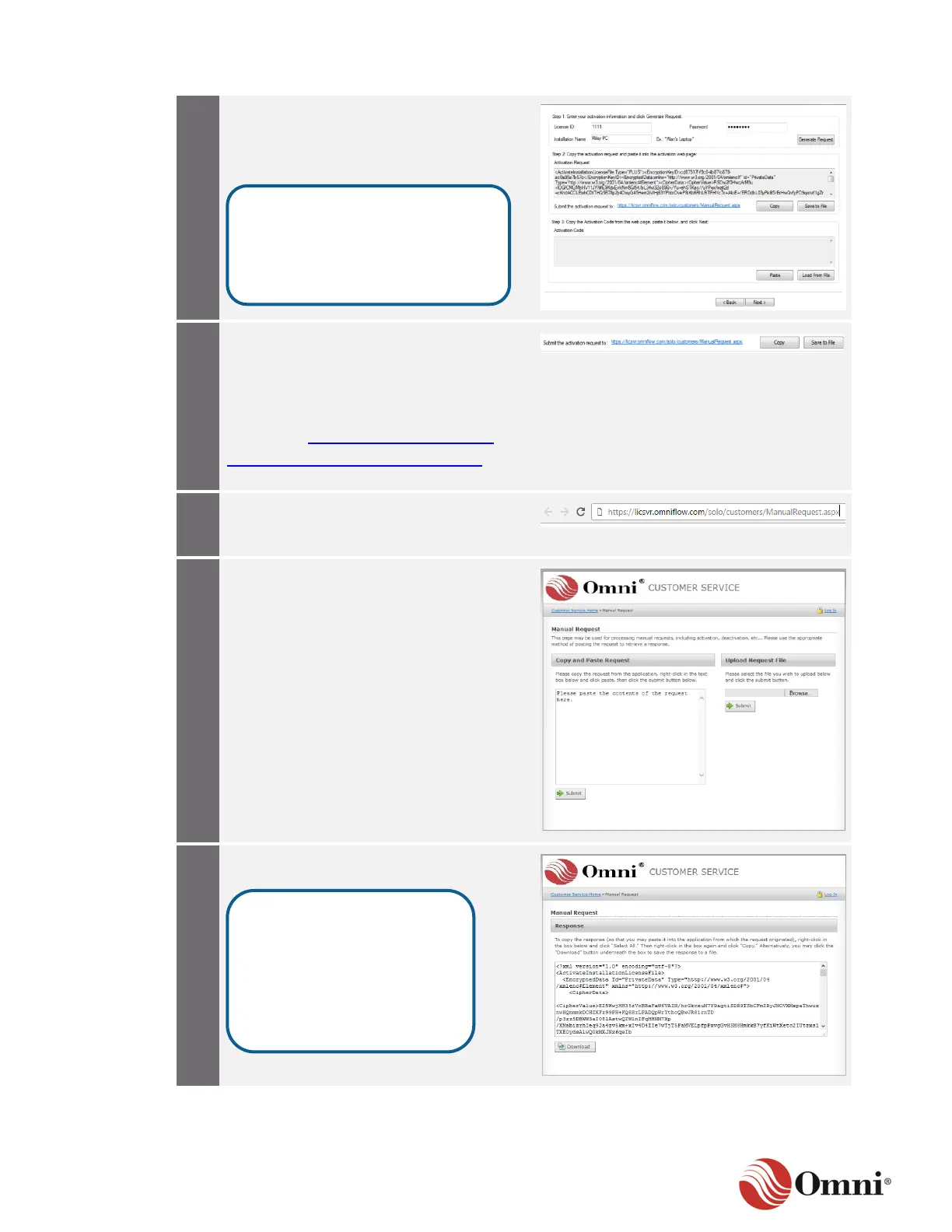OMNI 4000/7000 Installation Guide – Rev H
Click Generate Request.
This will generate a message in Step 2 in
the Activation Request box.
Click Copy to copy the activation request
or click Save to File to save the request as
a file.
Transfer the activation request and the
OMNI URL https://licsvr.omniflow.com/
solo/customers/ManualRequest.aspx to an
online PC.
At the online PC, open an internet browser
and navigate to the URL to access the
OMNI license server (OLS).
At the Manual Request screen on the
OMNI customer service site, follow the
instructions under Copy and Paste
Request or Upload Request File if you
saved a file.
In the next screen, Response, follow the
instructions on the page.
Do not close this dialog or navigate
back during the activation process.
A submitted activation request
must match the retrieved activation
code.
Depending on your browser,
you may need to highlight a
line of text before selecting all
and copying.
If you uploaded a file, follow
the alternative download
instructions.
