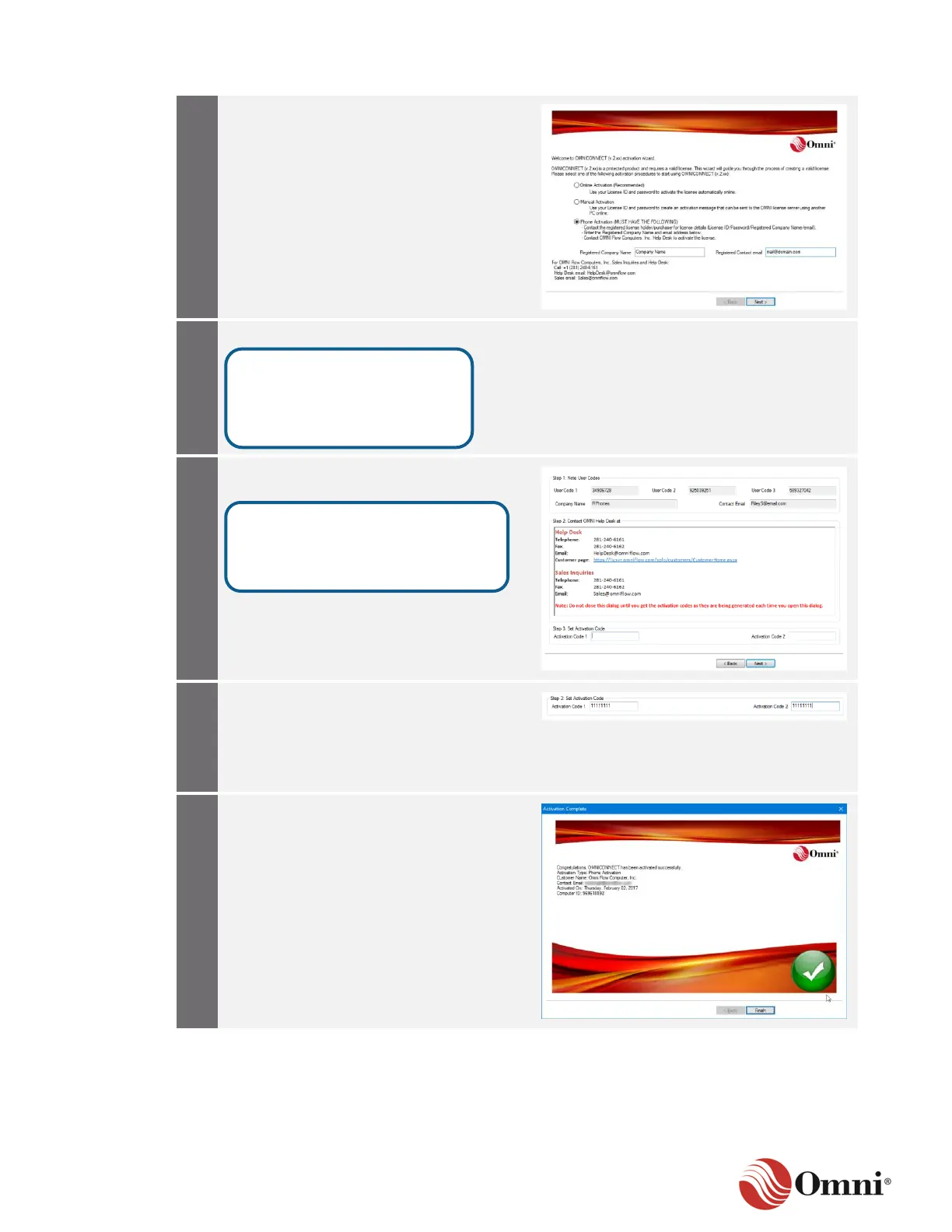OMNI 4000/7000 Installation Guide – Rev H
Fill in the Registered Company Name
field and Registered Contact Email (go to
the Welcome email, Section 4.5.1 ).
Call OMNI Help Desk at +1 281-240-6161
and provide the three User Codes.
OMNI Help Desk will reply back with two
Activation Codes.
Enter these codes into the Activation
Code 1 and Activation Code 2 fields.
Click Next.
The final screen in the license activation
shows a summary of the license activation.
Click Finish and start using
OMNICONNECT 7000.
Do not close the Phone
Activation page until the whole
activation procedure is
completed.
The three User Codes will be
modified each time you open the
phone activation dialog.
