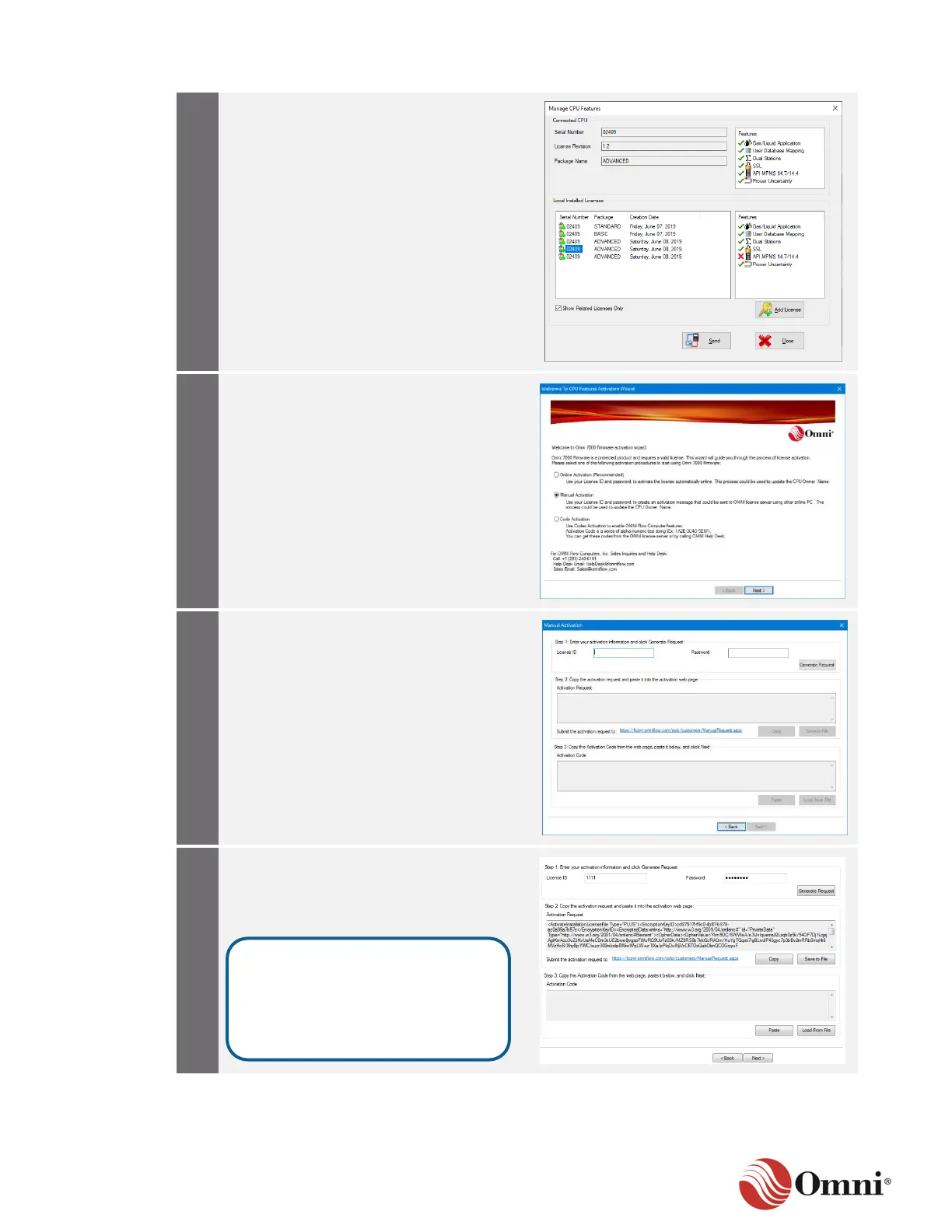OMNI 4000/7000 Installation Guide – Rev H
Select Manual Activation. Click Next.
In the Manual Activation screen, Step 1,
enter the License ID and Password (from
the Welcome email, Section 4.6.1).
Click Generate Request.
This will generate a message in Step 2 in
the Activation Request box.
Do not close this dialog or navigate
back during the activation process.
A submitted activation request
must match the retrieved activation
code.
