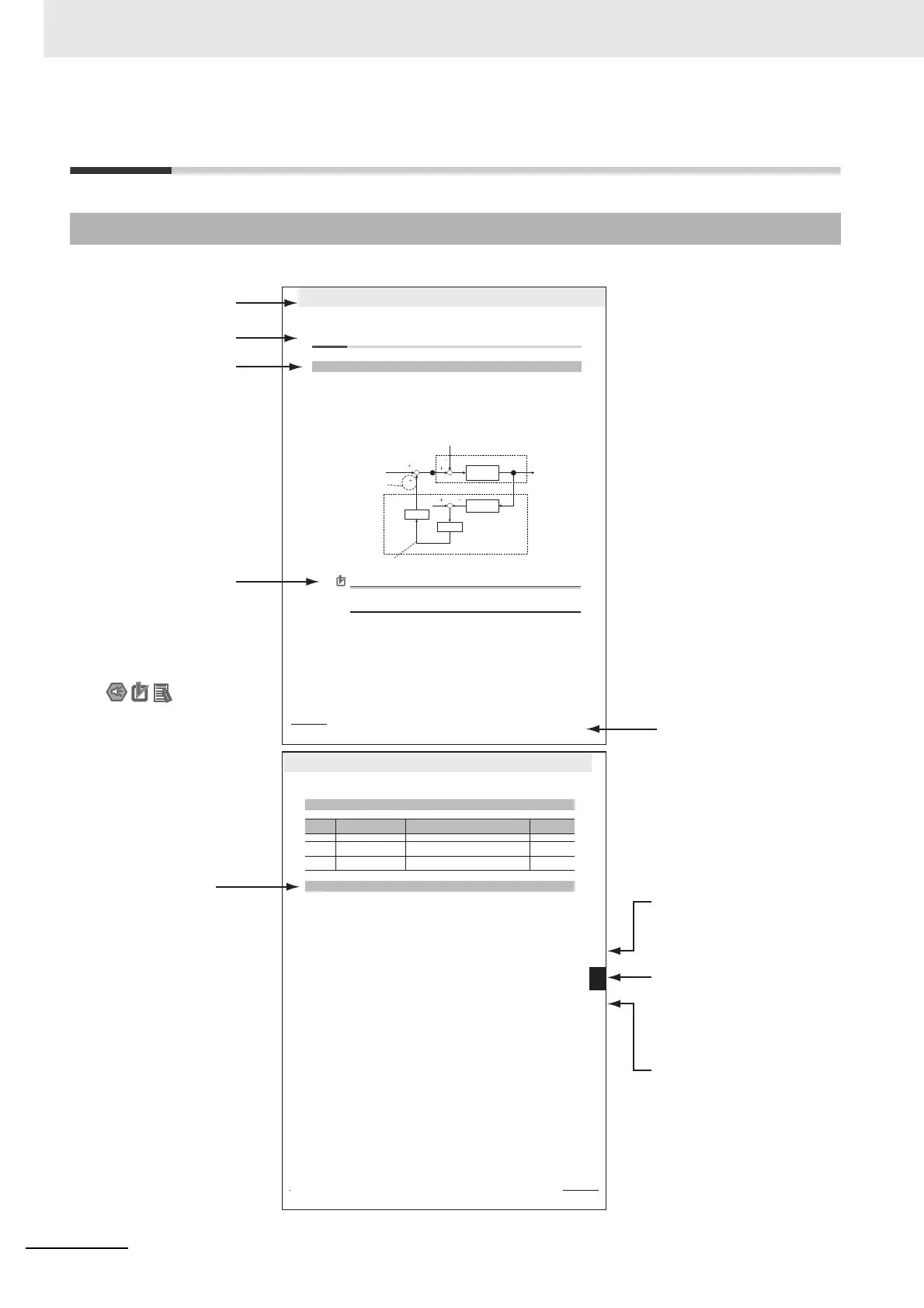Manual Structure
16
OMNUC G5-series (Pulse-train Input Type) AC Servomotors and Servo Drives User’s Manual
Manual Structure
The following page structure and symbol icons are used in this User’s Manual.
Note The above page is only a sample for illustrative purposes. It is not the actual content of this User’s Manual.
Page Structure and Symbol Icons
6 - 41
6 Applied Functions
OMNUC G5-series (Pulse-train Input Type) AC Servomotors and Servo Drives User’s Manual
noitcnuF revresbO ecnabrutsiD 11-6
6
Outline of the Function 1-
1
1-6
6-11 Disturbance Observer Function
The disturbance observer function enables you to lower the effect of the disturbance torque and reduce
vibration by using the estimated disturbance torque value.
You can use the disturbance observer for position control or speed control in the following situations.
• The servo is ON.
• The Servomotor can rotate normally without any failures.
• The realtime autotuning function is disabled.
• The instantaneous speed observer function is disabled.
Precautions for Correct UsePrecautions for Correct Use
If there is a resonance point below the cut-off frequency estimated by the disturbance observer,
or if the disturbance torque contains a large amount of high-frequency content, the disturbance
observer may not produce the expected results.
6-11-1 Outline of the Function
Motor+load
Load model
Filter
Gain
Disturbance observer
Add to the direction
that negates
the disturbance
Setting with
Pn623
Setting with Pn624
Disturbance torque estimation value
Disturbance torque
Motor SpeedTorque command
Torque command
6 Applied Functions
6 - 42
OMNUC G5-series (Pulse-train Input Type) AC Servomotors and Servo Drives User’s Manual
1
Set Function Expansion Setting (Pn610).
Set whether to enable or disable the disturbance observer in bit 1.
0: Disabled
1: Enabled
Set the operating conditions for enabling the function in bit 2.
0: Enabled at all time
1: Enabled only when Gain 1 is selected
2
Set Disturbance Observer Filter Setting (Pn624).
Set a small value in Disturbance Torque Compensation Gain (Pn623). Change the value in
Disturbance Observer Filter Setting (Pn624) from a large value to a smaller one to
determine a setting that provides a balance between the effect of suppressing the
influence of disturbance and the operating noise level.
3
Set Disturbance Torque Compensation Gain (Pn623).
to a larger value to determine a setting that provides a balance between the effect of
suppressing the influence of disturbance and the operating noise level.
6-11-2 Parameters Requiring Settings
Parameter
No.
Name Description Reference
Pn610 Function Expansion Setting Set the bits related to the disturbance observer. P.7-56
Pn623 Disturbance Torque
Compensation Gain
Set the compensation gain for the disturbance torque. P.7-58
Pn624 Disturbance Observer Filter
Setting
Set the filter time constant for disturbance torque
compensation.
P. 7 - 5 8
6-11-3 Operating Procedure
Change the value of Disturbance Torque Compensation Gain (Pn623) from a small value
Level 2 heading
Level 1 heading
Note, Supplementary
Information,
Reference Target
A note, supplementary
information, reference
target, etc. are provided
with difference icons.
Level 3 heading
Level 2 heading
Manual Name
Section Number of
Level 1 heading
Shows which section the
content of the current
page belongs to.
Level 3 heading
Shows which sub-section
the content of the current
page belongs to.
Shows which paragraph
the content of the current
page belongs to.
Operation Steps
Describes the
operation steps.
