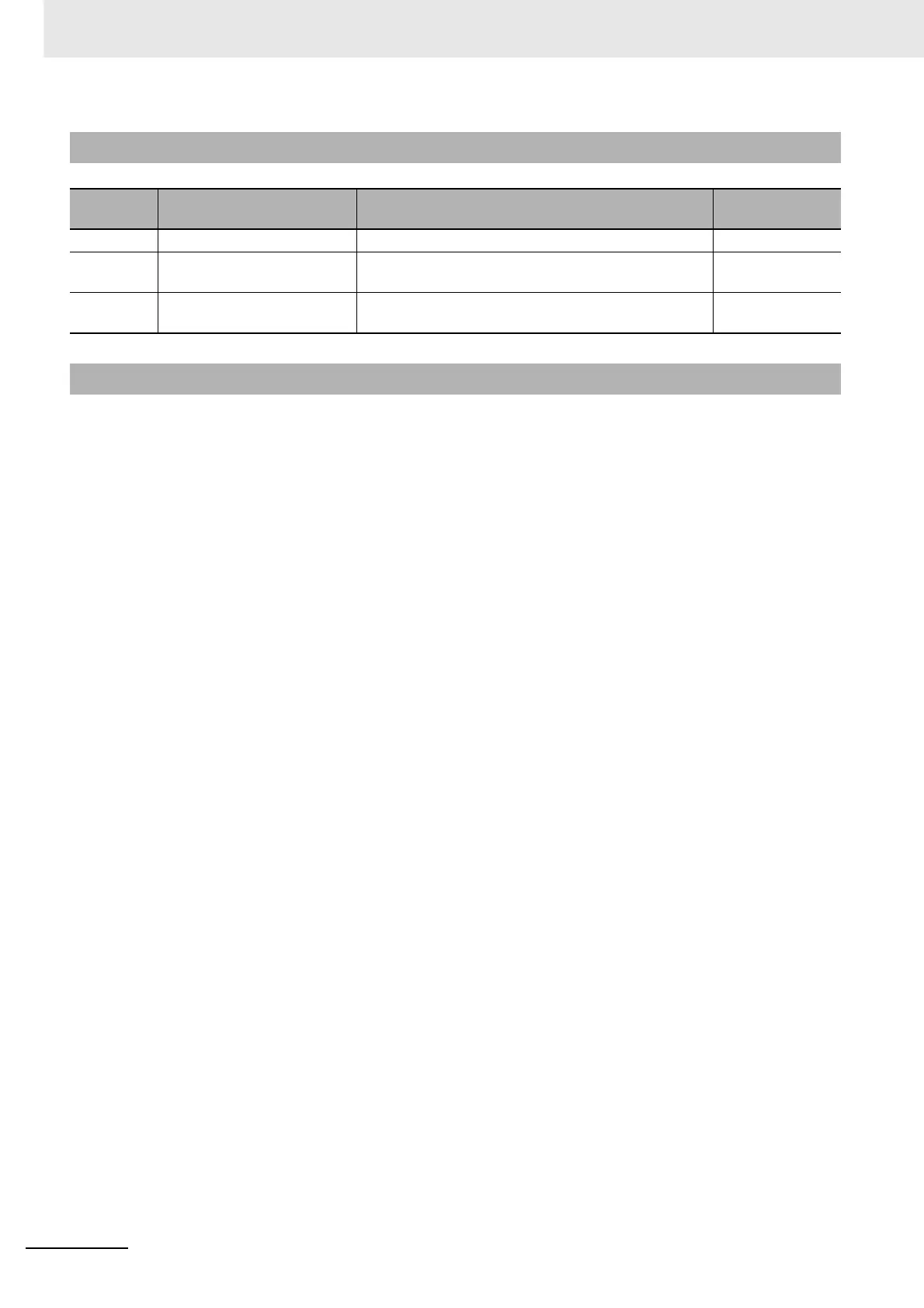6 Applied Functions
6 - 42
OMNUC G5-series (Pulse-train Input Type) AC Servomotors and Servo Drives User’s Manual
1
Set Function Expansion Setting (Pn610).
Set whether to enable or disable the disturbance observer in bit 1.
0: Disabled
1: Enabled
Set the operating conditions for enabling the function in bit 2.
0: Enabled at all time
1: Enabled only when Gain 1 is selected
2
Set Disturbance Observer Filter Setting (Pn624).
Set a small value in Disturbance Torque Compensation Gain (Pn623). Change the value in
Disturbance Observer Filter Setting (Pn624) from a large value to a smaller one to determine a
setting that provides a balance between the effect of suppressing the influence of disturbance
and the operating noise level.
3
Set Disturbance Torque Compensation Gain (Pn623).
Change the value of Disturbance Torque Compensation Gain (Pn623) from a small value to a
larger value to determine a setting that provides a balance between the effect of suppressing
the influence of disturbance and the operating noise level.
6-11-2 Parameters Requiring Settings
Parameter
No.
Name Description Reference
Pn610 Function Expansion Setting Set the bits related to the disturbance observer. P.7-56
Pn623 Disturbance Torque
Compensation Gain
Set the compensation gain for the disturbance torque. P.7-58
Pn624 Disturbance Observer Filter
Setting
Set the filter time constant for disturbance torque
compensation.
P. 7- 5 8
6-11-3 Operating Procedure