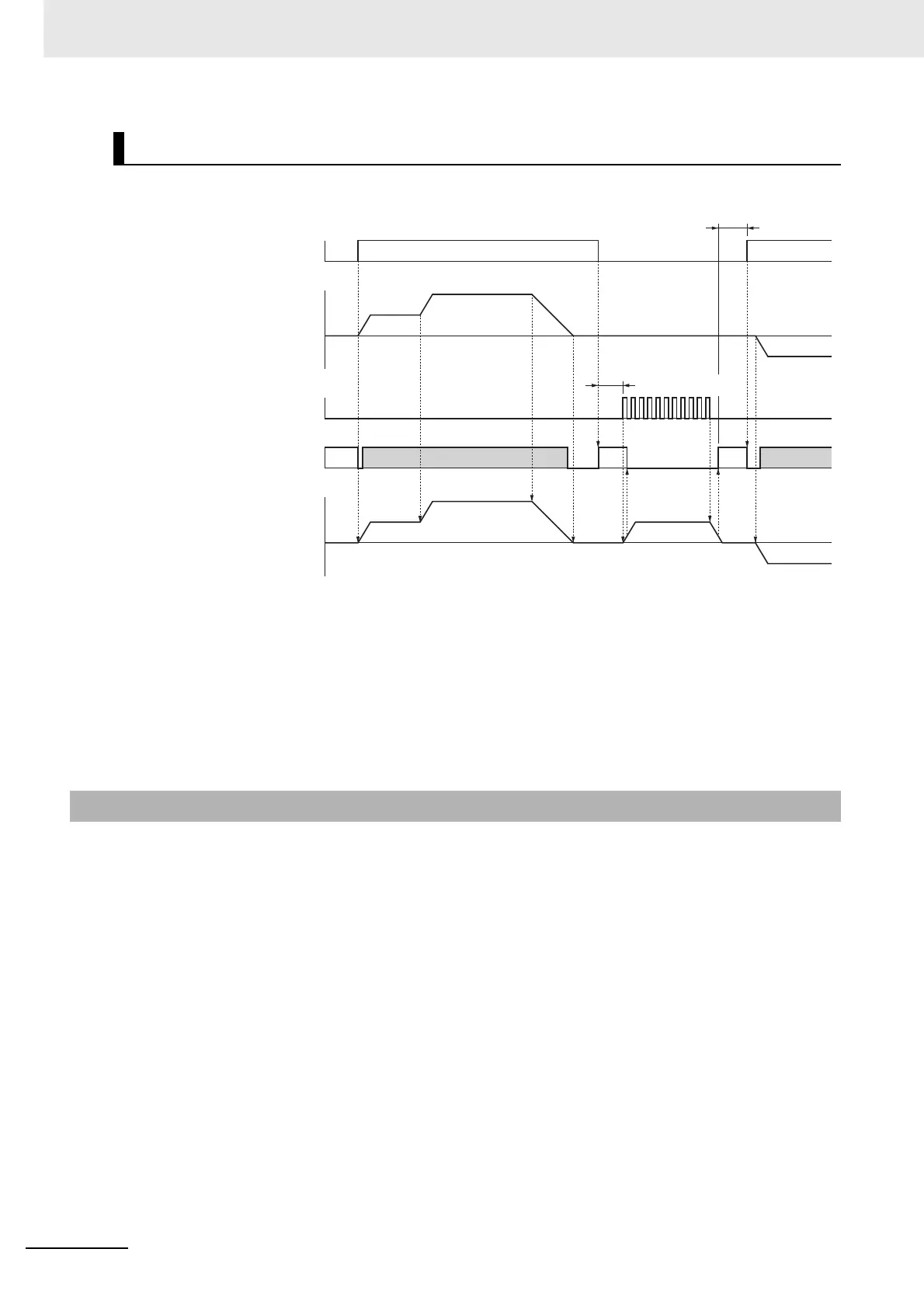5 Basic Control Mode
5 - 14
OMNUC G5-series (Pulse-train Input Type) AC Servomotors and Servo Drives User’s Manual
When Switching between Position Control and Speed Control (Pn001 = 3)
• There is a delay of 10 ms or less in reading the input signal.
• When switching the control mode from speed control to position control, turn OFF the Control
Mode Switching Input (TVSEL) and wait at least 10 ms after the Positioning Completion Signal
(INP) turns ON, and then input the pulse command. Pulses input before INP turns ON will be
ignored.
• The shaded areas for the Positioning Completion Signal (INP) in the time chart show that the
signal is turned ON as the motor rotation speed detection output (TGON). (The meaning of the
signal varies with the control mode.)
For related functions, refer to the description of each control mode.
Operation Example
5-3-3 Related Functions
Control Mode Switching
Input (TVSEL)
ON
OFF
Internally Set Speed Control
Pulse Command
ON
OFF
Positioning Completion
Signal (INP)
Motor Rotation Speed
Detection Output (TGON)
ON
OFF
Motor Operation
+r/min
−r/min
+r/min
–r/min
10 ms or more
10 ms or more