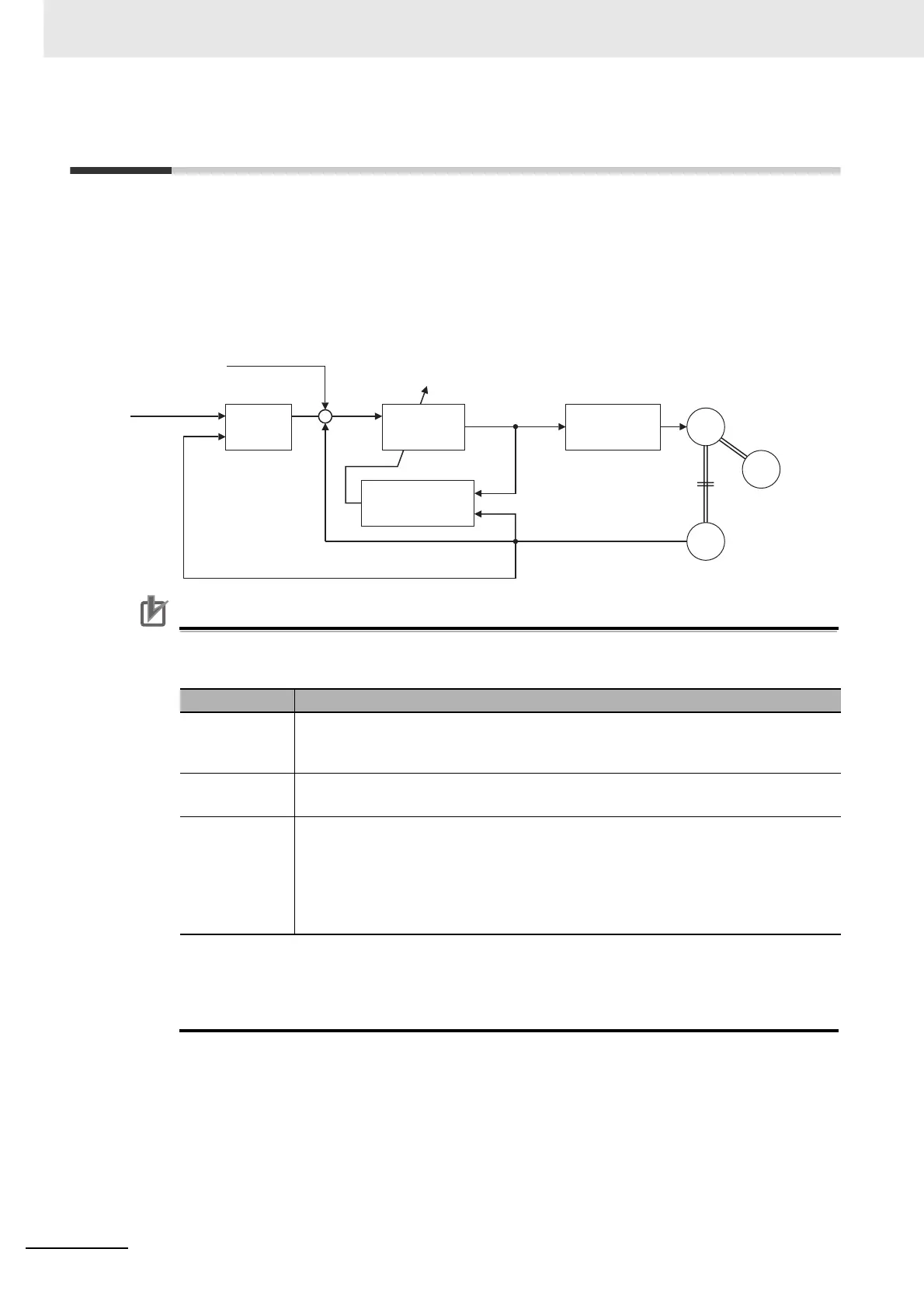9 Adjustment Functions
9 - 4
OMNUC G5-series (Pulse-train Input Type) AC Servomotors and Servo Drives User’s Manual
9-2 Realtime Autotuning
Realtime autotuning estimates the load inertia of the machine in realtime, and operates the machine by
automatically setting the gain according to the estimated load inertia. At the same time, it can lower the
resonance and vibration if the adaptive filter is enabled.
Realtime autotuning is enabled for any control to adjust the speed loop PI control.
Switching to the realtime autotuning is enabled when Switching Mode in Position Control (Pn115) is set
to 10 (Combination of command pulse input and motor speed).
Precautions for Correct UsePrecautions for Correct Use
• Realtime autotuning may not function properly under the conditions described in the following
table. In such cases, use manual tuning.
• With realtime autotuning, each parameter is fixed to the value in the machine rigidity table at
the time the machine rigidity is set. By estimating the load inertia from the operation pattern,
the operation coefficient for the speed loop gain and the integral time constant are altered.
Doing this for each pattern can cause vibration, so the estimation value is set conservatively.
Conditions that interfere with the realtime autotuning
Load inertia • If the load inertia is too small or too large compared with the rotor inertia
(less than 3 times, more than 20 times, or more than the applicable load inertia ratio).
• If the load inertia changes quickly (in less than 10 s).
Load • If the machine rigidity is extremely low.
• If there is a play, such as a backlash.
Operation
pattern
• If the speed continues at lower than 100 r/min.
• If the acceleration/deceleration is 2,000 r/min/s or lower.
• If the acceleration/deceleration torque is too small compared with the unbalanced
load and the viscous friction torque.
•
If either a speed of 100 r/min or higher or an acceleration/deceleration of 2,000 r/min/s
or higher does not last for 50 ms or more.
Position feedback
Load inertia
estimation
Position command
Speed command
Speed feedback
Position
control
Current
control
Torque command
SM
RE
Load
Speed
PI control
