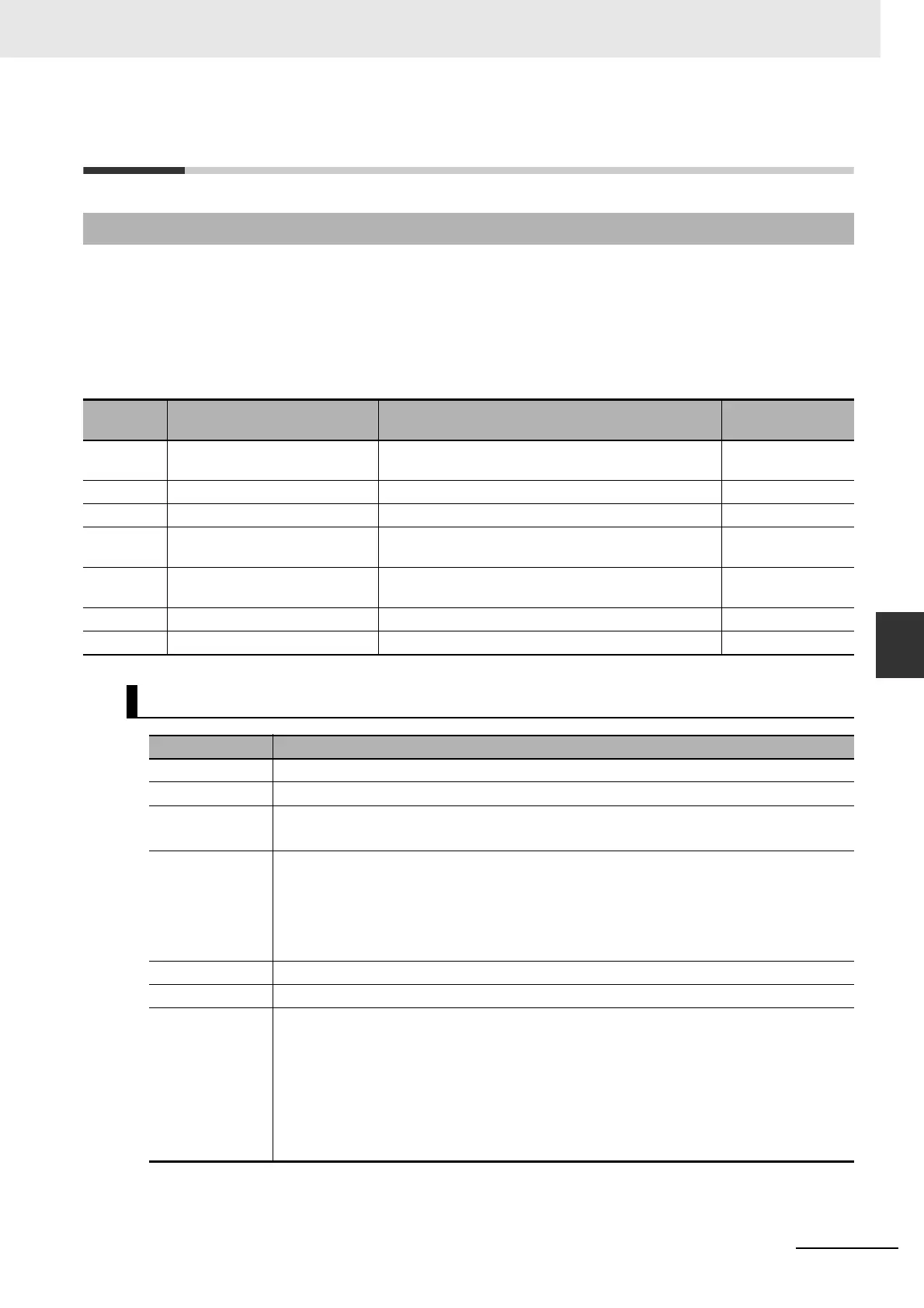6 - 31
6 Applied Functions
OMNUC G5-series (Pulse-train Input Type) AC Servomotors and Servo Drives User’s Manual
6-8 Torque Limit
6
6-8-1 Outline of the Function
6-8 Torque Limit
• The torque limit function limits the output torque of the Servomotor.
• This function is used in the following conditions.
• When push-motion operation, such as pressing, is performed.
• When the torque at startup and during deceleration should be suppressed to protect mechanical
systems, etc.
• Various torque limit options can be set in Torque Limit Selection (Pn521).
• When torque feed-forward is selected, the torque limit function is enabled only during speed control
when the set value is 1 to 3.
6-8-1 Outline of the Function
Parameter
No.
Name Description Reference
Pn521 Torque Limit Selection Select the torque limit based on the various
parameters and input signals.
P. 7 - 5 1
Pn013 No. 1 Torque Limit Set the first motor output torque limit value. P.7-8
Pn522 No. 2 Torque Limit Set the second motor output torque limit value. P.7-51
Pn523 Torque Limit Switching Setting 1 Set the rate of change (fluctuation) when switching
from No. 1 Torque Limit to No. 2 Torque Limit.
P. 7 - 5 2
Pn524 Torque Limit Switching Setting 2 Set the rate of change (fluctuation) when switching
from No. 2 Torque Limit to No. 1 Torque Limit.
P. 7 - 5 2
Pn525 Forward External Torque Limit
Set the forward torque limit based on a network signal.
P. 7 - 5 2
Pn526 Reverse External Torque Limit
Set the reverse torque limit based on a network signal.
P. 7 - 5 2
Torque Limit in Position/Speed Control
Pn521 set value Description
0 Reserved (Do not set.)
1 Limit in both forward and reverse directions: Set in Pn013
2 Forward: Set in Pn013
Reverse: Set in Pn522
3 Switching the limit value by the torque limit switching (TLSEL)
When TLSEL is OFF
Limit in both forward and reverse directions: Set in Pn013
When TLSEL is ON
Limit in both forward and reverse directions: Set in Pn522
4 Reserved (Do not set.)
5 Reserved (Do not set.)
6 Switching the limit value by the torque limit switching (TLSEL)
When TLSEL is OFF
Forward: Set in Pn013
Reverse: Set in Pn522
When TLSEL is ON
Forward: Set in Pn525
Reverse: Set in Pn526
