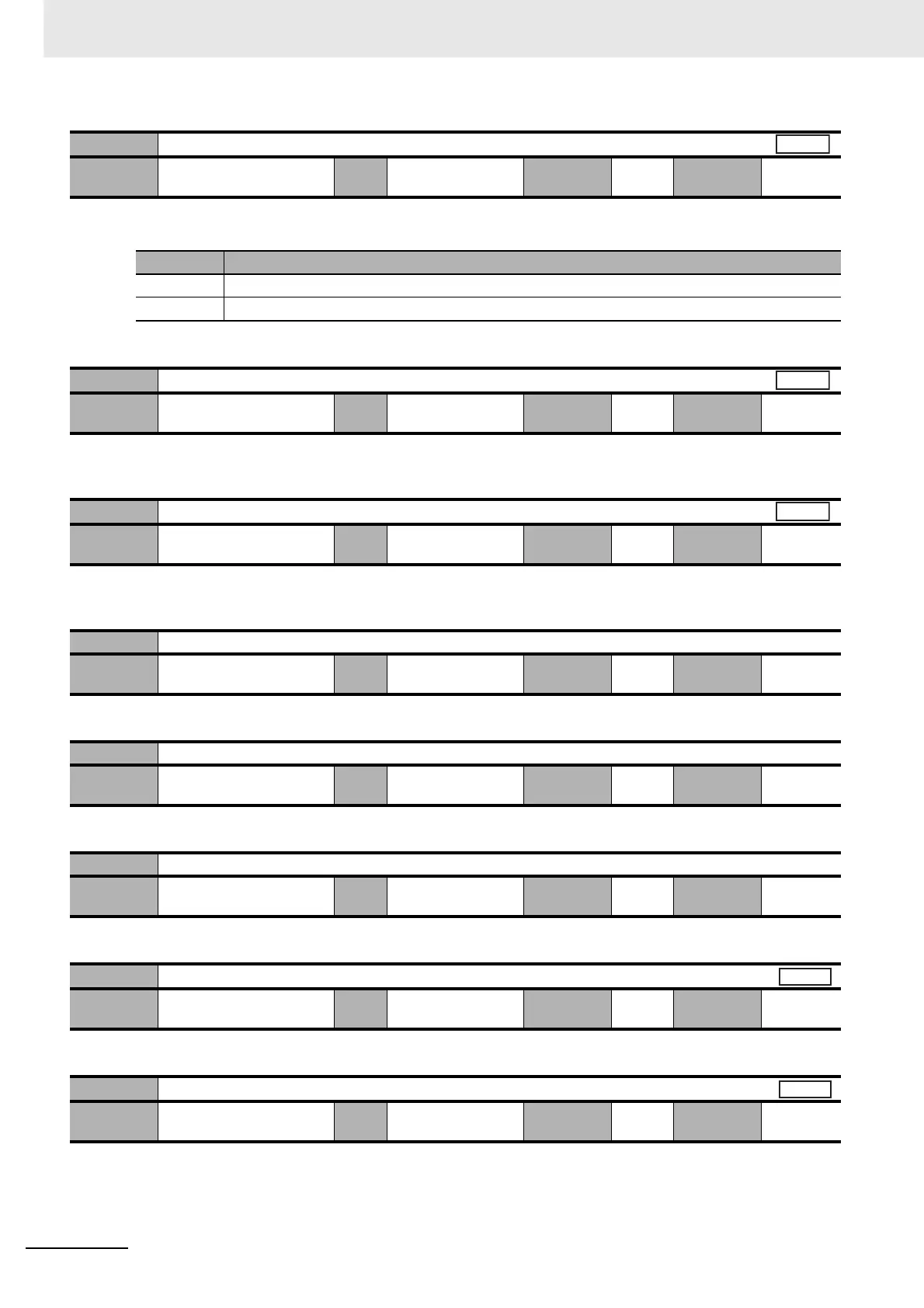7 Parameter Details
7 - 58
OMNUC G5-series (Pulse-train Input Type) AC Servomotors and Servo Drives User’s Manual
Explanation of Set Values
• Select whether to write to the EEPROM when a parameter is changed from the front panel.
• Set the initialization time after turning ON the power supply to the standard 1.5 seconds plus the
specified value.
• Make fine adjustment to the encoder phase-Z width if the number of pulses per motor rotation after
pulse output dividing is not an integer.
• Do not set.
• Do not set.
• Do not set.
• Set the compensation gain for the disturbance torque.
• Set the filter time constant for disturbance torque compensation.
Pn617
Front Panel Parameter Write Selection
Setting
range
0 to 1 Unit – Default
setting
0
Cycle the
power supply
Required
Set value Description
0 Writing to the EEPROM is not performed simultaneously with parameter changes.
1 Writing to the EEPROM is performed simultaneously with parameter changes.
Pn618
Power Supply ON Initialization Time
Setting
range
0 to 100 Unit 0.1 s Default
setting
0
Cycle the
power supply
Required
Pn619
Encoder Phase-Z Setting
Setting
range
0 to 32,767 Unit Pulses Default
setting
0
Cycle the
power supply
Required
Pn620 Reserved
Setting
range
0 Unit – Default
setting
0
Cycle the
power supply
–
Pn621 Reserved
Setting
range
0 Unit – Default
setting
0
Cycle the
power supply
–
Pn622 Reserved
Setting
range
0 Unit – Default
setting
0
Cycle the
power supply
–
Pn623
Disturbance Torque Compensation Gain
Setting
range
–100 to 100 Unit % Default
setting
0
Cycle the
power supply
–
Pn624
Disturbance Observer Filter Setting
Setting
range
10 to 2,500 Unit 0.01 ms Default
setting
53
Cycle the
power supply
–
All
All
All
Position
Position
